The Cataloging Options General tab allows you to choose which cataloging options to use when adding or updating catalog items.
To bypass this dialog when adding and updating, deselect the Show Options Dialog on Add/Update option on the Preferences General tab.
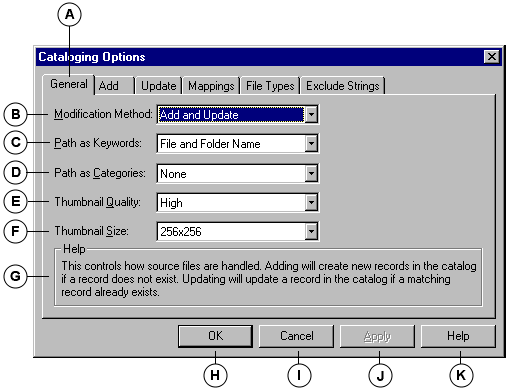
|
A |
General tab |
|
B |
Modification Method: Controls how source file information affects the catalog. “Add” creates new records for items, if a record does not exist. Update updates the item record, if a matching record exists. |
|
C |
Path as Keywords: Determines whether or not the source file path name will be included as keywords, and if so, how much of the path name is used. |
|
D |
Path as Categories: Determines whether files are categorized on the Categories palette. |
|
E |
Thumbnail Quality: Sets thumbnail compression. A higher quality thumbnail uses less compression, but takes up more space in the catalog. |
|
F |
Thumbnail Size: Controls thumbnail size. 112x112 takes up less space in the catalog, but may appear pixelated when displayed at 256x256. |
|
G |
Help: Displays information about an option when the mouse is placed over it. |
|
H |
OK: Closes the dialog and accepts the settings. Starts the cataloging or updating process if displayed in response to an add or update items request. |
|
I |
Cancel: Closes the dialog without changing any settings. Also cancels the cataloging operation if the dialog was displayed in response to an add or update items request. |
|
J |
Apply (Windows): Apply changes. |
|
K |
Help (Windows): Access online help. |