The Cataloging Options Add tab allows you to choose which options to use when adding items to the catalog.
Options from the Add tab are used when any of the following Modification Methods are selected: Add, Add Unconditionally, Add & Update.
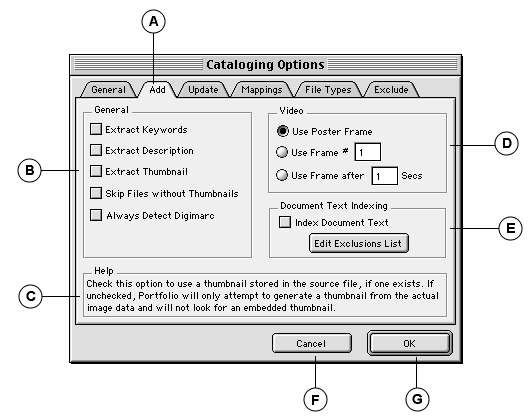
|
A |
Add tab |
|
B |
General: Controls which, if any, embedded information is extracted when items are added to the catalog. Also indicates how the extracted information should be handled. Also controls whether Thumbnails are regenerated, and whether Digimarc data is detected. Options are: Extract Keywords, Extract Descriptions, Extract Thumbnail, Skip Files without Thumbnails, and Always Detect Digimarc. |
|
C |
Help: Displays information about an option when the mouse is placed over it. |
|
D |
Video: Controls how video is handled through QuickTime. Options are: Use Poster Frame (default) as the thumbnail; Use Frame #; and Use Frame after xx seconds. |
|
E |
Document Text Indexing: Controls whether the text in documents (Acrobat or PowerPoint) is indexed. |
|
F |
Cancel: Closes the dialog without changing any settings. Also cancels the cataloging operation if the dialog was displayed in response to an add or update items request. |
|
G |
OK: Closes the dialog and accepts the settings. Starts the cataloging process if displayed in response to an add items request. |