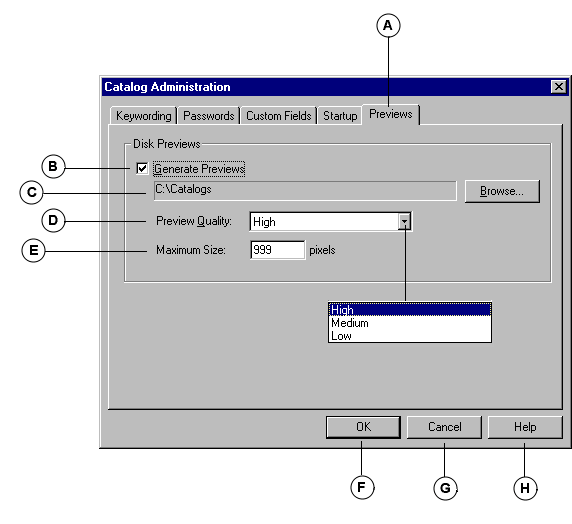
|
A |
Previews tab: Allows you to enable generation of full-sized JPEG previews during cataloging. |
|
B |
Generate Previews: Checkmark indicates that preview generation is enabled. |
|
C |
Location: Click to locate the folder where previews will be stored. This can be a local device or network server. For multi-user catalogs, the Previews directory should be placed in a location accessible to all users. |
|
D |
Preview Quality: Determines the quality of the created JPEG preview. Options are: High, Medium, Low. |
|
E |
Max Size: Sets the maximum size of the preview. Enter a value between 100 pixels and 1000 pixels. |
|
F |
OK: Click to accept the settings and close the dialog. |
|
G |
Cancel: Click to close the dialog without making any changes. |
|
H |
Help: Click to open web help. |