 Help
Help
Mouse Commands
In most situations the mouse works like a normal word processing
mouse.
- Clicking the mouse sets the insertion point there (In a link, clicking
with
the control key down will set the insertion point without following the link).
- Double clicking selects the word or image under the mouse pointer.
- Triple clicking selects the paragraph containing the mouse pointer.
- Quadruple clicking selects the entire page.
- Clicking in the left margin selects the line.
- Double clicking in the left margin selects the paragraph.
- Dragging creates a selection.
- Shift clicking (or clicking with the right mouse button) will extend
the selection from the cursor position to the mouse click.
- Drag and drop works within a window or between page windows of
GNNpress.
- Holding the control key down when doing a drag and drop results in a
copy rather than a move.
Sometimes the mouse behaves differently:
- As you move the mouse across the page, the status bar displays the
destination of any links you move it over.
- If you click on a link, the link will be loaded into the current window.
- If you double click on a link it will be loaded into a new window.
- If you depress the mouse on a link and drag the pointer into another
GNNpress page window and then release then that window will follow
the link.
- If you depress the mouse on a link and drag the pointer into a miniweb
window, that page being linked to will be inserted into the miniweb.
- If you depress the mouse on a link and drag the pointer out of any
GNNpress window then a new window will be created to follow the link.
- If you depress the right button on a link and drag the pointer into another
window
then a link in the new page will be made to the URL of the original link.
The link will be inserted where the mouse is released, if the mouse is released
on top of the selection then the selection will be bound to the link, otherwise
the title of the original page will be inserted and used as the anchor of
the link.
- If you hold down the control key when on top of a link then normal selection
behavior is re-established (single click sets the insertion, drag sets a
selection, etc).
- If you click on an image that has not been loaded (either because you
aborted it with the Stop button, or because image loading is turned
off by default), GNNpress will load the image.
- On a machine running X, clicking with the middle mouse button will insert
the current selection (NOT the clipboard) into the page in the
location you clicked (this is close to xterm's behavior).
Keyboard Commands
Cursor Motion:
- The arrow keys move the insertion point one character or line in
the obvious direction.
- Holding down the control key makes the left and right arrows move left
and right by a word rather than a character (if your keyboard has word left/right
keys they should work as well).
- The Home and End keys will move to the start and
end of the current paragraph respectively. With the control key down they
move to the start and end of the current line.
- The Next (+Page, PgDown) key and the
Prev (-Page, PgUp) keys will move the insertion
point to the next or previous page, respectively.
- Holding down the shift key with any of these will extend the selection
to the new point.
Navigation:
- The Help or F1 keys will bring up this window.
- On a Sparc keyboard the Find key will bring up a
Find
dialogue.
- On a Sparc keyboardthe
Open key will bring up an
Open
dialogue.
- On a spark keyboard , if the window manager allows it, the
Stop key will stop any outstanding communication.
Text Editing:
- If your keyboard has keys labeled
Cut,
Copy
and
Paste
then these will do the obvious.
- Holding down the Control key when depressing the Copy key
will do a
Copy
URL.
- On a spark keyboard the keys labeled Again and Undo
will do
Redo
and
Undo.
- Pressing Return will start a new paragraph in whatever way
seems appropriate. In a list it will create a new list item. In a header
it will exit the header and start a new paragraph.
- Pressing Linefeed or ^J (at the end of a list,
form, etc.) will exit the current thing (list, header, form) and start a
new paragraph in whatever way seems appropriate.
- Pressing Backspace (or ^H) will delete the last
character.
- Pressing ^D will delete the next character.
- Pressing Delete (if this is different from
Backspace) will normally delete the next character, but you may
change things with the
Preferences
menu so that it deletes the previous character.
- Pressing ^W will delete the preceding word.
- Pressing ^U will delete to the begining of the line.
Otherwise any normal key will be inserted into your text.
Under unix you may want to use the Special Char
menu
item to insert accented letters.
Many menu operations have Shortcut
Keys,
a combination of key strokes that invokes the operation. These
differ among platforms, and are listed in the pull-down menus.
Example of a list of Shortcut Keys, from the Edit
menu
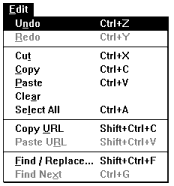
The available Shortcut Keys are:
Windows
File menu
New MiniWeb CTRL+SHIFT+N
New Page CTRL+N
Open... CTRL+O
Save CTRL+S
Print... CTRL+P
Edit menu
Undo CTRL+Z
Redo CTRL+Y
Cut CTRL+X
Copy CTRL+C
Paste CTRL+V
Select All CTRL+A
Copy URL of CTRL+SHIFT+C
Page
Paste URL CTRL+SHIFT+V
Find/ Replace CTRL+SHIFT+F
Find Next CTRL+G
Element menu
Get CTRL+SHIFT+G
Attribute...
Forced Line SHIFT+Return
Break
Format menu
Type Style
Plain CTRL+SHIFT+T
Bold CTRL+SHIFT+B
Italic CTRL+SHIFT+I
Underline CTRL+SHIFT+U
Fixed Pitch CTRL+SHIFT+J
Heading
Hdg 1 CTRL+1
Hdg 2 CTRL+2
... ...
Hdg 6 CTRL+6
Style Sheet CTRL+T
Browse menu
Backward CTRL+B
Forward CTRL+F
Stop CTRL+SHIFT+S
Reload Page CTRL+SHIFT+R