 Help
Help
File Format (in the Open Dialog)
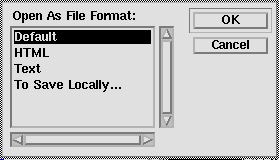
The File Format dialog allows you to override the default behavior of
the Open dialog, based on the format of a file.
To get to this point, press the File Format button in the Open dialog.
- Default
- Normal behavior: opens file based on its type or extension.
- HTML
- Forces file to be treated as HTML.
- Text
- Forces file to be treated as text. HTML tags are not interpreted.
- To Save Locally...
- Prompts for a location and filename to save your file, instead of opening
it.