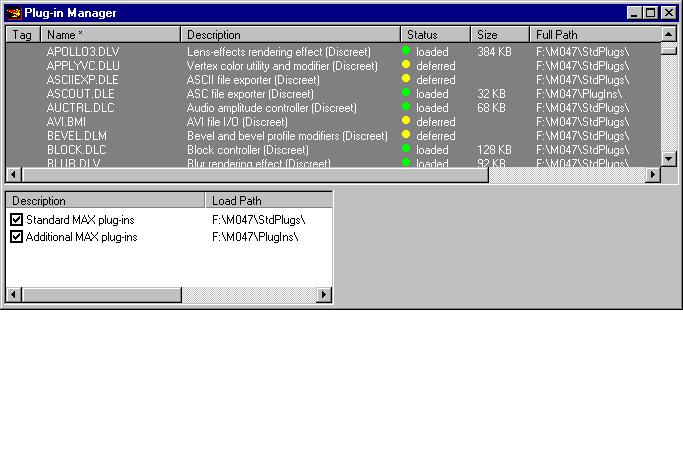
Topic: version 4 MAXScript New Features/Plug In Manager
The Plug-in Manager lets you manage plug-ins dynamically without any initialization required. The Plug-in Manager provides a list of all plug-ins found in the 3ds max plug-in directories, including the plug-in description, type (object, helper, modifier, and so on), status (loaded or deferred), size, and path. The Plug-in Manager provides options to load or tag as deferred, any particular plug-in, regardless where they reside on disk.
When you start the Plug-in Manager, it scans through all the plug-in paths specified in the plug-in.ini file and lists them in the Plug-in Manager dialog.
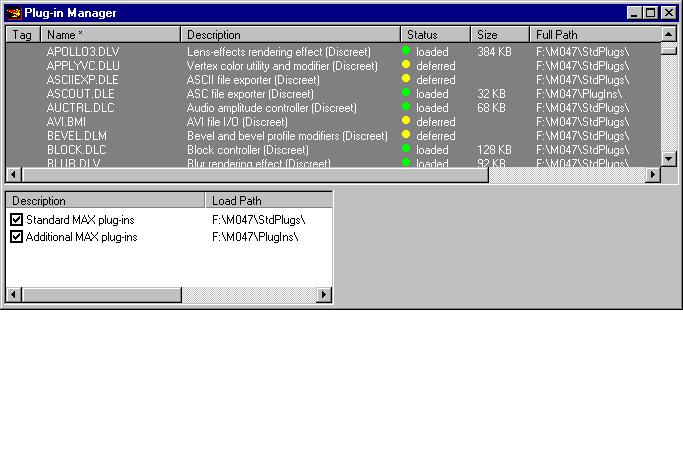
Actually there are two different FP interfaces in the plug-in manager, one is a action interface accessed through Plug-in_manager and the other one is a static interface called plug-inManager.
You can access the static interface like
plug-inManager.show = true
or
plug-inManager.loadClass Flex
Currently there is no way to integrate these into one so.
Methods
plug-inManager.visible = true --show
plug-inManager.visible = false –hide
Show and hide the plug-in manager.
plug-inManager.loadClass <class>
Will ensure that the given class is loaded, in the event that it is a deferred loading class, and so any MAXScript methods or Function Published interfaces it publishes will be available.
Example:
plug-inManager.loadClass Flex
After this code is executed, all the Flex modifier MAXScript methods are installed and callable. Note this is only needed in situations where a plug-in loading may be deferred and it does not have any instances already in the current scene.
See also