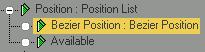
Main toolbar > Open Track View > Select a track in the Track View Hierarchy. > Track View toolbar > Assign Controller > List
Graph Editors > Track View > Open Track View > Select a track in the Track View Hierarchy. > Track View toolbar > Assign Controller > List
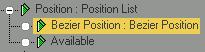
The List controller combines multiple controllers into a single effect. It is a compound controller with tools for managing the order in which its internal controllers are calculated. Controllers are evaluated in a top to bottom order; the controller at the top of the list is evaluated first.
When you assign a List controller to a parameter, the current controller is moved one level below the List controller; it becomes the first controller in the list. A second parameter is added below the List controller and is named Available. This is an empty placeholder for the next controller you add to the list.
Procedure
Example: To use the List controller to combine two controllers:
Create a box, and then turn Animate on.
Create a simple animation containing three position keys.
In the Motion panel > Parameters > Assign Controller rollout, select the position track.
Click Assign Controller, and then choose the Position List in the Assign Position Controller dialog. Click OK.
Click the plus sign in the Position track to expand the track.
A Bezier Position Controller track and a track labeled Available are now visible.
Select the track named Available and click the Assign Controller button.
Select Noise Position in the Assign Controller dialog, and then click OK.
The Noise Controller Parameters dialog automatically appears.
Play the animation.
The box follows the original animated path but vibrates randomly.
You can vary the Noise track using the Noise parameters. You can animate the strength fields also.
Interface
Motion panel > Parameters > List rollout
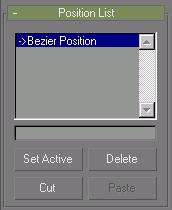
List Window: Displays all the controllers in a list, with evaluation order from top to bottom. The controller at the top of the list is evaluated first; lower controllers are layered onto the result of higher controllers.
Set Active: Determines which controller is affected by interactive changes in the viewport. The current active controller is marked with an arrow in the list.
For example, you have an object using a Position List, with Noise Position and Bezier Position in the list. The Bezier Position controller handles the general motion path of the object, while the Noise Position controller adds a random shake to the motion.
If Bezier Position is the active controller, you can freely move the object in the scene.
If Noise Position is the active controller, you cannot move the object because Noise is not an interactive controller.
Delete: Deletes the selected controller.
Cut: Removes the selected controller and stores it in a temporary clipboard. The clipboard contents are only held until you paste the controller, close the List Controller dialog, or exit the Motion panel.
Paste: Puts the contents of the controller clipboard in the position above the selected controller. The clipboard is empty after pasting.
Editable Name Field: Select one of the controllers in the list window of the List Controller Properties window, and then enter a descriptive name in this field.