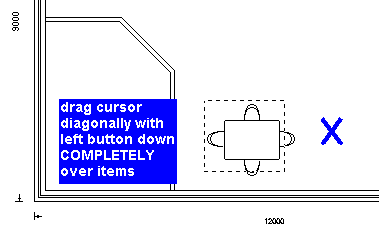
| select the items you want by holding down the left button and dragging across the area, | 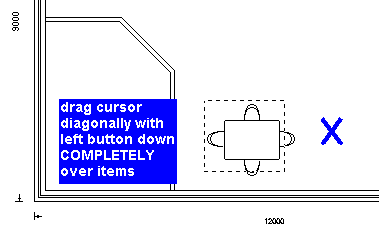 |
|
you must TOTALLY enclose the items you want These functions will not affect external walls - to delete external walls, see delete external wall |
 |
| click the left button to mark a reference point somewhere in the area , |  |
|
When correct, press enter to lock into that position If using COPY the items are now ready to PASTE |
 |