

 Section Products/FaxWare/FaxWare 4 Section Products/FaxWare/FaxWare 4
|
|
Receiving faxes
OK, you are right! The most interesting thing about a good fax
solution is first of all the fax dispatch. However, the real power
of FaxWare 4 starts where other solutions already have to give
up! After all, you do not only wish to have a list of all outgoing
faxes but also a list of all incoming documents. Sure! Often this
is realized in the second phase, but this step cannot be carried
out more easily than with FaxWare 4.
Fax distribution
No matter if you work with ISDN or if you use modems, received
faxes can be automatically routed to the corresponding person
or to an entire group on the network. Leave the routing and printout
of incoming faxes to FaxWare 4, as the fax receipt can be completely
automized through various routing options.
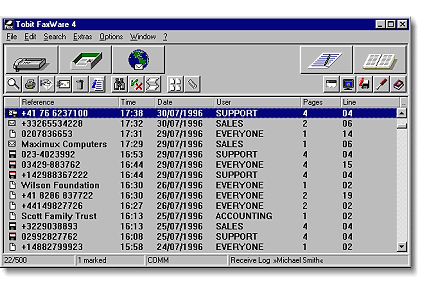
- The distant station's CSID
The calling station ID or CSID identifies the fax number
of the distant station. Simply assign the corresponding recipient/recipient
group to every CSID. FaxWare 4 will do the rest.
- The receiving line
If you use FaxWare 4 with several lines, a recipient group/recipient
can be assigned to every line.
- Personal fax extension number (with ISDN only)
If you receive faxes with an ISDN board, the sender can enter
a direct extension number behind the actual fax number. The extension
number will be recognized by the ISDN board. After that the Service
Layer routes directly to a user/group. We distinguish between
routing by the »Multi Subscriber Number« (MSN, a maximum
of nine recipients) or by »Direct Dial In« (DDI, no
limitation of recipients).
When it is clear who the recipient is, everything else will be
carried out automatically.
Automatic printout
For each user you can individually define where the printout is
to be carried out. Simply assign the available network print queues
of your server to each user or to each individual group.
If desired, a graphic note will appear on each printout, so you
can see that this is a fax printout.
Status report
You wish to be informed on your workstation when a fax is received?
No problem! Depending on the configuration each user automatically
receives a Broadcast message. Another feature for Windows users
is the automatic pop up Frontend when faxes are received.
Routing of received faxes
You certainly know this problem. You are not in the office for
a few days and nobody takes care of the faxes addressed to you.
Not with FaxWare! Simply enter another recipient on the network
or another fax number in the user configuration. Faxes received will
then automatically be routed to the new destination.
Safety
An important question is who can view your faxes. The system supervisor
can assign certain rights to each FaxWare user. It can be configured
if a user may view all fax files, if he may route received faxes
or if he should have access to the FaxWare console on the server.
|
|


 Section Products/FaxWare/FaxWare 4
Section Products/FaxWare/FaxWare 4