

 Section Products/FaxWare/FaxWare 4
Section Products/FaxWare/FaxWare 4
This print queue is not connected to a network printer but FaxWare
works with it. A document which has been printed in this way will
be converted by FaxWare into fax format on the server.
Afterwards it will be sent. Depending on the configuration, a
form can be automatically included, a coverpage can be placed
in front or the user's signature can be inserted at any place.
The possibilities are practically unlimited.
However, one piece of information should be contained in your
fax - the recipient's fax number. By using a command,
this number is inserted at any place in your document. That's
it! The most interesting thing about this is that you do not even
need an additional program on your workstation. No complicated
configuration, no resident programs, nothing.
Optionally you can also call a special Frontend for DOS. It can
be loaded as TSR program (less than 5 KB memory requirements)
as well as in the normal way. With the DOS Frontend you can view
your personal send and receive logs. Through the Frontend all
faxes which have already been dispatched or received can be viewed,
edited, archived or resent. With the Frontend you can view the
fax phonebooks. It even contains a built-in editor for creating
simple faxes without having to start a word processing program.
Faxing takes place through the print command in the respective
applications. All FaxWare commands can be directly inserted in
the text. If no number is defined in the document, the Frontend
will automatically ask the user to manually enter the fax number.
You can also select the fax number from one of the FaxWare phonebooks.
In addition, you can of course also interactively select all send
parameters like delayed or charge optimized dispatch, redials,
fax attachments or various coverpage options. After fax dispatch the
user can optionally receive an automatic message about the dispatch
status.
The only thing currently required for this is a connection to the
NetWare server. If you are able to write a file from your client
operating system into any directory on the NetWare server, all
further steps will be a piece of cake.
Let us make the whole thing clearer by using the example of OS/2.
Simply select the printer driver »HP LaserJet« from
any OS/2 application. Then either print directly in a print queue or in a file. Save this file
in a previously defined
directory on the server. Shortly afterwards, FaxWare will recognize
the new job and carry it out with the help of the »PCL Conversion
Server«. This is a program also running on the server and being included as standard with
FaxWare. You can receive
a corresponding message in the form of a Broadcast or
you can have the fax printed out with a corresponding note about
the dispatch.
The system environment
It is unbelievable! FaxWare can be used on networks with different
client operating systems without any problems. It can be easily
integrated in any DOS or Windows application. Even from other
client operating systems fax dispatch is no problem at all. But
let's explain everything step by step.
Faxing from DOS applications
Let's take two typical applications under DOS. The commercial
software and of course the »good old« word processing.
To fax a document, you only have to select the printing function
in the corresponding application. Normally, a printout will now
be made on the printer which may stand next to your workstation.
However, you can also make use of a NetWare feature, the »capturing«
of printer interfaces. In this case the document will not be printed
via the local printer interface (also called LPT port) but it will
be printed in a NetWare print queue.
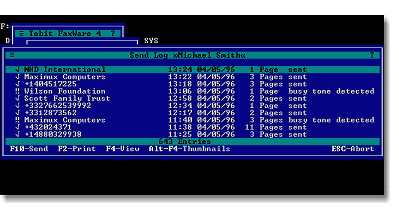
Faxing from Windows applications
The printer driver in the Windows Frontend allows for faxing from
all Windows applications. The Windows Frontend operates seamlessly
under Windows 3.1x, Windows for Workgroups, Windows 95, and Windows
NT.
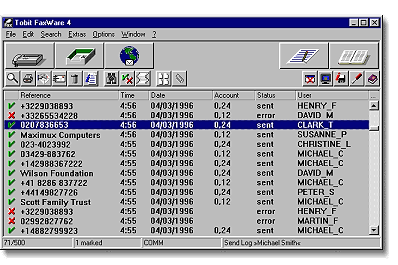
Faxing from other operating systems
It is always the same thing. When you buy a fax software, your
choice of client operating systems, network and printer drivers
as well as the graphic formats used will be limited. Not with
FaxWare! Sure, FaxWare 4 only includes the Frontends for DOS and
Windows (Windows 3.1x, Windows 95, and Windows NT) as standard.
However, it is very easy to use FaxWare even from other operating
systems.