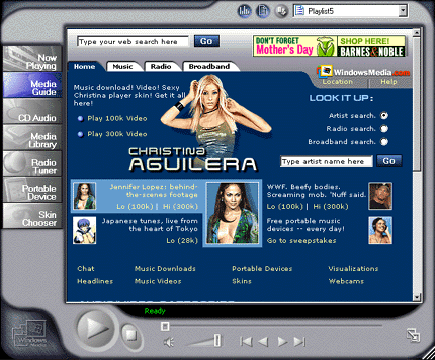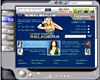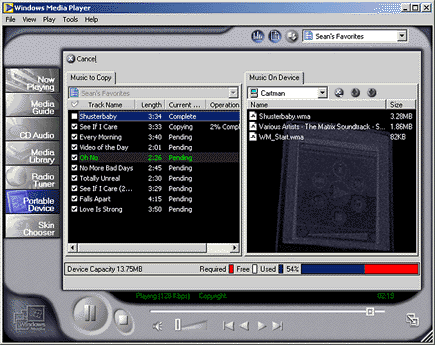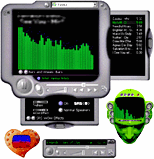|
|
  |
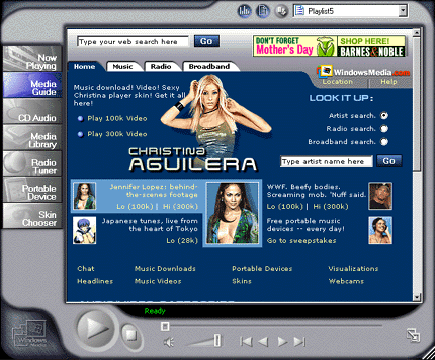
 Download Windows
Media Player 7 Download Windows
Media Player 7
|
|
Welcome to a new digital media world! Microsoft« Windows
Media™ Player 7 offers you the first complete all-in-one
player that is so easy to use. It also offers the best experience
for the discovery, download, personalization, and playback of
high-quality Windows Media audio and video, and the popular MP3
format.
Windows Media Player 7 breaks new ground in four key
areas:
|
 |
|
|
All-in-One Integration
Windows Media
Player 7 comprises seven features in a single application: CD
player, audio and video player, media jukebox, media guide, Internet
radio, portable device music file transfer, and an audio CD burner.
These software programs are combined into one easy-to-use
application, which is designed to make playing digital media a
mainstream experience. Innovative integration of the most common
digital media activities includes:
- Unified Player
Play streaming and
downloadable digital audio, video, and other Internet
content.
- CD Playback and Digital Recording
Use jukebox
functionality to play or copy an entire CD to your PC in
just a few minutes with one click.
- Audio CD Creator
Create custom audio CDs from
your personal music collection with support for over 700
CD-R or CD-RW drives. Take your music with you wherever you
go!
- Enhanced Media Library
Customize, manage, and
store both streaming and downloadable audio, video, and
radio in one place.
- Media Guide
Easily search, find, download,
and play audio and video content from the Web with the
integrated WindowsMedia.com audio/video guide.
- Internet Radio Tuner
Enjoy fast, immediate
access to over 1,500 Internet radio stations from around the
world offering you the superior sound quality of Windows
Media Format.
|
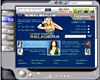 Take a closer look. Take a closer look.
|  Back to the
top Back to the
top
Easy to Use
Every feature in Windows
Media Player 7 is designed to make the digital media experience as
easy as possible for you to discover and use. These innovations
include:
- New Look and Design
Clearly understandable
buttons and one-click access to your most common activities
add up to a simplified yet powerful user interface to find,
organize, and play your digital media.
- One-Click Portable Device and Storage Media
Support
Windows Media Player 7 has a new, built-in
ability to easily transfer music from a PC to the next
generation of portable music devices, Pocket PCs and
Palm-size PCs, Smart Media, Iomega Jaz, and Zip drives, and
CompactFlash cards. This innovation makes it easy for you to
take your music anywhere.
- Advanced Player Settings
Advanced player
settings provide even more customization opportunities for
the novice or advanced user. Features include the ability to
enable/disable the Windows Media Player anchor that normally
displays in the lower-right corner when in Skins mode. This
anchor allows the user to easily preview and/or change a
skin in compact mode. Another new feature is the ability to
set the Player to always display on top. This gives the user
convenient access to the Player at all times.
|
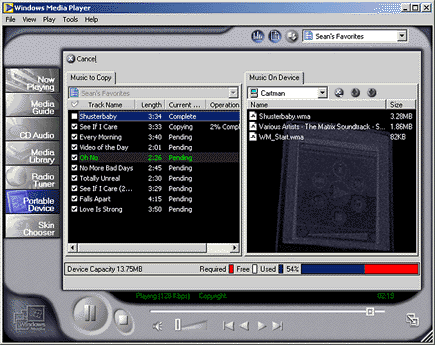 Take a closer look.
Take a closer look.
|  Back to the
top Back to the
top
The Best Audio and Video Experience
Windows Media Player 7 builds on the industry-leading Windows
Media Technologies 7 audio and video quality by adding unmatched
control over audio and video playback. Make the most of your media
experience with features including:
- SRS WOW Effects
Windows Media Player 7 can
improve the quality of any audio content, including both MP3
and Windows Media formatted files. Developed by SRS Labs,
the SRS WOW technology integrated into Windows Media Player
adds deep bass and dynamic range to put you in the middle of
the music. The TruBass feature improves the bass or low
frequencies, simulating the effect of having much larger
speakers. This apparent widening of the "sound stage" makes
the user think that the sound is coming from speakers that
are farther apart. The result is a higher quality and fully
immersive experience, allowing superb sound from any
listening direction.
- Best Audio Quality
Windows Media Format
provides CD-quality digital music in half the file size of
MP3, doubling your music storage and reducing download time
for CD-quality digital music.
- The Best Video Quality at All Speeds
Windows
Media Player 7 improves the audio and video quality of
content encoded with Windows Media Audio 7 and Windows Media
Video 7 -- from narrowband to broadband. Windows Media
Player 7 also includes the industry's first
broadcast-quality video, true-to-the-source film playback,
and PC-based streaming screen capture support.
- Reference Standard MP3 Playback Engine
Windows Media Player 7, unlike some other jukeboxes,
uses the reference-standard FHG MP3 codec from the inventors
of the MP3 format. This codec delivers the best possible
sound from your existing MP3 music collection.
- Eye-Catching Visualizations Support
Customizable two and three-dimensional animations change
and move in response to your music. These new visualizations
also support full-screen format, and are great for parties
or just to set the mood. Additional visualizations are
available from the Web by opening the Tools menu from within
the Player and selecting Download Visualizations.
- Improved Audio and Video Controls
Windows
Media Player 7 includes a 10-band audio equalizer with
customizable presets, as well as advanced video controls
that allow you to easily adjust brightness, contrast,
saturation, and hue.
|
 Take a closer look. Take a closer look.
|  Back to the
top Back to the
top
More Personality
Completely
customizable interface designs extend the functionality and fun of
Windows Media Player 7, enabling consumers and content providers to
create a unique digital media experience.
- Interactive Skins
Skins let you personalize
the look, feel, and features of Windows Media Player by
changing the user interface. Windows Media skins go far
beyond other players: You can extend both the look and the
features of your Player using standard extensible markup
language (XML) and JScript. Over two dozen new skins
are available online. These include the new
"Digital DJ" feature, as well as "Pharaoh," "Anemone,"
"Spring Flower," and "Cerulean," which is a follow-up skin
to the popular "Green Head" skin. online. These include the new
"Digital DJ" feature, as well as "Pharaoh," "Anemone,"
"Spring Flower," and "Cerulean," which is a follow-up skin
to the popular "Green Head" skin.
- AMG Enhanced Album and Artist Information
You
can enjoy integrated access to ratings, reviews, and
discographies of your favorite artists, straight from the
All Music Guide (AMG), the world's most comprehensive
entertainment database for music.
- Great New Branding and Customization Opportunities
for Content Providers
Now content providers can use
the standards-based skins to customize the look and feel of
Windows Media Player for their own brand. For example, they
can create a Player designed around a company or product
logo, or the specific image of an artist. This creates a
whole new way for content providers to connect with their
audiences.
- Windows Media Player PowerToys
We like these
software utilities and we think that you will, too. PowerToys
include the Deluxe CD Data Converter, metadata editor (the
Most Recently Used Cleaner), and the PowerSkin, which allows
you to automatically generate playlists for CD burning,
artist compilations, and much more. But please note that
these tools are not part of Windows Media Player and are
therefore not supported by Microsoft.
|
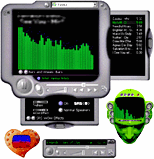 Take a closer look. Take a closer look.
| |
|

Update
your RCA Lyra portable device using Windows Media Player 7.
| |