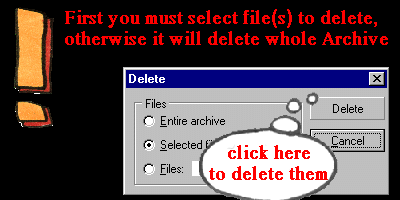
Removing File from an Archive
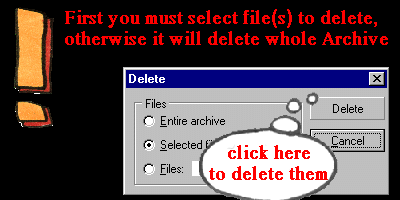
The TUTOR2.ZIP Archive file created in the previous step
should still be open.
Let's now assume that we no longer wish the some file(s) to be
included in the TUTOR2.ZIP Archive. To remove the file from the
archive, select those file(s) by one mouse click on the with
pressed CTRL key. Now from the "Actions" Menu, choose
the option to "Delete" from the Archive. "Delete"
dialog box will display and "Delete Selected Files" will
be checked. To delete them press Enter or click on "OK"
button.
Note: You have to select some files, or otherwise it will delete all files in archive.