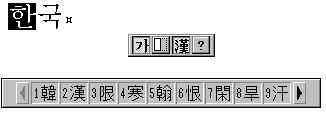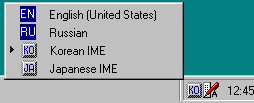
Entering Korean Characters
To begin entering Korean characters, first place the cursor in an HTML edit area of Internet Explorer or in the message body of an Outlook Express mail message.
Using the multilanguage menu located on the taskbar, switch to the IME keyboard layout. Do this by clicking on the multilanguage indicator and then selecting the Korean IME from that list.
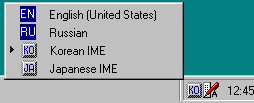
Once the IME is selected, a floating toolbar should appear on the screen. The Korean IME is selected and in single-byte Latin character (banja) mode at this point.

Activate hangul input by pressing the right ALT key on the 101-key keyboard. Pressing the right ALT key a second time deactivates hangul input.

One hangul consist of 2 type of characters, 30 consonants and 21 vowels. A Hangul has either L+V or L+V+T format, where L is Leading Consonant(19 characters), V is Vowel(21 characters) and T is Trailing Consonant(27 character).
| Type of letter | Hangul character |
| Basic consonants | ñí ññ ñº ñ⌐ ñ▒ ñ▓ ñ╡ ñ╖ ñ╕ ñ║ ñ╗ ñ╝ ñ╜ ñ╛ |
| Basic vowels(10) | ñ┐ ñ┴ ñ├ ñ┼ ñ╟ ñ╦ ñ╠ ñ╨ ñ╤ ñ╙ |
| Compound Consonants(16) | ñó ñ╢ ñ¿ ñ│ ñ╣ ñú ñÑ ñª ñ¬ ñ½ ñ¼ ñ¡ ñ« ñ» ñ░ ñ┤ |
| Compound vowels(11) | ñ└ ñ┬ ñ─ ñ╞ ñ╚ ñ╔ ñ╩ ñ═ ñ╬ ñ╧ ñ╥ |
| *,* : Leading consonant ____ | * : Vowel ____ | *,* : Trailing consonant ____ |
A user types hangul characters, one consonant or vowel at a time.

The Korean IME displays Composition status of hangul characters as they are being composed. To distinguish Composing character from Completed character, the Global IME supports a block cursor.
Try the following: First Launch Internet Explorer 4.0 or Outlook Express and place the cursor in the appropriate edit area. To type the Korean word,GaNa, first change the IME to hangul mode. Now type the letters rksk and watch as the letters build from composing form to completed form.
Process of Hangul composition
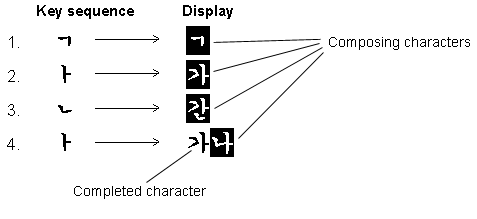
To change the selected hangul letters to hanja, either click the third button on the toolbar or press the right Ctrl key. This will activate the candidate window.