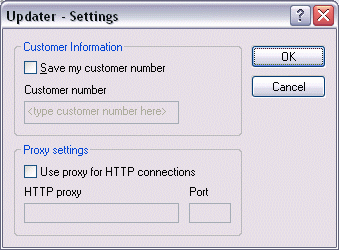
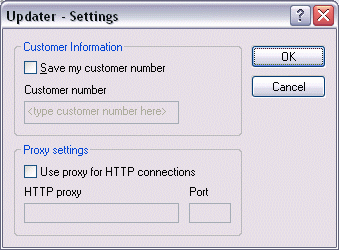
Please note that you cannot type in your customer number unless you have checked the "Remember my customer number" box. If you want to update without saving your customer number click here
Use proxy for HTTP connections: If you use a dial-up connection, you can probably skip this option and just click “ok”. If your computer is a part of network you should consult your network administrator about the proxy settings.