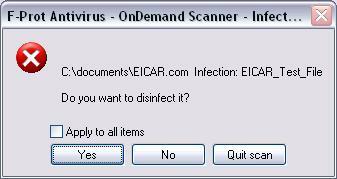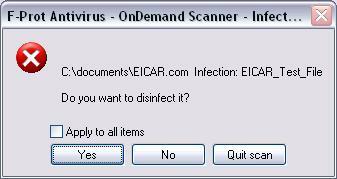
The correct operation of F-PROT AntivirusÖ can be tested with a special test file. This is a dummy file which is detected by F-PROT AntivirusÖ exactly like if it were a virus. This file is known as EICAR Standard Anti-virus Test file, and it is also detected by several other anti-virus products in a similar manner. (EICAR is the European Institute of Computer Anti-virus Research).
Naturally, the file is not a virus. When executed, EICAR.COM will display the text 'EICAR-STANDARD-ANTIVIRUS-TEST-FILE' and exit.
We do not include the EICAR test file with the package to avoid alarming anyone running F-PROT AntivirusÖ (or any other scanner) on the package, but to create the EICAR test file, use any text editor to create a file with the following single line in it:
X5O!P%@AP[4\PZX54(P^)7CC)7}$EICAR-STANDARD-ANTIVIRUS-TEST-FILE!$H+H*
Save the file to any name with COM extension, for example EICAR.COM. Make sure you save the file in standard MS-DOS ASCII format. The file should be 68 bytes long, but might be 70 bytes if the editor puts a CR/LF at the end. Now you can use this file to test what happens when F-PROT AntivirusÖ encounters a "real" virus.
If the test succeeded and the scanner is working correctly, this is the window you should receive: