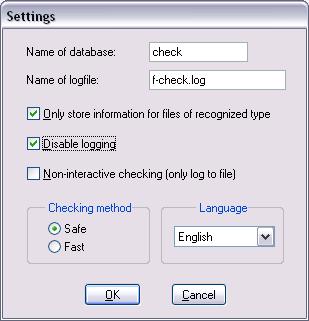
This dialog allows you to change the current settings of the Integrity Checker.
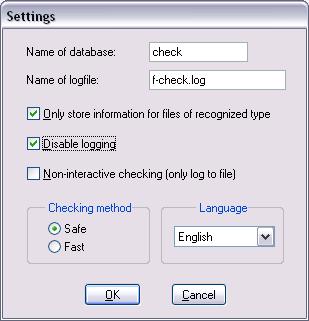
The difference between a Fast and a Safe checking method is that the Fast method only checks the parts of individual objects that are most likely to have been changed if a virus has infected them while Safe checks the whole object.