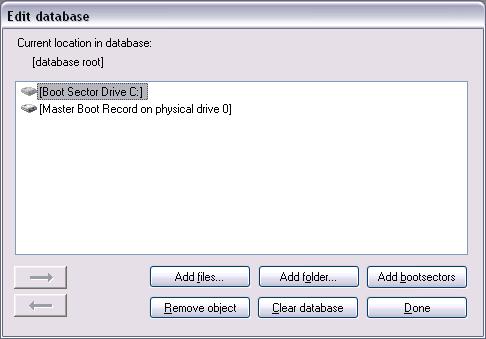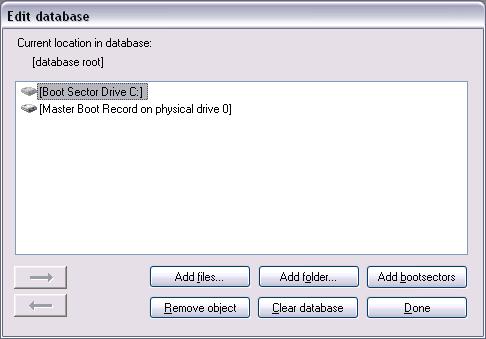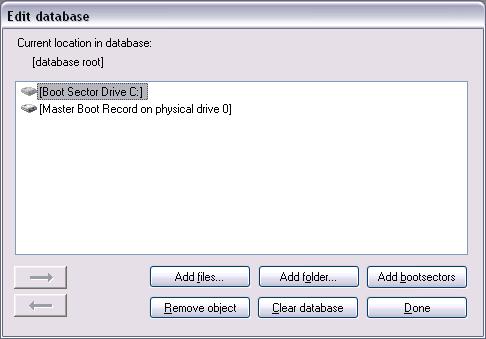Edit database
The "Edit database..." option in the main menu leads to this dialog where you can add items (files, directories and boot sectors) to the current database. This dialog will also allow you to travel into directories which have been added to the database (select a folder and use the arrow buttons on the left). To help keep track of where you are in the database your current position is displayed at the top of the dialog (see "Current location in database:").
You can move the mouse cursor over every area of the picture below to get an explanation of its functions.
Most buttons can be explored further by clicking on them.