|
|
||||
| What's New | ||||
![]() Create the web site you want
Create the web site you want
Photo gallery

Quickly and easily create a photo gallery to display personal or business photos or images. Add images to the photo gallery and select from 4 different customizable layouts. Add captions and descriptions to images, reorder images, change image sizes, and switch layouts.
Cross-browser enhanced drawing tools
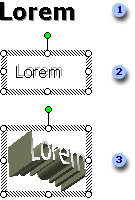
![]() Add shadowing directly to text
Add shadowing directly to text
![]() Add shadowing to a text box
Add shadowing to a text box
![]() Add WordArt
Add WordArt
Use enhanced drawing tools like connector lines, auto-shapes, drop shadows, WordArt, and text boxes for attention-getting effects on your web pages that are as easy to use in Microsoft FrontPage 2002 as they are in Microsoft Word or Microsoft PowerPoint. These effects look great when viewed on a variety of browser types and versions. This also means that you can easily paste any shapes you have created in other Office program directly into FrontPage.
Automatically updated Web content
![]() Better web site control and management
Better web site control and management
Usage analysis reports Understand who visits your site by being able to quickly find what pages are getting the most hits and how customers find your site in daily, weekly, or monthly reports that can be exported to HTML or Microsoft Excel. You can also filter these reports to see the exact information that you want.
Top 10 lists Link to the top 10 pages on your site, by number of visited pages, referring domains, referring URLs, search strings, visiting users, and more. These lists are automatically refreshed when the user comes to the page. Use the Top 10 List on internet or intranet sites.
Single page publishing Publish only the content you want to by right-clicking a file in the Folder view and publishing it directly to the Web server.
![]() Powerful tools for cultivating collaboration
and teamwork
Powerful tools for cultivating collaboration
and teamwork
SharePoint Team Services SharePoint Team Services allows you to quickly set up a team web site for intranet or Internet users to store, find, and share information, documents, and web pages.
Browser-based editing of Web sites based on SharePoint Team Services Edit SharePoint Team Services content, upload documents, and participate in threaded discussions directly from the browser. Now all users can contribute and interact with your web site, using the tools they prefer, and receive automatic notification when pages or discussions are modified.
Customization and integration with FrontPage2002 Use Microsoft FrontPage 2002 to customize Web sites based on SharePoint Team Services, create and apply custom themes, insert graphics, link bars, and automatic live content, and insert lists like Announcements, Events, Contacts, Surveys, and Links on your web site for all to view.
Document libraries
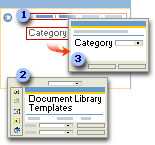
![]() Document libraries provide a built-in structure and commands for
adding documents.
Document libraries provide a built-in structure and commands for
adding documents.
![]() Templates provide a seamless experience for Microsoft Office XP
users.
Templates provide a seamless experience for Microsoft Office XP
users.
![]() Users fill in custom properties when they save a document.
Users fill in custom properties when they save a document.
Add a document library that lets users store documents in one location for everyone — or specific people — to access.
![]() Everyday tasks
Everyday tasks
More table formatting options:
Fill right and fill down allow you to quickly copy content from one table cell to several others:
Auto Format provides a fast and easy way to create professional looking tables in your web site via the drop-down menu that visually displays several selections from which to choose.
Border drop-down tool button offers convenient access to control the appearance of cell borders and tables — and works just like it does Microsoft Word and Microsoft Excel.
Paste the way you want When you paste content from other programs, you can preserve the formatting from the document you copied, let the page's theme or style change the formatting, or strip out all of the formatting and just paste in the text.
Office Clipboard task pane Copy or cut content from Microsoft Office programs and quickly paste them into web pages you're creating with Microsoft FrontPage 2002. It now stores those documents visually in a convenient and accessible work pane, and can archive up to 24 different documents from across programs.
Page tabs You can open several pages in FrontPage and then switch to one with just a click on the tab that represents that page.
Optional hyperlink underline Now you decide whether or not your hyperlink will visually show the link as underlined.
Custom link bars Link to pages on or off your web site by creating site-wide link bars in Navigation view, or ad-hoc link bars to be applied anywhere you want in your site.
![]() E-commerce functionality
E-commerce functionality
E-commerce add-in Subscribe to the Microsoft bCentral Clearinghouse service and then easily build a catalog of items to sell online using bCentral's Commerce Manager add-in for Front Page.
![]() Language-specific features
Language-specific features
If you are not using the specific language version of Microsoft Office for which one of these features is designed, then the feature is only available if you have installed the Microsoft Office XP Multilingual User Interface Pack or Microsoft Office Proofing Tools for that language. In addition, you must enable support for the language through Microsoft Office Language Settings.
More supported languages Microsoft FrontPage 2002 increased the number of available languages to 26.
Unicode Support Allows you to create and edit web pages in all of the languages installed on your computer's Windows operating system. This means that you can buy FrontPage in a particular language, but author content in virtually any language.
International support Allows you to work with team members who are all over the world, and in the languages you want.
![]() Speech and handwriting recognition
Speech and handwriting recognition
Users will be able to navigate menus using speech and voice commands.
Speech Use advanced speech recognition technology to automate common tasks by telling Microsoft FrontPage 2002 what you want it to do.
Handwriting Use advanced handwriting recognition technology to have FrontPage execute common through interpreting written commands
![]() Security
Security
Permissions Finer-Grained Permissions allow you to grant or deny access to users and groups through a "role-based" security model. New in Microsoft FrontPage 2002: More roles to give you even more control over who accesses the content on your site.
![]() Everyday tasks
Everyday tasks
Office task panes The most common tasks in Microsoft Office are now organized in panes that display in place with your Office document. Continue working while you search for a file using the Search task pane, pick from a gallery of items to paste in the Office Clipboard task pane, and quickly create new documents or open files using the task pane that appears when you start an Office program. Other task panes vary per Office program.
New look Microsoft Office XP has a cleaner, simpler look to its interface. Softer colors also contribute to this updated feel.
More convenient access to Help Get the full power of the Answer Wizard in an unobtrusive package. When you enter a question about an Office program in the Ask a Question box on the menu bar, you can see a list of choices and read a Help topic whether you are running the Office Assistant or not.
Control paste options and automatic changes with smart tags New in-place buttons called "smart tags" let you immediately adjust how information is pasted or how automatic changes occur in your Office programs. For example, when you paste text from Microsoft Word into Microsoft PowerPoint, a button appears next to the text. Click the button to see a list of choices for fine-tuning the formatting of the pasted text. Smart tags and their associated choices vary per Office program.
Updated Clip Organizer Hundreds of new clips, an easy task pane interface, as well as the same abilities to organize clips and find new digital art on the Web are part of the updated Clip Organizer (formerly Clip Gallery).
Conceptual diagrams Word, Microsoft Excel, and PowerPoint include a new gallery of conceptual diagrams. Choose from diagrams such as Pyramid for showing the building blocks of a relationship, Radial for showing items in relation to a core element, and more.
Voice commands and dictation In addition to mouse and keyboard methods, you can now select menu, toolbar, and dialog box items by speaking. You can also dictate text. This feature is available in the Simplified Chinese, English (U.S.), and Japanese language versions of Microsoft Office, and has some special hardware requirements.
Support for handwriting You can use handwriting recognition to enter text into an Office document. You can write by using a handwriting input device — such as a graphics tablet or a tablet-PC — or you can write using your mouse. Your natural handwriting is converted to typed characters. In Word and Microsoft Outlook, you can also choose to leave text in handwritten form.
Improved fidelity of pictures and drawings In Office XP, Word, Excel, PowerPoint, Microsoft FrontPage, and Microsoft Publisher are using an improved graphics system (GDI+). With this new graphics system, shapes and WordArt have smoother outlines and adjustable levels of transparency with true blending. Digital pictures stay sharper and clearer when you resize them.
Accessibility Office XP programs support Microsoft Active Accessibility 2.0. This technology makes accessibility aids, such as screen readers or screen enlargers, more effective.
Find printers If your organization uses Microsoft Windows 2000 and the Active Directory directory service, you can search for printers across your network from the Print dialog box in Office XP programs.
Storing documents with Microsoft Exchange Server 2000 You can store Microsoft Office documents on Exchange Server 2000 and access them through the File Open, File New, and File Save dialog boxes, as you would any other Office document.
![]() Error prevention and recovery
Error prevention and recovery
Document recovery and safer shutdown Documents you are working on can be recovered if the program encounters an error or stops responding. The documents are displayed in the Document Recovery task pane the next time you open the program.
Office Safe Mode Microsoft Office XP programs can detect and isolate startup problems. You can bypass the problem, run your Office program in safe mode, and keep getting your work done.
Office crash reporting tool Diagnostic information about program crashes can be collected and sent to your company's information technology department or to Microsoft, allowing engineers to correct these problems so they don't interrupt you again.
![]() Security
Security
Digital signatures You can apply a digital signature to Microsoft Word, Microsoft Excel, and Microsoft PowerPoint files to confirm that the file has not been altered.
Increased protection against macro viruses Network administrators can remove Microsoft Visual Basic for Applications, the programming language of Microsoft Office, when deploying Office. This can decrease the possibility of viruses spreading via Office documents.
![]() Language-specific features
Language-specific features
If you are not using the specific language version of Microsoft Office for which one of these features is designed, then the feature is only available if you have installed the Microsoft Office XP Multilingual User Interface Pack or Microsoft Office Proofing Tools for that language. In addition, you must enable support for the language through Microsoft Office Language Settings.
Improvements to changing the language of the user interface and Help More components across Microsoft Office support changing the language of their user interface. In addition, terms on the interface match the terms in Help, even when the main text of Help is in a different language than the interface. This feature is only available with the Office XP MUI Pack and a volume licensing agreement.
Hangul/Hanja converter improvements Over 20,000 new characters are supported by this converter for Korean language documents. The converter automatically uses new fonts that have the proper glyphs for the new characters.
Full support for Windows 2000 language features Microsoft Office programs now support all the languages that Microsoft Windows 2000 does. Office also supports the latest extensions to Chinese character encoding via Unicode, including support for almost 70,000 Chinese characters.
East Asian character support on non-East Asian systems Now you can enter characters from East Asian languages in all Office programs, even if your system software is a non-East Asian language version. (This was previously only supported in Microsoft Word and Microsoft Outlook, or on Windows 2000.) For example, on a computer running English (U.S.) Microsoft Windows 98, you can enter Japanese characters in Microsoft Excel.
