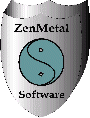
A History Of Changes.
|
A History Of |
Changes V4.31/4.32
Changes V4.29a
Changes V4.29
Changes V4.28e
Changes V4,28d
Changes V4.26j
Changes V4.26i
Changes V4.26h
Changes V4.24f
Changes V4.24e
Changes V4.24d
CNetIRC's ARexx port is now fully
functional. Each copy of CNetIRC has its own ARexx port,
named "CNET_IRCx" where the x is the user's
port number. The most important and most used ARexx
command is the cnetirccmd, shown below.
ARexx command Function Examples
cnetirccmd: send an IRC command
cnetirccmd '/me is away'
cnetirccmd '/" print to user screen'
cnetirccmd '/msg HMetal Hey buddy!'
A more detailed list of CNetIRC
ARexx commands will be made available later.
Also see the included example ARexx scripts in
CNET:IRCREXX for more information.
Please make sure that the script bit is enabled on these
ARexx scripts by using the AmigaDOS shell command
"protect cnet:ircrexx/#? +s"
Also, to get the default Arexx macros into your /alias
list, use the CNetIRC command "/e .ircrc.rexx"
Once executed, you will see the text "*!* INIT
.ircrc" printed on your CNetIRC screen.
Changes/fixes for V4.29a (ALPHA only)
Changes/fixes for V4.29 (ALPHA)
eg. NNTPGet NEW NOGMT
eg. TRANSpose 1 31
The above would assign account number 1 to access group 31.
With auto-transpose, the only "priviledge flag" not lost is the "SuperUser" flag. All other flags, limits and priviledges are set to the newly assigned access group defaults.
If no arguments are specified, then the normal transpose is initiated.
NOTE: both arguments must be specified and MUST be numeric. No handle/name parsing is performed for auto-transpose.
I=ICONIFY/S,N=NOGUI/S
I/ICONIFY = tell mail-task to run with it's GUI in "menufied" mode. That is, the "tools" menu of Workbench will have a file-task menu and, when activated, mail-task will open it's GUI. (may not yet be implemented)
N/NOGUI = Tell mail task not to use a GUI interface. All text to be output will be sent to the current output stream (eg. the current CLI/Shell).
There
are 6 items of information displayed:
TOTAL: this is the
number of total mails processed since mail-task was
started.
BOUNCED: the number of
mails that were bounced back to the sender for various
reasons, detailed in the return report. In future, the
bounced mail report will also be "carboned" to
the sysop so that he/she is aware of any problems that
might be immediately repairable.
LOCAL: the number of mails saved to local users since
mail-task has been running.
NET: the number of combined netmail and internet email sent since mail-task has been running.
STATUS: the current status of mail-task, whether idle, or processing.
There is also a buffer window/listview to allow the sysop to scroll back and view the activities carried out my mail-task.
BUTTONS:
RESET DISPLAY Clears the buffer window and all mail-task mail counters.
MENUFY (may not yet be implemented) allows you to (iconify) the GUI a "Menufied" state.
Quit closes down mail-task. Please note that your system will not process any mail if mail-task is not running!
CLOSE WINDOW (may not be implemented yet) allows you to iconify GADGET the mail-task GUI to an AppIcon state.