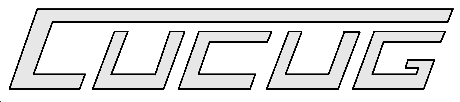
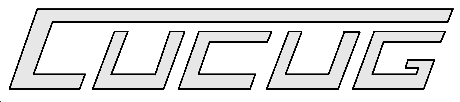
The May 15th meeting will be one of our split SIG meetings. The Macintosh SIG will witness Mark Landman plying his craft with the graphics powerhouse Photoshop. The Amiga SIG will delve into hardware, watching Dave Witt change a battery in his Amiga 3000, and John Lynn will be "playing" with the Fargo FotoFUN printer.
Welcome, also, to returning member Paul Petersen (Amiga 500).
The "#cucug" channel will create an electronic community for those associated with CUCUG to share discussions, ideas, and issues that are in their best interest. "The Internet is all about the exchange of information and ideas," said Jim Huls, Board Advisor for CUCUG. "An IRC channel for CUCUG allows us to bring our international and nationwide members into our local community."
Those interested in visiting the channel must have access to one of the many IRC client applications currently available. The user must then choose a server connected to the Undernet IRC Network. Some common servers include "chicago-1.il.us.undernet.org", "irc.amug.org", and "buddy.ludd.luth.se". Once connected to an Undernet server one need only join the channel labelled as "#cucug". Various clients may vary on their approach to connecting to a server and joining a channel.
CUCUG is a not-for-profit corporation supporting alternate computer platforms. Originally formed in 1983 by and for the users of Commodore computers, CUCUG expanded its supports to the Apple Macintosh in June of 1995. "Since our inception, we have worked to support each other and advance the knowledge each of us has to better use our computers for business or for pleasure," Huls said. CUCUG provides free services to the public on the Internet such as the Amiga Web Directory, http://www.cucug.org/amiga.html, and the Macintosh Web Directory, http://www.cucug.org/mac/.
Gateway 2000 is still waiting for the final approval from the German bankruptcy court to complete the acquisition of the assets of Amiga Technologies. Gateway 2000 is working hard to explore how to expand the world of Amiga.
Amiga International and Gateway 2000 have received many positive responses from the Amiga community and wanted to keep the community informed of the progress of the acquisition. Amiga International plans on further communications regarding our strategy (pending final approval) during a press conference at the World of Amiga on May 17th and May 18th in London.
Sun, 27 Apr 1997 - CNET: The Computer Network launched BROWSERS.COM, a new service that provides the fastest access to the latest browser downloads and plug-ins for both PC and Mac users. You'll also find links to reviews, tips, and other features from CNET.COM. The address is:
BROWSERS.COM watches the Internet around the clock for news, events, and new browser releases for both PCs and Macs, and brings it all together in one location. Download the newest and most popular browsers and plug-ins, as well as all versions of Microsoft Internet Explorer, Netscape Communicator, Netscape Navigator, and other popular browsers.
You'll also find links to other great browser resources from CNET: tips to help you make the most of your browser, a preview of all the new browsers, and side-by-side comparisons of Internet Explorer and Netscape Communicator.
It's all at one unforgettable location:
[Source: Cnet Special-Dispatch.]
http://www.cnet.com/Content/Reviews/JustIn/Items/0,118,134,00.html
You can get the download itself through Cnet's BROWSERS.COM:
You need this extension if you have:
-- OR --
Iomega Corp. announced today (4/25/97) that it is recalling approximately 75,000 Jaz cartridges. The company said the recall affects a batch of disks manufactured March 13 to April 20 of this year in Iomega's Penang, Malaysia, factory. Iomega said the disks are subject to performance and data degradation and should not be used. The recall involves about 20,000 units in the United States and 55,000 outside the country, mostly in Europe. The company said the problem is with one of the disk's components and was discovered during reliability testing.
The flawed disks can be identified by examining the back side. Above the words "- Iomega 1995 patents pending," and below the central spindle, a date and manufacturing code is laser-etched onto the disk. The first line is the date in month/day/year format; the second contains the factory location. If the date is from "03 13 97" to "04 20 97" and the letters "MS" appear at the end of the second line, the disk is from the affected batch and should be returned.
Iomega said the majority of the cartridges are still in the channel, but U.S. customers with bad disks should call (800) 336-1314 to order a replacement. Iomega will send out a new disk and a postage-paid return envelope to send back the recalled unit, at no cost to the consumer. Customers in Europe and Asia should call a hot line in Ireland at 353-1-807-5599 to receive a replacement.
[Source: http://www.macweek.com/mw_1117/nw_recall.html ]
"LightWave 3D 5.5 represents a whole new look for LightWave 3D, as well as new features and capabilities that for most other companies would warrant a 6.0 release," said Tim Jenison, Chairman and Founder of NewTek. "This newest release of LightWave 3D proves that we have achieved the elusive balance between long-term industry experience and a fresh, innovative spirit. We believe that LightWave 3D 5.5 will excite our existing customers while attracting additional customers to our loyal following."
Availability, Price and System Requirements
LightWave 3D 5.5 will begin shipping in Q2 for Intel-based systems running Windows NT or Windows 95; Alpha-based machines running Windows NT; PowerMac systems running system 7.5.1 or greater with QuickDraw 3D 2.0 and QuickTime 2.5 or newer; and Silicon Graphics workstations with Irix 6.3 or greater with at least a R4000 processor.
The software is available through more than 250 dealers and 25 distributors in the U.S. as an upgrade for $495.00 (Windows NT, Windows 95, DEC Alpha and PowerMac systems) or $1,495 (SGI systems). The comprehensive software package is priced at $1,995 (Windows NT, Windows 95, DEC Alpha and PowerMac systems) or $3,995 (SGI systems). New customers who purchase LightWave 3D 5.0 after April 1, 1997 will receive a $100 coupon towards the LightWave 3D 5.5 upgrade.
Impulse will accept advance orders for the 6.0 version but will not charge any credit cards or cash checks until the software is ready to ship. You may place your order via fax 612-425-0701, phone in the US 1-800-328-0184 outside the US 612-425-0557, or e-mail sales@coolfun.com. Please include name, address, phone, e-mail address, and payment information. Imagine is one of the best know 3D software packages on the Amiga platform and will continue to be with the support of the Amiga community. Impulse is excited about the future and the rebirth of the Amiga.
Thank You
Larry Halvorson
V.P. Sales
Impulse Inc.
AUSTIN, Texas - April 4, 1997 - Motorola RISC Microprocessor Division announced today that it is shipping the industry's first 300 MHz volume desktop and portable microprocessor. Motorola's aggressive manufacturing process technology has produced this high-speed milestone with its PowerPC 603e microprocessor family. Also today, at a press event at Walt Disney World in Florida, Apple Computer announced it is shipping its newest family of mainstream computers, the Power Macintosh 6500 series, based on these new Motorola PowerPC 603e microprocessors running at speeds from 225- to 300 MHz.
Available immediately, the PowerPC 603e microprocessors are priced at $333, $476 and $618 for the 250-, 275- and 300 MHz versions, respectively, when purchased in quantities of 1,000.
Technical Specifications - PowerPC 603e Microprocessors
This powerful new 603e microprocessor's reduced die size of 42 sq. mm results in higher speeds, lower power consumption and lower heat dissipation. Operating in the 3.5 w typical power dissipation range required in a portable environment, the 603e chips have a 2.5v core and 3.3v I/Os, a 16KB instruction cache, a 16KB data cache and 2.6 million transistors. The 300 MHz PowerPC 603e microprocessor has an estimated SPECint95 of 7.4 and an estimated SPECfp95 of 6.1.
[Source: http://www.mot.com/SPS/PowerPC/library/press_releases/300MHz603e.html]
For several years Amiga lacked conversions of big hits from other platforms. We at clickBOOM decided to change all that, and earlier this year announced Myst conversion. Being the best selling CD-ROM game ever, Myst is a perfect starting point for the future in which big games will appear on the Amiga, as well.
Choosing Myst as the first conversion was a simple task, for it truly is a special game. However, for our next projects we would like to convert games you, Amiga players, would like to play the most. Hence -- "conversion wish list"!
It is clickBOOM's plan to asses Amiga market needs in the best possible way -- by asking users to vote for the games they would like to see appear on the Amiga. We have assembled a list of the biggest titles from consoles and PC, and it is up to you to let us know which ones you would like to see on the Amiga as soon as possible.
It is very simple, and it will truly shape the Amiga's future!
As always, feel free to contact us with your suggestions and comments at info@clickboom.com
Best regards,
Alexander Petrovic
PXL computers / clickBOOM Producer
E-mail: clkboom@ican.net
WWW site: home.ican.net/~clkboom/
Accelerators for A2000: 40/33 G-Force Card $495 with 4 meg RAM 030/50 G-Force Card $350 with 4 meg RAM Accelerator for A1200 1230 030/50 $250 Video Items: iV/24 Systems $450 TBC Plus $425 Other GVP Items: PhonePaks $150 I/O Extenders $95 HC+8 SCSI Cards $95 530 Turbo Accelerator for A500 $25 0500HD $125For more information call 910-790-3465 or E-Mail 73143.231@compuserve.com.
Q: Why would you want to do that?
A: Because either your current Amiga 2/3/4000 keyboard is broken, you currently have no keyboard, or you just want a better keyboard.
For only $39 (Canadian) you can insert one of these handy adapters in between your Amiga and your PC 104-key keyboard and that's it! You are connected!
Extra keys have been mapped to AmigaOS specific functions. (A4000 version is $44.95 Canadian.)
[Source: National Amiga Update, May 1st, 1997 (970501) ]
10. When you press Ctrl-Alt-Delete-F10, the stock market crashes.
Try it and see!
9. It fails in its industrial espionage mission to scan the hard
drives of Larry Ellison, Scott McNealy, and Jim Barksdale.
8. Runs better on the Mac OS than on Windows.
7. Due to a last-minute switch by a frustrated programmer, the
Help function brings up the Kama Sutra.
6. Browsing http://www.netscape.com/ crashes IE. Wait, that's
not a bug.
5. Turns the IntelliMouse into the StupidoMouse.
4. Uninstaller for IE also deletes Quake.
3. RSAC rating system blocks Microsoft.com--mistakes "ActiveX"
for "sex."
2. Search for "Microsoft ethics" points you to http://www.mafia.org/.
1. It doesn't make Bill any money.
Yet more IE bugs:
http://www.news.com/News/Item/0,4,8567,00.html?dd
[Source: Cnet Digital Dispatch, 3/6/97.]
Basics for getting to #cucug on IRC
With the formation of the #cucug channel on IRC(Internet Relay Chat), many members are probably wondering how they can access this new electronic community. It all begins with access to some sort of ISP (Internet Service Provider) as well as way to connect like a modem. This doesn't require you to have a TCP connection either although a TCP connection with an IRC client application is usually preferable for a variety of reasons. Below I'll cover some of the various platforms that members will likely use and what their options are. Also, if you are unsure what TCP and PPP are exactly, read on anyway. There is a lot of useful information below that might drive you to want to learn about setting up TCP and PPP.
Before I begin with the options for the various platforms, I should point out a few items about the basics to accessing Undernet and the #cucug channel. First is explaining Undernet as being one of the many IRC networks available for access. Most clients set their default access to the Efnet network so users will need to change this in order to access the #cucug channel reserved for the club. The simplest way supported by most clients is using the "/server" command followed by an Undernet server name. Some common ones are "Chicago.IL.US.Undernet.org", "irc.amug.org", and "buddy.ludd.luth.se". An example would be "/server irc.amug.org". At that point you should see a message of the day with a few rules scroll by about being connected to that server. Once connected you merely type "/join #cucug" and you're there.
Below I've generally divided up by platform what member's options are for accessing IRC on from various systems.
Virtually any platform
We'll start with where most folks began years ago. You just need access to a shell account that can be dialed into and a terminal program for your system. It's really a simple matter of using your terminal program to dial into your account and typing in a few commands. Once logged in and at a prompt type something like "irc -s Chicago.IL.US.Undernet.org". This would normally run the system's irc client and the "-s" tells the client to use the server that you typed in following it. At this point it is exactly as listed above. Once connected type "/join #cucug"(or in some cases "/channel #cucug" and there you are. If you have any troubles with this, contacting your Internet Service Provider that provides the account for you and asking about irc would be a good idea. Most systems are pretty standard unless it was uninstalled or a menu based account is setup.
Amiga
With the Amiga you can go beyond the character based shell clients and go
graphical while multitasking and doing other things on the Internet. Two
popular clients to use here but require TCP and PPP setup are Grapevine and
Amirc. Both are fairly easy to setup, but reading the docs is always a good
idea. It's been over a year since I've used either one. From what I recall
Grapevine had a very nice Magic Workbench interface and was very easy to get
around. Amirc was looking to be a powerhouse of a client and required MUI.
I couldn't tell you their current status but I'm sure both are available and
still quite nice to use. I never did use Amirc so the following will apply
to Grapevine. If it works with Amirc, then the author did it right. :-) Once
you have Grapevine (or Amirc) running, type "/server
Macintosh
On the Mac, just as the Amiga, you get to use graphical irc clients that
you can multitask with. Actually though there is really only one irc client
worth anything (in my opinion anyway) and that is Ircle. Although there are
new clients in development that will give Ircle a run for its money, I'll
stick with stable, proven clients here. You might hear about some called
Homer or Global Chat. I will just say this.... stay away. Ircle is easy to
setup and extremely powerful if you need it to be. Running it and typing
in "/server
PCs
I have never used any client on a PC, but I hear that Mirc for Windows is the one to get. If you must use a PC, then give it a try. The above steps might work with it, so give it a try. If it doesn't work, or even if it does, read the docs. The basic idea to get onto irc is listed above so just insert that into what you read in the docs and you should be in business.
Those with Prairienet access
Prairienet is a local menu based public provider. You get Internet services that you can dial into to use but since it's menu-based, the above doesn't apply. Basically though you just need a terminal program and dial in. Once logged in and you have a prompt, type "irc". You'll then read through some rules from Prairienet and get to another prompt. At that point type "us.undernet.org" or actually any other Undernet server name you know and you should be able to get connected. At that point it is as simple as above, by typing "/join #cucug".
That should get you going or close to it. Reading the docs is always a good idea and will help you maximize your use out of the software. There are many other Undernet servers out there and if you want a list, look on the web for "Undernet" or again look through your docs. At any rate, I hope the above helps you get up and going. IRC can be a lot of fun and extremely helpful when chatting with people all over the world, so get out there and start chatting!
Mail Inquiries: Creative Micro Desings, Inc. P.O. Box 646 East Longmeadow, MA 01028-0646 E-Mail (Internet): cmd.support@the-spa.com (Technical Info) cmd.sales@the-spa.com (General Info)
I installed Mac OS 7.6.1 and setup a RAM disk. Now, when I try to shut the system down, the screen goes blank, however, the -- it's safe to shutdown the system -- message never appears. On systems that power on from the keyboard will not shutdown, so I have to use the button on the back of the computer. What is wrong?
DISCUSSION:
An issue has been found in Mac OS 7.6.1 that causes what you describe, but this does not effect all Macintosh models. Apple is working on a solution which will be available in Mac OS 8. In the meantime, downgrading to Mac OS 7.6 will resolve this.
This freeze occurs immediately preceding the display of the shutdown message or the system powering off. At the point where the freeze occurs, it is safe to turn off the computer.
GraphicConverter converts about 70 graphic file formats to Macintosh formats. Also, there a useful features like slide show and batch conversion. GraphicConverter exports PICT, Startup-Screen, MacPaint, TIFF (uncompressed, packbits and lzw), GIF, PCX, GEM-IMG/-XIMG, BMP, IFF/LBM, TGA, PSD, JPEG/JFIF, HP-GL/2, EPSF, Movie (QuickTime), SUN, PICS, SOFTIMAGE, PICT in Resource and PBM/PGM/PPM. And last but not least GraphicConverter has the special feature to convert complete folders or a set of pictures from one format to another format.
GraphicConverter is shareware. The fee to purchase the program is modest. It is available in English, German and French.
The Apple Power Macintosh 4400/200 isn't a terribly exciting or innovative machine. But it proves that Apple can build powerful, low-end Macs that compete successfully with the clones.
The 4400 is based on the same 200-MHz PowerPC 603ev processor and Tanzania motherboard used in the Motorola StarMax 3000/200, so it's no surprise that the Power Mac 4400 performed almost identically in our tests. Designed for general business use, the 4400 delivers more than enough power for typical productivity tasks. The Power Mac's 2GB hard drive dwarfs the 1.2GB drive in the StarMax, and Apple has thrown in twice as much VRAM, plus a 10BaseT Ethernet Comm Slot II card. On the other hand, the StarMax costs about $100 less than the Power Mac and comes with four more years of warranty coverage, an extra PCI slot, a PS/2 keyboard port, a 28.8-kbps external modem, and an extensive software bundle (the Power Mac 4400's software includes only System 7.5.3 Update 2, America Online 3.0a, and the Apple Internet Connection Kit 1.2).
Easy Expansion
Adding memory, PCI cards, and VRAM to the Power Mac 4400 is easy once you unscrew its boxy, all-metal case. Three DRAM slots can be stuffed with up to 160MB, using 3.3-volt EDO modules (forget about migrating existing memory from other Macs). Whereas the StarMax 3000 sports three slots for full-length PCI cards, the riser card in the Power Mac 4400 already has an Ethernet card installed and can accept only one 12-inch and one 7-inch PCI card. Finally, 2MB of VRAM (expandable to 4MB) supports 24-bit color at 800-by-600 pixels; the StarMax ships with 1MB (expandable to 4MB).
The Power Mac 4400/200 is a solid entry-level system. Its competitive price and respectable performance clearly show how cloning has affected Apple: competition is good for customers.
Apple Power Macintosh 4400/200
Street price: $1,620 (monitor not included)
Apple Computer, Inc., 408/996-1010
Processor and memory: 200-MHz PowerPC 603ev, 16MB RAM, 256K secondary cache
Storage: 2GB hard disk, 8X CD-ROM drive
Graphics: 2MB VRAM
Sound: 16-bit stereo I/O
Monitor: none
Pointing device: Apple Desktop Bus Mouse II
Keyboard: Apple Design Keyboard
Networking: 10BaseT Ethernet
[Source: http://www.cnet.com/Content/Reviews/JustIn/Items/0,118,121,00.html ]
The processors will work in all of the Macintosh systems with removable processor cards currently running slower than 150 MHz. This includes the:
Addressing problems with hardware incompatibility, MacWorks says there are some reports of some incompatibility with some early 256K L2 cache cards. In many cases, the end user can trade in the cache with their RAM dealer for one that is compliant with the current Apple specifications. MacWorks makes no guarantee that these processor cards will be compatible with your cache card. Although there were some problems with the 512K and the 7500 with a 150 card, that problem has been solved and we offer a Sonnett 512K L2 cache which is fully compatible.
One other listed problem was that these upgrades might produce a high pitched noise in the 7500. This is not a problem with the processor cards. Due to some timing issues with the motherboard, an upgraded machine can produce a low volume high pitched tone. MacWorks says most users do not notice it, and it is generally covered up by office noise. They cannot refund or replace cards due to this noise. It is normal and is not a sign of a failing processor.
All of these processors are sold as new Apple parts. MacWorks honors a 90 day warranty on all of the processor cards they sell.
You do not have to reinstall the system or other software on your hard drive. Switching out a processor card is a hardware change only. All of your current system software will continue to work as before, only faster.
There is a FAQ file on their site that details payment and shipping issues. There is also an exchange program for your old 604 card (no 601 cards will be purchased). To order call MacWorks 1-800-711-8679
[Source: http://www.macworks.com/ ]
Mac OS 7.6.1 Update improves the reliability of computers that use Mac OS 7.6 by delivering the following fixes and enhancements:
IMPORTANT: If you get an error that forces a program to quit, you should save your work in other open applications and restart the computer.
Apple products that use the CFM-68K Runtime Enabler include OpenDoc, Cyberdog, LaserWriter 8.4 and later, Apple Telecom software 3.0 and later, and the Apple Media Tool. Application programs from other companies that require the CFM-68K Runtime Enabler include AOL 3.0 and Internet Explorer 3.0. (If you continue to experience problems with non-Apple applications that use the CFM-68K Runtime Enabler, contact the application developer.)
Key need to know information about which products support 7.6.1
Mac OS 7.6.1 Update is a set of software enhancements that delivers improvements in stability for Macintosh and Mac OS-compatible computers running Mac OS 7.6. The Update is available in 3 different packages: a five floppy disk set for PowerBook 3400 computers only; a four floppy set for all computers supported by Mac OS 7.6; and a Mac OS 7.6.1 CD for recently introduced computers not supported by Mac OS 7.6. After installing the update, the Mac OS version on the computer will be Mac OS 7.6.1.
You must have Mac OS 7.6 in order to install this software. If you have a version earlier than Mac OS 7.6, you will need to purchase it from an Apple reseller, or by calling the Apple Order Center. In the U.S. call 1-800-293-6617.
Apple recommends installing this update on any Macintosh or Mac OS-compatible computer running Mac OS 7.6. Some newer PowerBook computers, introduced after Mac OS 7.6, may need to use a PowerBook specific update. To see if your computer can use this update, see "How do I Know What Version of System Software I Have?" below.
NOTE: If you have a PowerBook 3400, you cannot install this update. To upgrade your PowerBook 3400 computer, you must use Mac OS 7.6.1 Update for PowerBook 3400. Mac OS 7.6.1 Update for PowerBook 3400 will install the same fixes and updates as the Mac OS 7.6.1 Update.
IMPORTANT: Do not install this update if you have a Power Macintosh 4400, 5500, 6500, 7300, 8600, or 9600 (or a Performa version) series computer. You can obtain Mac OS 7.6 and Mac OS Update 7.6.1 through the Mac OS Up-To-Date program. For more information, see the Mac OS Up-To-Date Web site at http://www.macos.apple.com/macos/releases/fulfillment.html, or call 800-335-9258. The European web site for Mac-OS-Up-To-Date information is: http://www.euro.apple.com/macos/apple-macos.html. If you have a PowerBook 3400, you need to download the Mac OS 7.6.1 Update for PowerBook 3400.
Although Mac OS 7.6.1 Update is not available on CD, a full version of Mac OS 7.6.1 is available on CD only for customers who have purchased one of the recently introduced computers from Apple that does not support Mac OS 7.6. This includes the Power Macintosh 4400, 5500, 6500, 7300, 8600, and 9600, and any Performa versions of these computers. Qualified customers who don't receive a 7.6.1 CD in their CPU accessory kit can receive Mac OS 7.6.1 for their computer through the Mac OS Up-To-Date program. For more information see the Mac OS Up-To-Date Web site at http://www.macos.apple.com/macos/releases/fulfillment.html, or in the U.S. and Canada call 800-335-9258.
This article lists all Macintosh computers and which versions of System 7.5.3 and later they support. It also lists current versions of required enablers.
For information on System 7 software previous to 7.5.3, search the Tech Info Library using the search string "system software and 7.5.2", or "system software and 7.01".
DISCUSSION:
Use the following chart to determine which version of system software you should be using on your Macintosh computer:
KEY:
! Not supported
OK Works with this version of system software
* Works with this version of system software, but requires a
Macintosh System Enabler (see below)
Macintosh 7.6.1 7.6 7.5.5 7.5.3 --------- ----- ----- ----- ----- 128K, 512K, 512Ke, ! ! ! ! and XL/Lisa Plus ! ! OK OK SE ! ! OK OK SE/30 ! ! OK OK Classic ! ! OK OK Classic II OK OK OK OK Color Classic OK OK OK OK II ! ! OK OK IIx ! ! OK OK IIcx ! ! OK OK IIci OK OK OK OK IIfx ! ! OK OK IIsi OK OK OK OK IIvi,IIvx OK OK OK OK LC ! ! OK OK LC II OK OK OK OK LC III OK OK OK OK LC 475 OK OK OK OK LC 520 OK OK OK OK LC 550 OK OK OK OK LC 575 OK OK OK OK LC 580 OK OK OK OK LC 630 OK OK OK OK Macintosh TV OK OK OK OK Centris 610 OK OK OK OK Centris 650 OK OK OK OK Centris 660AV OK OK OK OK Quadra 605 OK OK OK OK Quadra 610 OK OK OK OK Quadra 630 OK OK OK OK Quadra 650 OK OK OK OK Quadra 660AV OK OK OK OK Quadra 700 OK OK OK OK Quadra 800 OK OK OK OK Quadra 840AV OK OK OK OK Quadra 900,950 OK OK OK OK Performa 450 OK OK OK OK Performa 460-467 OK OK OK OK Performa 475-476 OK OK OK OK Performa 550, 560 OK OK OK OK Performa 575-578 OK OK OK OK Performa 600 OK OK OK OK Performa 611x OK OK OK OK Performa 630-638 OK OK OK OK Performa 5200 Series OK OK OK OK Performa 5300 Series OK OK OK OK Performa 6116CD OK OK OK OK Performa 6200 Series OK OK OK OK Performa 6300 Series OK OK OK OK Performa 6400 Series OK OK OK * PowerMac 4400/200 OK ! OK * PowerMac 5200/75 LC OK OK OK OK PowerMac 5260 OK OK OK OK PowerMac 5300/100 LC OK OK OK OK PowerMac 5400 OK OK OK * PowerMac 6100 Series OK OK OK OK PowerMac 6200 OK OK OK OK PowerMac 6300 OK OK OK OK PowerMac 6400 OK OK OK * PowerMac 6500 Series OK ! * ! PowerMac 7100 Series OK OK OK OK PowerMac 7200 Series OK OK OK OK PowerMac 7500/100 OK OK OK OK PowerMac 7600 OK OK OK OK PowerMac 8100/80 OK OK OK OK PowerMac 8100/100 OK OK OK OK PowerMac 8100/110 OK OK OK OK PowerMac 8500/120 OK OK OK OK PowerMac 8600/200 OK ! * ! PowerMac 9500/120 OK OK OK OK PowerMac 9500/132 OK OK OK OK PowerMac 9500/150 OK OK OK OK PowerMac 9500/180MP OK OK OK OK PowerMac 9500/200 OK OK OK OK PowerMac 9600/200 OK ! * ! PowerMac 9600/200MP OK ! * ! PowerMac 9600/233 OK ! * ! Portable ! ! OK OK PowerBook 100 ! ! OK OK PowerBook 140 OK OK OK OK PowerBook 145 OK OK OK OK PowerBook 145B OK OK OK OK PowerBook 160 OK OK OK OK PowerBook 165c OK OK OK OK PowerBook 170 OK OK OK OK PowerBook 180 OK OK OK OK PowerBook 180c OK OK OK OK PowerBook 190 OK OK OK OK PowerBook Duo 210 OK OK OK OK PowerBook Duo 230 OK OK OK OK PowerBook Duo 250 OK OK OK OK PowerBook Duo 270c OK OK OK OK PowerBook Duo 280 OK OK OK OK PowerBook Duo 280c OK OK OK OK PowerBook Duo 2300 OK OK OK OK PowerBook 520, 520c OK OK OK OK PowerBook 540, 540c OK OK OK OK PowerBook 1400 OK OK ! ! PowerBook 3400 OK OK ! ! PowerBook 5300 OK OK OK OK
For a more detailed description of system enablers versions search the Tech Info Library using the search string, "system enablers".
This chart shows the appropriate System Enabler for the indicated Macintosh computer:
Use Enabler Current
Macintosh Enabler only with Enabler
Model Name System vers. Version Note
--------- -------- ------------ -------- ----
PowerMac 4400/200 System Enabler 827 7.5.3 A
PowerMac 5400 System Enabler 410 7.5.3
PowerMac 6400 System Enabler ??? 7.5.3
PowerMac 6500 Series System Enabler 411 7.5.5 B
PowerMac 8600/200 System Enabler 702 7.5.5 B
PowerMac 9600/200 System Enabler 702 7.5.5 B
PowerMac 9600/200MP System Enabler 702 7.5.5 B
PowerMac 9600/233 System Enabler 702 7.5.5 B
--------- Performa Computers --------------
Performa 6400 Series System Enabler 410 7.5.3 1.1
Note:
A - The Power Macintosh 4400/200 shipped with 7.5.3 and requires the
enabler with it. It does not support Mac OS 7.6 but will support Mac
OS 7.6.1.
B - These computers shipped with 7.5.5 and require the enabler with it.
These computers do not support Mac OS 7.6 but will support Mac OS
7.6.1.
[Source: Information Alley, 09 May 1997.] TypeSmith 2.5+ from Soft-Logik (http://www.softlogik.com/) has the capability of converting TrueType fonts to PostScript Type 1, PageStream or Compugraphic format, for use in programs which cannot use TrueType directly.
The resulting conversions work fine in Amiga DTP programs (though not always in some of Microsoft's Windows-based programs).
But they can also apparently disappear!
Where's My Font?
A few weeks ago, after converting the TrueType font GRAVER.TTF to Type 1 and using PageStream's Font Manager to add it to the font list, the font name was nowhere to be found. The Font Manager showed that the GRAVER.PFB and GRAVER.AFM files had been loaded, but the font name just didn't show up in the font list.
Then, going back to TypeSmith, I discovered that the font name in the title bar above the character display wasn't GRAVER, it was Untitled.
Can't Fake It
TypeSmith can convert a filename from the .TTF extension to the .PFB and .AFM extensions, but it cannot invent Font Name, Family Name and Full Name entries from the data in the TrueType file. So unless these data are hand-entered, using the Font Attributes requester, the font will be exported with "Untitled" in each of these fields of the PostScript headers. And that's how the font will be listed in the PageStream font list.
Permanent Reference
The complaint of the disappearing conversions actually turned up some months ago on the Soft-Logik BBS (Soft-Logik has since shut down their BBS in favor of maintaining a WWW home page). I should have paid attention then to Mike Loader's explanation of the problem. But now that it's printed in [Northwest Amiga Journal], next time I can locate it.
[Source: Northwest Amiga Group, Inc.'s "Northwest Amiga Journal" March, 1996. NAG's address is Galleria Suite 553, 921 SW Morrison, Portland, OR 97205-2723 or on the net is http://www.aracnet.com/~bern/NAG.]
Are you conducting "peace talks" with ImageFX and your scanner? Does slamming the almost empty "Miller Lite" bottle on your desktop do absolutely nothing but make loud noises? After the fourth Miller do you care? Have you tried everything under the sun to get ImageFX and the scanner to cooperate? If so, then this article is for you - it's just one more thing you need to try!
After upgrading my system with a 40 MHz WarpEngine, I started experiencing problems using ImageFX with my Epson ES-300C scanner. I could only get one initial scan before the Epson would stop functioning, proclaiming a hideous alpha=2Dnumeric error message on its LED display while ImageFX's scanner screen remained amazingly unchanged.
Unfortunately, this problem brought back the nightmares I suffered trying to use ASDG's scanner software with an '040 accelerated A3000! The solution to the ASDG problem was to turn off the '040 caches and so I figured I had nothing to lose by trying this with ImageFX. Sure enough, I could start scanning reliably again, but it was a real pain in the "gluteus maximus" to remember to turn off the caches before scanning (and then back on afterwards)! Even worse, however, was discovering just how slow a 40 MHz '040 is with the caches turned off - I felt like I was using my bare-bones unaccelerated A2000! Well scanning with pain and sluggishness is better than not scanning at all, at least in theory...
Then I had the opportunity to try a different cable between the Epson and A4000. This new cable was more than a simple replacement, even if we ignore the fact that it was almost twice as long! If you are not aware, there are two differently wired cable configurations that support the Epson parallel scanner interface. The one I have been using for years is the ASDG cable, since it was provided with their ASDG Epson Scanner package. The other cable configuration is known as the GVP cable and this is the type of cable I recently tried in my system. With this GVP style cable connected and ImageFX configured for it, my scanning problem disappeared! No more turning off caches and no more bare-bones A2000 speed challenges!
Thankfully, I hadn't banged the Miller bottle on my desktop that day, so I can faithfully credit the fix completely to the cable configuration! The wiring differences between the ASDG and the GVP cables are pretty significant and involve both the data signals and, more importantly, the control signals. I suspect a timing issue with these control signals is responsible for the erratic behavior of the ASDG cable with faster processors and caches, but I'm not going to prove it. It's easier to use the right cable :-)
Moral of the story: if you're experiencing problems scanning with ImageFX and you are using the ASDG style parallel cable hooked up to an Epson scanner, beg, borrow, or buy a GVP style cable to see if your problems go away!
P.S. - If you need to purchase a GVP style cable, feel free to contact me!
[Editor's Note: Ed Vishoot can be reached at 4831 Redbay Drive, Dayton, Ohio 45424-4909. Phone: (513) 236-1554.]
[Source: The AmiTech Amiga Users Group's "AmiTech Gazette", May, 1996. AAUG's address is P.O. Box 292684, Kettering, OH 45429-0684.]
One of the things I don't like about the new PageStream 3.2 is the output. Most users probably don't have a Postscript printer, and for those of us who don't, some of the options we used to enjoy for controlling halftone output went away with the upgrade. Following Johnny Kitchens' advice, I purchased Studio II, a print control program. Studio II has drivers for just about every printer available. It combines seamlessly with both the Workbench (via a standard print driver) and with PageStream 3.2 (via a PageStream style driver). The result far surpasses anything I was able to achieve with PageStream 2.2. I have spent quite a bit of time with both Studio II and its competitor, TurboPrint. I've discovered quite a bit about them both.
The TurboPrint that I have used for this review is the demo version 5 that is available on the BBS (817-268-4191). It's partially disabled in that it will only print on one side of the page and its text handling is somewhat disabled, but otherwise is fully functional. The Studio II that I'm using is version 2.14, which is the latest version available, last updated in the latter part of January. Both products offer similar features. Both offer standard print drivers that become part of your system. Likewise, both offer a stand-alone print utility so that you can print a picture directly from disk without using any other software. Studio II also provides a special PageStream 3.x driver.
Let's talk about those external utilities. Without question, TurboPrint has the superior interface. First, it actually shows the picture that you are going to print. Studio II only shows the outline of the picture. This isn't a big disadvantage, of course, but seeing the picture is just nicer. Also, TurboPrint gives a clearer idea of your picture's position on the soon-to-be-printed page. TurboPrint shows the full page size and then colors the margins of the page that your printer can't print on. Using this layout, you can tell exactly where your picture will wind up on the printed page. Studio II, by contrast, shows only the printable area of the page. Since the unprintable margins are not equal on all four sides of the page, it is difficult to tell where your picture will actually be positioned on the page. Drag out the calculator! In addition, the registered version of TurboPrint has support for outline fonts and allows you to add text to your printouts - for example, to add captions. Studio II does not provide any text support at all. In short, TurboPrint wins hands down in a comparison of interfaces.
But this isn't just a comparison of interfaces. The thing that counts most of all with a print driver or print utility is the quality of the printed output. That's what your money ($85 for either product) is being spent for, after all. When output becomes the measure of quality, Studio II moves into clear first place. Of course, I have to qualify this statement by pointing out that I have only tested the products using my printer: a new HP DeskJet 693C. Other printers may produce varying results. I should also point out that either product produces output that is far superior to the output that can be achieved with standard drivers or with standard PageStream 3.2 drivers.
Since the 693C is a color printer, I was interested in seeing which driver produced the most accurate color. Using the default dither settings, the TurboPrint output was far too warm and the Studio II output was somewhat too cool. The default Studio II dither pattern also muddied the picture somewhat. I tried both products using the Floyd-Steinberg dither pattern. With this pattern, TurboPrint color was still far too warm while Studio II was almost perfect. Both products allow you to adjust color settings so that's something that can be overcome. What disturbed me more was the banding that appeared in TurboPrint output. I was unable to find a TurboPrint dither pattern that did not produce an unacceptable banding. Studio II does not produce any noticeable banding using almost any dither pattern. The Floyd-Steinberg pattern that I use for color output is perfect. The 256 grey-scale halftone that I use for black and white output is likewise free of banding and superior to what TurboPrint seems capable of producing. Note: At the ABL meeting, I mentioned that Studio II could not print using my printer's maximum color resolution of 600 x 300 dpi. Not true! It can be accessed by specifying "Presentation" quality. Another interface shortcoming.
One more thought... Printing a color picture on my printer takes about 12 minutes with either product. I wondered of the printer or my computer was the hold-up. By "Printing" to disk and then copying that file to PAR:, I discovered that my computer took 1.5 minutes. The printer takes the other 10 minutes or so. Moral: buy as fast a printer as you can. The HP Deskjet 870 should be twice as fast as the 693.
[Source: The Amiga Groups of the Metroplex Commodore Computer Club newsletter, "The AGM Connection" February and March, 1997. MCCC's address is P.O. Box 813, Bedford, Texas 76095.]
To the editors,
I read with interest the response of Bill Raecke (wraecke@startext.net) in the April issue of the Status Register, to the issue of whether or not one should use a mountlist vs. a rigid disk block for mounting Zip disks. His response has lead me to believe that he has missed the whole point of using a mountlist as an alternative. It isn't a simple choice of using one or the other. When using Zip disks on multiple systems, it becomes very important to understand the limitations of rigid disk blocks.
> Look at the statement that states that Flags, Surfaces,Well, it will be if you take the time to be sure that they are indeed the same on all systems you intend to use your Zip disks on. This isn't terribly esoteric. Just load the mountlist into a text editor and make SURE that they are the same.
> Blocksize, BlocksPerTrack, etc. MUST be the same. Is that likely?
> it is further complicated by the fact that the hard driveNo mountlist is going to be absolutely portable, and THE SAME APPLIES (even more so) to rigid disk blocks. The whole point of this exercise is to be sure that the required parameters (Flags, Surfaces, Blocksize, BlocksPerTrack, etc.) are the same. Unit numbers and device names (scsi.device, gvpscsi.device, etc.) will obviously vary from one system to the next.
> controller and device number will almost certainly be different.
> That means that your [portable] mountlist [used for compatibility]
> has to be modified when you get it to your friend's house.
Using SCSIMounter will work, assuming that the RDB is compatible with the system, but that's an assumption you can't always make. Furthermore, one must remember to use SCSIMounter EVERY TIME a new disk (with a different RDB) is inserted or you run the risk of corrupting the disk, since the system will not issue any warning that the parameters do not match the disk. If preservation of data is of the utmost importance, this doesn't strike me as a very sound approach. How much do -you- like to gamble with your data?
Wouldn't it be ideal to have the same transparency one already enjoys with floppy disks? Just insert the disk into any Amiga with the confidence of knowing that it will work. With many different programs available to configure RDBs and many different users applying what they believe to be ideal parameters, the result is a sort of "anarchy" with respect to device specifications.
You can achieve the kind of transparency already enjoyed with floppy disks by using properly matched mountlists (or DEVS:DOSDrivers files), but it will NEVER happen with rigid disk blocks. It's worth remembering that rigid disk blocks were designed for use with hard drives in a stationary machine; they were never intended for use with removable media.
Regards,
Dean Adams (dean@genie.com)
[Editor's Note: My personal thanks to Dean and Bill for bracketing a problem, hopefully to be addressed by the Amiga's new owners.]
The April 17th meeting began with President Richard Rollins' traditional introduction of officers. As always, if you have a question or need help, these are the people you can go to first.
President Rollins then asked what the SIG's would be doing this evening. John Lynn said that the Amiga SIG's activities were in limbo as Ed Hartman hadn't arrived yet. Richard said the Mac SIG would be watching Tim Thomas work with Bryce 2, a landscape rendering/generator program.
Richard then asked Kevin Hisel to fill us in on the latest news dealing with the sale of the Amiga to Gateway 2000. Kevin said details were sketchy yet, but the Amiga community is guardedly hopeful.
Richard announced that Apple has lost another hefty sum, $708 million, this last quarter. The amount includes the purchase price of NeXT Computer.
A few other topics Richard brought up were that Java is a hot topic on the web now. He also said he had brought in a couple of programs for people to look at: GoMac, a kind of Window95 toolbar utility, and Sloop, a Sun-mouse style hack for the Mac.
Richard said FreePPP has been updated and Eudora 3.1 is out.
There was a mention of the AOL4Free virus hoax, a trojan horse for DOS and Windows. This prompted an aside about the news of a test of Mac servers and network security. A site had been set up inviting hackers to try and crack it. The Mac servers resisted all attempts to break in.
Richard then talked about the Software Publishers Association's projections of software sales. He said their preliminary projections of annual software sales for various platforms are grossly inaccurate. He said they had initially reported Macintosh software sales would be down 24% in their preliminary projection. After the year had ended, Macintosh software sales had been shown to have actually gone up 14%. He said they were off by 20% to 42% between their preliminary and final sales figures. Richard left people to draw their own conclusions.
Richard reported that Apple has donated MacOS 7.6 on CD to the club. He also brought in a catalog from the User Group Connection Store, which offers benefits to user groups whose members purchase items through them.
Richard mentioned the MediaLine newsletter from Apple.
President Rollins stated that the Mac group still needs a librarian.
Kevin Hisel announced that June will be the month for our great computer fair. June 19th to be precise. He informed everyone that Fargo has sent us another FotoFUN printer for one of our grand prizes. Kevin spoke about his plans for online members to be able to participate in some of our activities.
Jim Huls spoke about the CUCUG IRC channel. Information and instructions on this topic will be in next month's newsletter.
We then broke, to resume in the SIG meetings.
As the Amiga SIG meeting began. This evening's presenter, SIG co-chairman Ed Hartman, hadn't arrived with the club's A3000. The other Amiga SIG co-chairman John Lynn talked about what he does with his Amiga. He then asked others what they did with theirs.
John said he wants to demo the Fargo printer next month.
In some of the free form discussion that made up the rest of the meeting, someone announced that ImageFX 3.0 will have Twain support for scanners used with the Amiga.
There was talk about the Siamese System. It turns out that Mike Latinovich knows Paul Nolan, its creator, from the IRC.
Richard Rollins popped in and said we want to sell the club's 27" TV. He asked anyone present to make an offer.
John Lynn showed a copy of the NewTekniques Toaster magazine he has subscribed to.
John said we have to get an agenda of programs for the rest of the year or we'll have to listen to him BS for an hour every month. In the tremulous discussions that followed, Dave Witt volunteered to tear apart his A3000 at the next meeting and put in a new battery. John also cajoled Kevin Hisel into bringing the Fargo Printer and let someone demo it. The June meeting will be the raffle. In July, Ed Serbe will show how to pull images off a CDROM for use in your own projects. August will be "your favorite games" month. September will be a social.
At 8:30 Ed showed up with apologies.
The meeting devolved into groups discussing various topics. Some of the topic discussed were:
The April meeting of the CUCUG executive board took place on Tuesday, April 22, 1997, at 7PM, at Kevin Hisel's house (address and phone number, both in the book). Present at the meeting were Richard Rollins, Emil Cobb, John Lynn, Kevin Hopkins, Jim Huls, Kevin Hisel, Jim Lewis, and Dave Witt. Treasurer Mark Landman was not present.
Richard Rollins: Richard began by saying "Thank you, Tim Thomas, for the Bryce 2 demo." Next month Mark Landman will be showing Photoshop to the Macintosh SIG. Dave Witt will be doing a battery exchange on his A3000 and John Lynn will demo the Fargo FotoFUN printer for the Amiga SIG.
John Lynn reported on why Ed Hartman had failed to show with the equipment at the General meeting. There was some discussion upon this and related topics.
Richard reported that the 27" Toshiba TV we have been using for a display at the meetings has been sold. The sale receipts have been reinvested into another TIMM monitor for the Macintosh SIG. We acquired one from QVC for $300. The driving force behind this move has been equipment portability. The TV was just too unwieldy. The TIMM also provides better resolution than the TV. There was a review of other sales of club equipment.
Richard said the Mac SIG is still looking for a Librarian.
There was more discussion on upgrading the Hayes 2400 modem to a 56K Hayes via the deal Hayes is now offering.
When asked for confirmation, Kevin Hisel responded that Amiga Technologies (recently renamed Amiga International) has been bought by Gateway 2000. He also reported on an interview of Petro Tyschtschenko, the current Amiga International president, being conducted by our good friends Colin Thompson and Fletcher Haug that will be appearing on the Amiga Web Directory.
Emil Cobb: 37 members attended the April meeting: 17 Mac and 20 Amiga users.
John Lynn: John said he had already provided his report, on the Amiga SIG agenda for the rest of the year.
Kevin Hopkins: Kevin dealt with the usual topics of mail and exchange newsletters. He then agreed with the need to impress upon those that care for club equipment the attendant responsibilities that go along with that privilege.
Kevin brought up the need to update the club's membership form used at the meetings.
He also mentioned the need to update sections of the web site now that we have moved back to the Bresnan Center.
He reported that an up-to-date membership list is now on the web site.
Jim Huls: Jim said, "The meeting was very interesting. Bryce is a killer program." Richard said Tim has used it to create his own levels for the game Marathon.
Jim reported that the Mac vendors list is almost completed. The letters will be going out tomorrow. There are 181 so far.
Kevin Hisel: Kevin reported that BBS traffic is low.
Kevin informed us that we have received another of the Fargo FotoFUN printers this year for the computer fair. Kevin will download the Amiga drivers for this printer from the Fargo site and John Lynn will demo it at the next meeting.
Kevin then regaled us with a correspondence exchange he had recently which he called "a day in the life of a webmaster."
Jim Lewis: On the corporate front, all is well.
Jim said he felt the Amiga presentation was handled as well as possible, given the circumstances.
He also waxed nostalgic about being back at the Bresnan Center.
Richard Rollins: Richard said he will talk to Advancenet to see if they can get Majordomo back up and running.
Dave Witt: Dave said, "Sorry the PCX demo didn't work out. I'll bring in my A3000 next month and show how to change a battery in it."
Meetings are held the third Thursday of each month at 7:00 p.m. at the Bresnan Meeting Center in the Champaign Park District Headquarters (398-2550). The Center is located at 706 Kenwood, 1/2 block south of the corner of Kenwood and John Street, in west Champaign. Kenwood is the fourth north-south street off of John as you are going west, after crossing Mattis. The Center is in the northwest corner of Centennial Park, northwest of Centennial High School.
Membership dues for individuals are $20 annually; prorated to $10 at mid year ($25US outside the U.S. and Canada; prorated to $15 at mid year).
Our monthly newsletter, the Status Register, is delivered by the postal service or email at the member's choice. All recent editions are available on our WWW site. To initiate a user group exchange, just send us your newsletter or contact our editor via email. As a matter of CUCUG policy, an exchange partner will be dropped after three months of no contact.
This newsletter was prepared with PageStream 2.22 on an Amiga 3000 25/100 and output to an HP Laserjet IIP plus. Pagestream was donated to CUCUG by Soft-Logik Publishing Corporation.
For further information, please attend the next meeting as our guest, or contact one of our officers (all at area code 217):
President: Richard Rollins 469-2616 rrollins@cucug.org Vice-President: Emil Cobb 398-0149 e-cobb@uiuc.edu Secretary/Editor: Kevin Hopkins 356-5026 kh2@uiuc.edu Treasurer: Mark Landman 398-2910 mlandman@prairienet.org Corporate Agent: Jim Lewis 359-1342 jlewis@cucug.org Board Advisor: Jim Huls 892-8730 jhuls@pdnt.com Webmaster: Kevin Hisel 352-1002 khisel@cucug.org Amiga SIG: John Lynn 586-3280
Email us at cucug@cucug.org or surf our home page:
To get on the net free, call Prairienet at (217) 255-9000. Login as "visitor". Once you're on, just type "go cucug" for a good place to start.