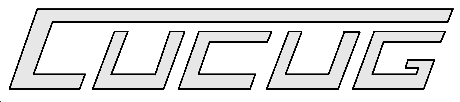
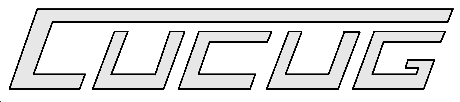
The February 20th meeting will be one of CUCUG's split SIG meetings. The Amiga SIG will be see John Lynn doing a presentation on Wavemaker, a Video Toaster add-on. The Macintosh SIGbe exploring MacOS 7.6.
We'd also like to welcome back the nine CUCUG members, renewing this last month: Steve Degler, John Goin, Ed Hartman, Jim Lewis, David Waldrop, Robert C. Krupka, Robert J. Murphy, Starr O. Stout (renewing through 1998), and Jeremy Turner.
And, we'd like to make a special mia culpa to long time CUCUG member Herb Kirkley for failing to note his renewing back in November. Sorry, Herb.
The Gateway Amiga Club in St. Louis is sponsoring a GREAT Amiga show (see http://www.cucug.org/gateway97.html for show details). Vendors and other user groups from all over the Midwest and beyond will come to show off and sell their wares at super, show-special prices. Based on previous years' successes, the Gateway Amiga Club is planning an even larger show this year and CUCUG will be there in force!
A very popular swap-shop area will be provided where attendees can drop off and register their own used software and hardware items to sell. In addition, classes will be held by national experts like: Andrew Green (Desktop Publishing), Brian Flanagan (Web Page Design Using HTML) as well as others to be announced soon. To top it all off, you can purchase raffle tickets and share some of the GOBS of prizes offered hourly!
A long list of Amiga-oriented companies have already committed to attending the show. According to show organizer Bob Scharp, the confirmed list includes Amiga Report Magazine, Compuquick Media Center, Intangible Assets Manufacturing, MoneySmart-Grafica Software, NewTek, Nova Design, Oregon Research, QuikPak, Silent Paw Productions and SoftLogik Publishing Corporation with more to come.
According to information from GAC's web site, popular Amiga video hardware/software maker NewTek has agreed to sponsor classes in some of its popular products and Amiga computer manufacturer QuikPak is expected to donate an Amiga 4000T (Tower) computer to the show as a door prize.
Admission to the show is $10.00 per day and classes are extra each, however, if you are among the first 35 CUCUG members to sign up for our Gateway Show Bus Trip, your admission is ABSOLUTELY FREE thanks to the Amiga Web Directory!
Because of the many positive comments about previous trips, we have decided to organize another trip this year to the Gateway show! You'll ride in a luxury, air-conditioned, restroom-equipped cruiser along with other members to the premier buy-sell-swap Commodore show in the Midwest. The bus fare for members and their families will be a very affordable $10.00 per person (non-member fare will be $20.00 per person). As a benefit to its members, CUCUG is subsidizing the majority of the cost of this trip. Plus, under a special arrangement with the Gateway club, the first 35 CUCUG members to register for the trip will receive FREE admission to the show (a $10.00 value)!
The show will be held at the Harley Hotel, 3400 Rider Trail South, St. Louis, MO 63045, which is located at the entrance to Earth City from Interstate 70. Our bus will arrive at the staging area - the "old" Target (now Hobby Lobby) parking lot in west Champaign - at 6:30 AM on Saturday, March 15. We will leave Champaign at exactly 7:00 a.m., so please get to the meeting point about 15 minutes early. Food will be available on-site, but you may bring a sack lunch. We'll be leaving from the show at 5:00 PM and will stop for supper on the way home.
You must act now! We only have 46 seats on the bus which will be reserved on a first-come, first-served basis, so mail your check today. We will also accept payment at the next CUCUG meeting on February 20, but the bus might fill up before that time. Mail your check NOW to:
CUCUG Attn: Gateway Bus Trip P.O. Box 716 Champaign, IL 61824-0716This is going to be a great time for everyone! You could easily save the cost of the trip by taking advantage of only one of the hundreds of bargains you'll find when you get to the show. See you all there!
Since it went online in 1993, Prairienet has always asked people for a voluntary $35 contribution when they first signed up and some kind of annual donation. But, no one had to contribute to be a member and make full use of the service. Only about 20 to 30 percent of the 13,500 members in Champaign, Vermilion and other area counties currently donate.
Although the University of Illinois provides Prairienet with its connection to the Internet, the community network must cover its other operating expenses, including a small staff, some phone lines and equipment maintenance, upgrading and replacement.
Prairienet officials say it needs to raise between $150,000 and $200,000 annually to be solvent. The network ran a deficit of more than $58,000 last year, covered by the UI with stop-gap funding.
Texas Instruments (TXN) has a new chip that it says will speed access and help reduce data bottlenecks on the Internet.
The new TI chip [dubbed the C6X] is a DSP (digital signal processor), which is a more specialized chip than the general-purpose CPUs found in most PCs today. While CPUs can handle a broad range of tasks, DSPs are designed to boost the performance of specific tasks such as communications or audio processing.
TI's chip can process Internet-related communications-specific tasks at a speed of 1.6 billion instructions per second. By comparison, fast Intel chips today run at roughly 200 million instructions per second, a fraction of the speed of the TI chip.
For example, using a modem built around TI's DSP, a file that currently takes ten minutes to download will take less than five seconds, according to the company. TI said specifically that the download speed of video files on the Internet can be greatly increased.
"With this chip, not only will more users be able to log on to the Internet, but they will also be able to download files 120 times faster than today," said Dale Walsh, vice president of advanced development at modem maker U.S. Robotics, in a written statement in support of the new chip.
TI said the chip will be used in both regular modems and also to enable wireless email.
Infrastructure costs for wireless cellular providers is often prohibitive because of the difficulty of finding locations for the ten-by-ten-foot base stations that must be installed across the network.
Using the TI chip, the size of a base station can be shrunk to the size of a shoe box, making it easier to place in high-usage locations. This will also accelerate access to wireless networks, the company claims.
This chip might also be used to make fast modem pools - large groups of modems that handle Internet connections at Internet service providers - and significantly increase their capability to handle Internet traffic at a reasonable cost.
[The Fort Woth Star-Telegram reported that this chip will also enable phone lines to serve several functions at once. One household member will be able to get on the Internet while another talks on the phone, without the need for a second line.
The souped-up modems are expected to hit computer retailers in the second half of the year, with a price tag of $150 to $250.]
Texas Instruments holds 45 percent of the worldwide DSP market share, a market projected to reach more than $12 billion by the year 2000.
According to David Robinson, US legal counsel for Mr. Hembach, all offers must be in by January 31, 1997, midnight. During February the offers will be reviewed and a winning bid will be selected by the 28th of February, 1997.
QuikPak remains committed to the future of the Amiga platform. We believe we have submitted a "winning" offer. As soon as the outcome of the bidding process is evident, we will make the appropriate announcements to the public.
QuikPak would like to take this opportunity to thank all the distributors, retailers, developers and especially the customers and end users who have shown their support for us in these troubled past months. We have continued to manufacture and develop Amiga products because of our respect for the original creators of the Amiga. We share their vision of affordable multi-tasking, multimedia computing for the family. Although it may have seemed that our focus was aimed at the video professional, we remain committed to reintroducing the entry level Amiga back to the marketplace with 1997 features.
Dan Robinson
Director of Business Development, Amiga Computers
QuikPak Corporation
Normally, two crucial parts of the Amiga system require bitmap data to be stored in Chip RAM: the original (Agnes) blitter chip, and the Graphics library. Personal Paint uses both, which until now meant that it had to store in Chip RAM at least the bitmaps currently being manipulated. Thanks to its modular design, Personal Paint 7 already implemented a "virtual blitter" which optionally used the CPU instead of the Agnus chip. The module just released extends this capability by implementing a faster 32-bit blitter (the Amiga blitter works in 16 bits).
The complete detachment from Chip RAM became possible when the developers of the famous CyberGraphX system completed the replacement of 100% of the original Amiga graphics.library with corresponding functions that can work on Fast RAM. This code is implemented in CyberGraphX version 40.100 and higher, which has just been released. After many sleepless nights of Cloanto's programmers, in cooperation with the CyberGraphX team, Personal Paint 7 becomes the first Amiga software to automatically detect and exploit this condition.
We would like to take this opportunity to praise the developers of CyberGraphX for achieving this difficult objective. CyberGraphX "clones", like earlier versions of the original CyberGraphX (and the original Amiga libraries), still require bitmaps to be in Chip RAM in order to be processed by certain functions of the Graphics library. (Personal Paint 7 is not "confused" by CyberGraphX clones that do not provide equivalent capabilities.)
The efforts of the CyberGraphX and Cloanto programmers have finally made a dream come true for many Amiga users who had plenty of Fast RAM but never enough Chip RAM.
For additional information please visit the Cloanto web site at http://www.cloanto.com/.
Voyager is shareware. You may register at any VaporWare registration site worldwide.
Features: * Voyager is fast. Web page * Uses a proxy server for FTP, output is speedy. gopher, and WAIS. * Memory efficient. Unlike some * Animated GIF support other browsers, Voyager will * Context-sensitive RMB menu not eat away all of your chip popups. ram. * Supports Client Side Image * Full HTML-2 implementation, Maps, Netscape Level 1 and a growing amount of extensions, and HTTP Access HTML-3.2. Authorization. * Plugins allow such features as * Document cache with a built-in search engine to lastmod-based verification. grab hits from major engines * Full support for hicolor around the world and present displays. them all to you. * Asynchronous network handling * Tables and frames are - Multiple windows. supported.[Source: http://www.vapor.com/voyager/]
On November 20, 1996, a new Amiga software company was launched, Aurora Works Inc. AW's primary focus is to create quality games for Amiga computers, especially the higher-end Amiga machines. Our first commercial release, Zone 99, is scheduled for release in March, 1997 with our main project, Betrayed, to be released in time for Christmas next year.
Demo and shareware versions of each title will be available sooner, so check our website for more details. Also, visit http://www.auroraworks.com, then follow the link to the Forum. It is a quick and easy way for Amiga users to have inline mods added to their web browsing. For quite some time, PC and Mac users through third party programs have enjoyed listening to music while they browse, now it is possible for Amiga users using the Amiga OS to listen to mods while visiting Amiga sites. It is a start, and it shows the possibility for developers and programmers to add datatypes for the data formats for PC and Mac music players much as we currently can play .wav and .au sound formats.
Aurora Works' focus is on the high-end Amiga, supporting retargetable sound for native Amiga hardware and sound cards and retargetable graphics with the Cybergraphx standard. We are creating games that we hope will help usher in a change to the Amiga games market. All our games will be released on CDROM as the graphics for our games will be either 16 or 24 bit based. Each high-end based game (not AGA, but Cybergraphx), will be completely multi-tasking and OS 3.x compliant, even allowing the user to put the game 'asleep' by switching screens, giving all CPU resources back to the computer.
Our current project, Zone 99, is an action game that boasts a 800x600 display, 16 bit direct color graphics, 16 channel sound (on native Amiga hardware as well), true color film player with embedded sounds, and other high-end features. The features listed are already implemented. We are currently working on a genetic algorithm-based AI so that the game will learn from you and adapt to how you play. Obviously the gameplay is paramount, and we are striving to mix some of the best qualities of Turrican 2 and Tower Assault to create an fast and furious action game that has some basic adventure and puzzle solving elements. We are scheduling this first release for late spring, and we have many other projects planned afterwards, starting with a 24 bit adventure game, Betrayed.
We are also supporting the PowerUp project so that Amiga games can even go one step further in catching up with the rest of the games industry. Video cards and the PPCs, 060s, and 040s open up tremendous opportunities for Amiga games. We will not be ignoring the AGA-only market, porting games whenever possible, but Cybergraphx is our focus. It is also possible that AGA-only machines that have a powerful enough CPU may be able to play the high-end games with the graphics being achieved by the CPU rather than a dedicated video chip.
Although the requirements for our games are certainly high for the Amiga market, we feel that the future direction for the Amiga platform will not include the Amiga chipset as we know it, and that retargetable graphics and sound support will play a large role in allowing for backwards compatibility with previous OS3.x based programs.
Aurora Works' purpose is to support the future of the Amiga computer and the new technologies that are being created to bring that bright future to light! We hope that Aurora Works' vision for Amiga games is one that you feel should be shared with the Status Register readership. We would love to have CUCUG members' input into our projects. More information can be attained from our website at http://www.auroraworks.com or by emailing info@auroraworks.com with questions.
Aurora Works Inc.
358-114 Queen Mary Rd.
Kingston, ON K7M 7E8
Canada
Phone: +1 (613) 549-0204
URL: http://www.auroraworks.com
I went browsing for Computer User Groups and found a reference to your's. I'm writing to let you know that Guy Kawasaki, Apple Fellow and author of "How to Drive Your Competition Crazy," will be one of our featured speakers at the IU Business Conference at the Indianapolis Convention Center on Wednesday, March 12th. I would very much appreciate it if you could let the members of your user group know about his presentation. I know the Bloomington Users Group was very excited to hear that he was coming to Indy.
I'll provide a few details below, but would be happy to send brochures if you reply to this message or call (812) 855-6340.
Date: March 12, 1997
Place: Indianapolis Convention Center (Next to the RCA Dome)
9:00 Warner Blow, President and CEO of Sterling Commerce,
(a sub. of Sterling Software
10:15 Guy Kawasaki
Noon Luncheon
1:00 Barbara Mackoff, Management Psychologist and Author
1:45-3 Workshops:
Surfing the Web
Strategies for Exploring and Pursuing Electronic Commerce
Building Employee Commitment in Challenging Times
Educating Entrepreneurial Leaders for the 21st Century
Registration Fee:
$85 per person
$400 for table of 5
$750 for table of 10
ToC
Apple achieved gross margins of 19 percent during the quarter, compared to 22 percent in the September quarter and 15 percent in the year-ago quarter. International sales comprised 56 percent of the company's quarterly revenues.
As previously reported, the company experienced shortfalls in its planned sales of consumer-oriented Performa-branded systems in the United States during the quarter. The weakness in demand for Performa products necessitated aggressive pricing and rebate activities that adversely affected gross margins. Those actions, coupled with the overall unit shortfall, resulted in the significant loss for the quarter.
Based on first quarter results, the company plans to develop additional restructuring programs during the second quarter with the goals of reducing its break-even point to $8 billion in annual revenues and enabling the company to return to profitability by the fourth fiscal quarter, which ends September 26, 1997.
For more information: To access Apple press releases, background material, and contact information on the Web, visit The Source at (www.apple.com/source/).
1) Our fundamental strategy remains on track.
Our three-year transformation plan is sound and we remain focused on executing that plan. In 1996 we strengthened the Company's financial position, ending the calendar year with 1.8 billion in cash. 1997 is about revitalizing the product line -- and we're on track to have the most exciting new product year in our history.
2) Our financial position remains strong.
We have $1.8 billion in cash, which we can use to fund the NeXT acquisition and other business investments. We have many exciting product announcements scheduled for 1997, and have seen strength in demand for new products.
3) Our disappointing results for the first quarter were the result of specific issues: weak consumer demand for Performa machines in the United States and constrained supply for some products.
However, sales of PowerBooks and high-end Power Macintosh systems exceeded our plans. Total shipments in Europe were up over 50 percent on a sequential basis, while unit sales in Japan and Asia Pacific combined were relatively comparable to sales in the September quarter. Our inventory levels are very healthy, and we expect increased availability of PowerBooks in the coming months.
4) We've set the stage for long-term technology leadership with our planned acquisition of NeXT.
Our new operating system roadmap describes how Apple will supply complementary operating systems in the coming years by enhancing the current Mac OS, while building the new OS, code-named Rhapsody. Rhapsody will aim to integrate NeXT and Apple technologies into an OS that aims to leapfrog Windows NT.
5) Apple chose to build its new os utilizing the NeXT technologies
because it believes that by embracing outside technology and cross-platform industry standards, Apple can innovate in the key areas that give its products and technology differentiation in a standards-based world. NeXT's maturity, networking, customer and developer acceptance, multi-tasking, protected memory, scalability from portable to server-level products, information linking, and powerful object-oriented architecture will give Apple the foundation it needs to provide differentiated multimedia and Internet leadership moving forward. This approach should help Apple in all markets, especially the enterprise. Apple is also confident that compatibility with existing applications will be strong both in Mac OS and Rhapsody as they evolve.
For more information: Visit The Source at (www.apple.com/source/).
[Note: The Dataquest numbers about Apple's falling marketshare are a real concern. But please be aware that the Mac Clone market is not included. Yes Apple Computer's marketshare has fallen, but check out MacZone's December sales. (40% were MacClones) - source PR Newswire, January 29, "Multiple Zones Announces Record Fourth Quarter and Year End Sales Results?]
Customers who purchased a qualifying computer beginning December 7, 1996, are eligible to receive Mac OS 7.6 for the discounted price of $24 (U.S.) plus applicable sales tax.
For more information: Details of the program have been posted at (http://www.macos.apple.com/macos/releases/fulfillment.html). Order forms will be available for download and via FAXback 800-462-4396 beginning January 20, 1997.
[Source: Gary R. Bernstein (bernsteg@uiuc.edu), Manager of System Services, College of Fine & Applied Arts, UI. Thanks, Gary.]
Apple Computer has cut prices across four product lines: Power Macintoshes and Performa desktops, and its Network Servers and Workgroup Servers. This is a reduction of up to 27 percent on its Power Macintosh line of computers. The rest of the lineup will see a price update later in February.
At the low end, the Power Macintosh fell from $1,600 to $1,350, according to Apple. It dropped from $5,200 to $4,000 at the high end.
Models in the Performa line were reduced at the low end from $1,499 to $1,399 and from $2,199 to $1,799 at the high end.
The top-of-the-line Power Mac 9500s feature the PowerPC 604e processors, which are roughly equivalent to Pentium Pro processors from Intel. The 9500/200, featuring a 200-MHz 604e Power PC processor, is currently priced at $4199 and is expected to see its price cut by 20 to 23 percent. The 8500/180, with a 604e PowerPC processor, and 8500/150, with a 604 PowerPC processor, are currently priced at $3699 and $2999 respectively; these are expected to get price cuts of up to 27 percent. All other models will receive similar cuts.
Apple is expected to reduce prices on its other current models to make way for new models with increased processor speeds and other minor enhancements. At the top of the line, the 9500--used in medical, scientific, and publishing markets--will be replaced by the 9600, which will be offered in single and dual-processor versions with the 200-MHz 604e. It will be upgradable to faster processors as they become available.
Both the 9600 series and 8600 series, the predecessor to the 8500, will be housed in a new chassis that has been designed for easier access to components such as memory and drive bays.
Estimated U.S. Retail Prices
Previous New
Estimated Estimated
Model Price Range Price Range
Power Macintoshes
7200/120 $1,600-1,650 $1,350-1,400
7600/132 $2,300-2,350 $1,800-1,850
8500/180 $3,700-3,800 $2,700-2,800
9500/200 $4,200-4,300 $3,200-3,300
9500/180MP $5,200-5,300 $4,000-4,150
Macintosh Performas
6360/160 $1,499 $1,399
6400/200 $2,199 $1,799
6400 Video $2,699 $2,299
Editing Edition
Workgroup Servers
7250/120 $2,800-2,900 $2,600-2,700
8550/200 $5,100-5,200 $4,500-4,600
Network Servers
700/200 $15,000-15,300 $11,500-11,800
500/132 $9,500-9,800 $8,700-9,000
ToC
Eighteen months ago, two start-up companies made big bets Americans wouldn't mind flipping through a few ads if they could get electronic mail for free.
Today, one company, Juno Online Services in New York [http://www.juno.com], has close to 1 million subscribers and several dozen national advertisers including Microsoft, Sony, and American Express.
The other company, Freemark Communications in Boston, suspended operations in early December after amassing 50 advertisers, including Citibank, Nabisco, and Campbell's, but only 50,000 subscribers.
In the end, Freemark flubbed its consumer marketing efforts and couldn't raise the money it needed to compete against a rival with a seemingly endless supply of cash, according to analysts and other observers.
Whatever the outcome, Freemark's troubles don't appear to have dulled consumers' appetite for free email, although analysts aren't convinced it's a keeper.
A third company, Hotmail [http://www.hotmail.com], began offering an advertising-supported, free email service in mid-summer. The private enterprise claims to be signing up newcomers at a rate of 10,000 a day for a total of more than 750,000 subscribers.
Juno and Hotmail use different means to accomplish a common goal: bring email to people who aren't typical Internet users, and in the process, secure millions of viewers for the consumer-goods companies whose ad dollars underwrite the services.
Juno achieves this by giving away software that subscribers use to log on to the company's computer network to read and send mail, and see ads that match their age, income, and other demographics. Because the software isn't Internet-based, people don't need an Internet connection - just a computer, modem, and phone line.
Hotmail, on the other hand, works through the World Wide Web. Subscribers log onto Hotmail's Web site to read or send mail. The set-up means subscribers don't need to own a computer, as long as they can access the Internet through a machine at work or a public place such as a community center or cafe. Hotmail users who log on from home do need a separate Internet account.
Until recently, free email services had two major selling points: they allowed people who couldn't or wouldn't go on the Internet to get email, and allowed heavy Internet users to cut hourly access charges on their regular Internet accounts by using their free accounts to read mail, said Kate Delhagen, an analyst at Forrester Research.
With Internet service providers switching en masse to cheaper flat-fee prices, the attraction could wane. For free email companies to prosper, they will need to spice up their offerings with extras such as free news or sports scores, Delhagen said.
"They have to be asking themselves, 'How do we retain all of those people?' Free content could be a home run," she said.
That's exactly what Freemark was set to do before calling it quits. The company had planned a January rollout of free news from a variety of sources, including the Associated Press, The Weather Channel, ESPN SportsTicker, and others.
But the bottom fell out when Freemark approached CMG's CMG@ventures subsidiary about a second round of financing and the investor balked, according to Vin Crosbie, the executive who headed Freemark's content development efforts.
Freemark had raised $8.5 million but wanted another $10 million for print advertising, which the company desperately needed to attract subscribers, Crosbie said. By contrast, Juno spent $20 million during the past 12 months, funds provided by parent company D.E. Shaw, the Wall street powerhouse.
It wasn't just the money that put Juno in the lead, said Juno President Charles Ardai. "[Freemark] had technical problems. It never launched a real marketing campaign. The reviewers preferred Juno. The combination [wasn't] a good one."
Freemark's travails haven't soured Crosbie on the notion of free email, although he claims it is too soon to tell whether the concept will be a runaway hit. "The way to make a go of it was free access, free email, and free content. We believed that can be done."
A new free email service called NetAddress officially launched today, another sign of the growing popularity of these services.
Its motto: Just as you shouldn't have to pay to watch television or listen to the radio, you shouldn't have to pay to send and receive email.
There may be some distractions, however. Like other free email services, such as Juno, and Hotmail, NetAddress is supported by advertising, which means that you get ads with your email.
NetAddress touts its service as user-friendly. "You don't need to download and install email software. NetAddress will work with whatever Web browser a subscriber is using," said John Street, president of USA.NET, which is offering the service.
NetAddress's additional features include automatic sorting of email and the ability to collect email from different locations so that subscribers don't have to log on to more than one mail server.
Many analysts consider email the so-called "killer application" of the Internet. An estimated 60 million people use email, and the number may swell to as many as 200 million by the year 2000.
USA.NET originally launched a subscriber-based email service, according to a spokesman. But it changed the strategy earlier this year and switched to an advertising-based model after witnessing the success of other companies.
Analysts caution that the field is getting crowded, however, and is due for a shakeout. FreeMark, another service which tried to make a go of advertiser-sponsored "free" email," closed its operation effective today, saying it was "unable to raise a sufficient amount of equity capital." The current and new services are likely to find new ad sponsors a challenge. Companies that currently advertise on free email sites include the Wall Street Journal, Lands' End, Marriott, General Motors, Honda, and Netscape Communications.
10. Employee Benefits and Stock Options Department
9. Apple II Support Group
8. Ebonics Speech Recognition Team
7. Cyberdog project managers
(project left on front step of Cupertino SPCA)
6. Fire Chief, PowerBook Division
5. Apple Fellows (demoted to Apple Bicycle Messengers)
4. Everybody who ever touched a Pippin
3. Steve. Again.
2. New Employee Orientation Team
1. And if all these cuts don't work...Gil
Find out what really happened at the shareholders meeting:
http://www.news.com/News/Item/0%2C4%2C7671%2C00.html?dd
(Kidding aside, CNET wishes Apple the best of luck. Keep fighting the good fight!)
[Source: Cnet Digital Dispatch, February 6, 1997 ]
Apple next week will unveil a much-anticipated, high-performance notebook computer and refresh its Power Macintosh line of business computers with faster processors and new, easy-to-service cases.
As previously reported by CNET, Apple will introduce the PowerBook 3400 line - code-named Hooper - early next week. Initially, the notebook will ship with 180 or 200-MHz 603e PowerPC processors and should be available in limited supply at the time of announcement. A 240-MHz PowerBook 3400 is not expected to ship until sometime in April, according to industry sources.
The 3400 will have other cutting-edge features such as a 3GB hard disk drive, a 12X CD-ROM, and a 12.1-inch active-matrix LCD screen. These are all firsts for PowerBooks and will make them extremely competitive compared with Intel-based notebooks. Prices are expected to range from $4,500 to $6,500 for the new notebooks.
Apple's latest lineup: Model Price 7300/180 $2,300 7300/200 $2,700 8600/200 $3,200 9600/200 $3,700 9600/233 $4,200 9600/200MP (multiprocessor) $4,700 4400/200 $1,700
The entire Power Mac line's processor speeds will increase while prices will remain the same. At the top of the line, the 9500 that is used in medical, scientific, and publishing markets will be replaced by the 9600. The 9600 will be offered in single and dual-processor versions with the 200-MHz 604e and will be upgradable to faster processors as they become available.
Both the 9600 and 8600 - the successor to the 8500 - will be housed in a new chassis that has been designed for easier access to components such as memory and drive bays, according to sources.
The company will also announce Monday a whole new line of general use, entry-level computers for businesses with its Power Macintosh 4400/200 series, with other Power Macintoshes replacing existing lines. The 4400 is the only Power Mac model to offer the lower-cost 603e PowerPC processor, which is normally used in consumer desktops and notebooks. All other models will use the 604e PowerPC processor.
Another feature of the 4400 is that it also uses more industry-standard parts than previous Power Macintosh products, such as the IDE hard drive, CD-ROM, and casing in order to drive the price down. It will come with 16MB of RAM, 2GB hard drive, 8X CD-ROM, and 2 PCI expansion slots as well as built-in Ethernet. It is expected to sell for around $1,700.
The 9600s will come in three versions--a 200-MHz and 233-MHz version and a 200-MHz dual-processor version. The systems come with a new 128-bit video/graphics accelerator card, 32MB of RAM, 4GB hard drive, 12X CD-ROM, 6 PCI expansion slots, and built-in Ethernet (as do all other Power Macs). The Power Macintosh 8500/180 and 8500/150 is being replaced by the 8600/200, which will have a 200-MHz 604e processor and 256K of secondary cache, 32MB RAM, 2GB hard drive, and built-in Zip drive from Iomega.
The midrange lineup sees the replacement of the 7600/132 and 7200/120 with two versions of the 7300, either with 200-MHz or 180-MHz 604e PowerPC processor. Other features are similar to the 8600 line, except there are only three PCI slots for expansion. For the first time, users will be able to upgrade the processors in these midrange systems. Apple says all of the new systems will run Rhapsody, the next generation of the Mac OS, as well as updates of the current System 7.0.
All new Power Macs are slated for February availability worldwide except the 4400/200, which should be available in early March.
For PowerBooks, all new models have 12.1-inch active-matrix screens and 256K secondary caches. Prices for the 3400 will start from $4,500 for the 3400c/180 with 180-MHz 603e chip and 1.3GB hard drive with no CD-ROM or Ethernet/modem port. The 3400c/180 will cost $5,000 with 6X CD-ROM and Ethernet/modem port, while the top-line 3400c/240 with 240-MHz 603e PowerPC processor, 3GB hard drive, and 12X CD-ROM will be priced at $6,500. The 180-MHz and 200-MHz models are immediately available in the United States. Worldwide availability of all PowerBook 3400 models, including the 3400c/240, is expected by April.
In other news, Apple's imaging division introduced a new QuickTake camera that will have Web page creation and photo editing software bundled with it. The new camera has a LCD (liquid crystal display) panel for viewing the picture subject, and up to 30 images can be recorded on an included, industry-standard removable storage card. The camera will provide 24-bit color images at resolutions up to 640 by 480 pixels.
The QuickTake 200 can also has video-out capability so that users can view pictures on a television without downloading the images first to a computer. The QuickTake 200 can also be used as a videoconferencing camera with the appropriate software. It will be priced at $600 and will be available worldwide by April. Apple reiterated that it will be bringing out products based on the Newton platform for portable devices, which include the MessagePad 2000 for mobile professionals and the eMate 300 for the education market.
The eMate, according to Apple, is a low-cost mobile computer that will allow students to supplement PC-compatible and Macintosh desktop computers for use not only in the classroom but also in labs, at home, and in the field. The overall weight of the notebook computer is four pounds, including a curvy, rugged casing that can survive the rough handling of student use.
The eMate will begin selling in March for under $700 in quantities to schools from kindergarten through 12th grade. Due to intense interest in the product, Apple will also begin distributing the product to college campus resellers for the higher education market in April.
The MessagePad 2000 features a 32-bit StrongARM RISC processor running at 162 MHz and 5MB of RAM, bringing handheld devices closer to notebook PCs in computing power. The processor also uses less power than the previous generation of chips, and can run 24 hours continuously, according to Apple. Most notebook PCs run between three and six hours maximum on a single battery pack. Availability is expected in March with price for a MessagePad 2000 with carrying case and keyboard expected to be $1,099, while other models will be available for under $1,000.
[Source: http://www.news.com/News/Item/0,4,7928,00.html ]
Question: Does anyone know if you can use Eudora on your Mac at home and retrieve your mail from a Prairienet account. I'm thinking of getting one for my wife and would like to make this as simple as possible.
Answer: Yup! Sure can! That's what I've done from day one with my wife.
First thing to do is hunt down the current Prefs file for Eudora and rename it "Big Daddy's Email". ["Eudora Settings" is usually located in the Eudora Folder in your Mac's System Folder. You should rename your Eudora Settings.bkup file as well.] Now make an alias to it. [Click on your renamed Eudora Settings file to highlight it and then go up under the Desktop's File menu and select Make Alias.] Place the alias somewhere you can double click later when you want to run Eudora to collect your email and work with your account.
Make sure you have Eudora shut down so nothing gets confused and then double click the actual Eudora icon to run the program. [This will generate a new, blank Eudora Settings file.] It should come up with none of the prefs set. Now, set it all up for the Prairienet account with the mail server being "prairienet.org". If you set the remember password option, it will remember the password after it gets entered the first time when retrieving email from Prairienet. Now quit Eudora and rename the new prefs file to "Little Mama's Email". Do as before and create an alias for it and place the alias somewhere that can be used later when she wishes to run Eudora and grab her email.
That should pretty much do it. The reason for making the aliases (you don't really have to) is, that since it's the actual settings file, I feel more comfortable with an alias disappearing than the file, if that loving wife happens to accidentally trash it.
Please note that the above can also be done with Netscape (to an extent) so that the two in the married party can have Netscape come up with their own defined page and other settings. [The path for the Netscape Preferences file is Hard Drive/System Folder/Preferences/ Netscape Folder/Netscape Preferences.] The bookmarks will be the same and so will the history, cookies, etc., but that other half will likely enjoy having their own pre-defined site Netscape starts up to. Plus, their own email address and account can be used if they're cruising the web and wish to use Netscape's email client for emailing someone, rather than copying the address to the clipboard and then pasting it into Eudora to be fired off. There are ways to get Netscape to use an external email program; however, I have yet to attempt this with two "loving" people sharing the same email client.
The above should work perfectly for you. If you are using a menu program like Apollo still, you can actually point it at the actual prefs file you created with the names defined above and not worry about aliases. One word of warning from previous experience... stake your claim in writing as to who uses the computer and when. Once that "other" person gets things customized for "them", be prepared to lose what precious time on the computer you already have. ;-)
Jim D. Huls
IRC: Cappy (jhuls@pdnt.com)
Keeper of the Macintosh Web Directory
(http://www.cucug.org/mac/)
Answer: Yeah, I have it setup so that, while on the Net66 account or any ISP account that I might be dialed in to, I can either choose my prefs to run, which then grabs my email, or for her to run her prefs so she gets her email. The beauty of this is it allows us to keep things nice and simple while also letting whoever is using the system to remain online, doing the web thing or whatever, and be checking email in the background at the same time.
Question: How have you separated out your IN and OUT and other mailboxes from those of your wife? Is it just a "Gentleman's Agreement" not to leave the mailboxes in common cluttered?
Answer: As for keeping mail separate in Eudora, I recommend using the latest 3.0 version (there is the commercial version as well as the Lite version (free!!!)) and setting the filters on it. The filters let you set things up so that specific messages go into whatever folder you choose. What I did was setup folders for Sue labelled "Sue In" and "Sue Storage". I then set up a filter to look for her email address in the "To:" or "CC:" fields and then Eudora would automatically place her mail in the "Sue In" folder when she grabbed her email. The "Sue Storage" folder was setup so that if she wished to actually save some email for a later day, she could move it to there. I also setup a filter looking for the address of the mailing list she belonged to and it would do the same thing. I also did the same for myself but, of course, went a bit farther, and have a folder for each mailing list I subscribe to, so that when I get my mail, everything goes into their own folders. Keep in mind that when I refer to creating folders and such I am referring to within Eudora as that is Eudora's terminology. Now of course the only problem with this is, if you have a nosey wife, she can go snoop through the email you get. There might be interesting ways around that, but that's an area I haven't really had to worry about yet, so I haven't invested any time with it.
[Commo-Hawk Editors Note: Hard drives such as the ZIP drive can be accessed from the Amiga in two ways: 1) Format it and treat it as a regular hard drive, including using the RDB (Rigid Disk Block) parameters, or 2) creating a mountlist file and mounting it that way. This article by Dean Adams discusses the benefits of taking the mountlist approach.]
RE: Using a Mountlist or DEVS:DOSDrivers file for Zip disk
It's pretty straightforward, but the problem is it's a lot easier to begin with this method than it is to change after you have already written RDBs to some of your Zip disks. Changing means starting over with all of your Zip disks. The only way to remove any trace of the RDB is to do a low-level format. If the RDB is still present, you run the risk of corrupting some disks, unless the RDB parameters are the same as the Mountlist or DOSDrivers file.
The proper mountlist parameters are shown below, (but these are not the only ones which will work):
ZIP:
Device = omniscsi.device
Unit = 5
Flags = 0x0
Surfaces = 2
BlockSize = 512
BlocksPerTrack = 34
Reserved = 2
Interleave = 0
LowCyl = 0
HighCyl = 2889
PreAlloc = 0
Buffers = 20
BufMemType = 5
DOSType = 0x444f5301
MaxTransfer = 130560
Mask = 0xffffffff
Mount = 1
BootPri = -128
#
If a Mountlist is used rather than a DEVS:DOSDrivers file, then the command
Mount >NIL: ZIP:
must be added to the S:user-startup.
You are, of course, free to use a device name other than "ZIP".
During bootup, most controllers will encounter a delay when they find a SCSI device that does not contain a disk. They sort of sit there, waiting for you to insert one.
If you also have a CD-ROM drive, then you are out of luck. An empty CD-ROM drive is going to cause a delay anyway, so the best bet is to place a disk in both the CD-ROM drive and the Zip drive in order to avoid delay. Otherwise, read on.
This problem may be avoided by using RDPrep [by MicroBotics] to set the HiDrive flag in the Rigid Disk Block of the hard drive that has the highest SCSI ID. This will work so long as none of the hard drives have a SCSI ID = 6. In other words, so long as the Zip's SCSI ID is higher than that for any hard drive.
Start RDPrep and select the hard drive with the highest SCSI ID. Select the "Read RDB" gadget. You should get a notice "Rigid Disk Block read successfully". Select "Go to Complex Mode". If the "HiDrive" setting is not set to "Yes" then click on the gadget. Then click on the "Write RDB" gadget.
NOTE: Only the hard drive with the highest SCSI ID should have its HiDrive flag set to yes. The HiDrive setting tells the SCSI host to not bother with scanning the buss for more eligible devices during bootup.
While you have RDPrep running, you should take the opportunity to check the Reselect setting for each hard drive. Always select the "Read RDB" gadget after selecting a hard drive. If Reselect is set to "Yes", change it to "No" and save the RDB (Write RDB). If Reselect is ON (Yes) for any drive, it will most likely lead to problems when using a Zip drive.
[CUCUG Editor's Note: Here's what one of RDPrep's Help Screen's says about Reselection:
Reselection:
A SCSI option of use only when more than one computer is tied into the same SCSI bus. When your computer sends a command to a drive (eg: Read a block), the drive normally ties up the SCSI bus until that command is completed. When Reselection is enabled, the drive may tell the Host Adaptor to wait and then get off the SCSI bus; freeing it up so a second Host Adaptor could talk to another device. When the drive is ready, it re-selects the original Host Adaptor and finishes the command. We recommend you leave Reselection OFF as the extra operations needed to get off the bus and then back on again will slow down your system access time. ]
If you already have some Zip disks with a RDB, the RDB should be removed. This can be done only with a low-level format, so be sure that anything important on the disk is already saved elsewhere. RDPrep can't do a low-level format, so you'll need HDToolBox for this step.
Start HDToolBox and select the proper SCSI ID and unit number (usually 0). If you can't find the Zip disk on the device list, then it probably doesn't have an RDB. Click on the Low-level Format gadget. When the low-level format is complete, DO NOT, UNDER ANY CIRCUMSTANCES, select "Save Changes to Drive". If you do, you will write another RDB to the disk.
Now, you can re-boot or open a shell and type "Mount ZIP:" (without the quotes). If you had any Zip disks with RDBs written to them, then, you should definitely reboot.
Insert a Zip disk which does not have an RDB on it. Format it with the AmigaDOS Format utility (SYS:System/Format) and you are done. Adding or changing Zip disks is now as simple as buying a new floppy disk. No RDBs or HDToolBox, RDPrep, ExpertPrep, etc. Just pop the new disk in the drive and format it.
Why go to this trouble? There are many advantages. You are guaranteed compatibility when transporting Zip disks from one Amiga to another. All you need is the Mountlist or DEVS:DOSDrivers file normally used with the disk.
While there is a limited degree of compatibility between different controllers, the success rate falls short of terrific. This is complicated by the fact that everyone's RDBs are likely to have different parameters, even if the RDBs are compatible. And, if the parameters are different, you can say goodbye to any data on the disk if you make any attempt to write to the disk without taking the proper precautions.
Rebooting is one sure way to clear the old RDB data from memory.
Here's the problem. John takes his Zip disk over to Jane's Amiga. They both use RDBs on their Zip disks and they both use the device name "ZIP". But they use different parameters (BlocksPerTrack, DOSType, etc.). The OS only reads the RDB ONCE for any given device. This is why some people have noticed that they don't need to write a Rigid Disk Block to every disk. Only the first disk to be inserted requires a Rigid Disk Block.
So, Jane inserts one of her Zip disks and it works fine. Then she removes it and inserts one of John's Zip disks. The system reads the RDB and says "ah, this is just another ZIP: disk and I already have those parameters." But the parameters AREN'T the same. The OS is only fooled into thinking they are. And when an attempt is made to write something to any of John's disks, adios data. ALL of the data.
The solution? John brings a copy of his Mountlist or DEVS:DOSDrivers/ZIP file with him on a floppy. When he wants to use one of his disks, he opens a shell and types
Assign ZIP: dismount
followed by
Mount ZIP: FROM (John's DOSDrivers/ZIP file)
Reverse the process to use Jane's disks again. If they both use Mountlists or DOSDrivers files with the same parameters then it's completely transparent and there's nothing to worry about. The following parameters MUST be the same: Flags, Surfaces, BlockSize, BlocksPerTrack, Reserved, Interleave, LowCyl, HighCyl, PreAlloc and DOSType. Obviously, parameters like Device and Unit will vary with the system.
The bottom line is that it makes a lot more sense to store data of this nature in one central location than to place it on every disk. Rigid Disk Blocks were never meant to be used on removable media. Can you imagine what a pain it would be if everyone used the equivalent of a Rigid Disk Block on all their floppies? The variety of RDBs would be a nightmare.
This problem [controller induced delay during bootup] may be avoided by using RDPrep to set the HiDrive flag in the Rigid Disk Block of the hard drive that has the highest SCSI ID. This will work so long as none of the hard drives have a SCSI ID = 6. In other words, so long as the Zip's SCSI ID is higher than that for any hard drive.
I own an Amiga 3000 where the internal hard drive is assigned the SCSI address of 6. How can I change my internal HD's number...
A hard drive's SCSI ID is most often changed via the position of jumpers located on the drive itself. How the jumpers are actually placed will vary from one drive to the next, so you would need to refer to the documentation supplied by the drive's manufacturer. It's a simple process and it does not place any of the drive's data at risk.
In other words, you can change the SCSI ID for the drive and no other changes should be required; the controller will recognize the change immediately. BTW, never change jumpers with the power on! (I'm sure you already knew that.) However, caution is always advised whenever a change is made to your system setup, so I always advise a full backup before making any changes to be absolutely sure.
In the event you have a Quantum LPS series drive (which were original equipment on most A3000s), here's how the jumper scheme goes:
SCSI bus configuration for Quantum ProDrives
Drives: LPS 52S, LPS 105S, LPS 120S, 120S, 170S, 210S, LPS 240S, LPS 340S, 425S
Looking at the bottom of the drive with the back of the drive on your left (where the ribbon cable plugs in), the SCSI bus jumpers are located on the lower left. They are labeled A0, A1 and A2. NOTE: ON means the jumper is connected. OFF means NO jumper.
A0 A1 A2 SCSI ID
OFF OFF OFF 0
ON OFF OFF 1
OFF ON OFF 2
ON ON OFF 3
OFF OFF ON 4
ON OFF ON 5
OFF ON ON 6
For later model Quantum drives that have A2, A3 and A4 jumpers,
the values given for A0 = A4 and A1 = A3. You shouldn't actually remove these jumpers because they are easy to misplace. In those cases where the jumper should be off, simply place the jumper over one pin (any pin) rather than both pins. Placing it over only one pin is the same as no jumper at all.
* What (SCSI ID) number would you recommend?
This isn't terribly important, so long as it fulfills the requirement stated above; in other words, any number below that used by any other portable SCSI device (Zip, Jaz, CD-ROM, tape drive or whatever). If it's the drive which contains your boot partition, you may as well go with 0.
* What is the function of the "HiDrive flag"?
This is a flag which tells the SCSI host controller to abort the process of scanning for more devices. By setting this flag on, one can avoid the delay normally incurred when a device such as a Zip drive is connected to the SCSI host, but does not contain a disk. The delay results from the SCSI host waiting for a disk to be inserted. The same problem (and the same solution) applies to CD-ROM drives.
Obviously, this problem may be avoided altogether by always leaving a disk in the Zip drive, but I never liked that idea. The catch is, Commodore's own SCSI controllers haven't always been the most cooperative when it comes to adding external SCSI devices. Using the approach I have outlined here may require running a utility such as SCSIMounter in order for your SCSI controller to "see" the device.
With the GVP I have here, all I do is insert a disk in the Zip drive at any time and it is immediately recognized. SCSIMounter is available from the AmiNet as SCSIMounter203.lha in the disk/misc directory.
* Are you saying you set the HiDrive flag on your hard drive (in my case, I only have one) no matter what its SCSI ID is, or are you saying that the device with the highest ID should have the HiDrive flag set, which would appear in your example to be the Zip drive with its ID set to 6, since SCSI IDs run from 0 to 6?
The permanently mounted device (i.e., hard drive) with the highest SCSI ID should have the HiDrive flag set. In this case, it's your only hard drive. Portable devices such as the Zip don't count here. We want the SCSI host controller to ignore it during the bootup process, so that we don't precipitate a delay in the event there is no disk in the drive.
* My reading seems to favor the former interpretation.
That's right. With some devices, such as a CD-ROM drive, it wouldn't even be possible to set the HiDrive flag. BTW, changing the HiDrive flag will not jeopardize the drive's data.
* Could you tell me where RDPrep is available?
It is available as MBXTOOLS.LHA on CompuServe in the AmigaUser forum software library or from the AmiNet as rdp391.lha in the disk/misc directory. The MBXTOOLS.LHA archive also includes an excellent memory testing program [MBRTest-2]. I don't know if it is included in rdp391.lha. [It isn't.]
In order to use RDPrep with the scsi.device (the scsi device name used with the A3000 as well as the A2091 controller), you'll have to change/add some Tooltypes, or run it from the Shell in this manner:
CDThe proper tooltypes when using it from the Workbench are:Run >NIL: RDPrep -d scsi.device SAVE_LSEG NOCREDITS
DEVICE=scsi.device SAVE_LSEG COPY_LSEG NOCREDITSAlways remember to click on the "Read RDB" gadget after starting RDPrep.
When you run RDPrep, take the opportunity to save your drive's settings out as a mountlist and save the data to a floppy disk. In the event the drive's Rigid Disk was ever damaged, you would have absolutely no access to the drive. This simple measure makes it very easy to restore a Rigid Disk Block's settings to normal.
* In reference to:
The HiDrive setting tells the SCSI host to not bother with scanning the buss for more eligible devices during bootup.
Is the HiDrive Flag only an issue DURING THE BOOTUP?
Yes.
* Devices with SCSI IDs higher than "the hard drive with the HiDrive Flag set" will be read properly after the bootup process is completed and you are ready for your working session, correct?
That's right. I use a mountlist for my Zip drive. My hard drive's SCSI ID is 0 (like you, I only have one), and the HiDrive flag is set for that drive. In the startup-sequence, I have a command, "Mount >NIL: ZIP:", which looks to the mountlist entry in DEVS:Mountlist for the settings pertaining to ZIP:, which I use as the device name for my Zip drive.
You could also use a DEVS:DOSDrivers file in place of a mountlist entry, which would not require a Mount command during startup (assuming you have OS 2.1 or higher). I just happen to prefer using a mountlist entry, but functionally either approach is the same.
If you were to add another hard drive, it would be wise to reset the HiDrive flag to that drive (assuming it has a higher SCSI ID than your other hard drive, but still numerically lower than the Zip).
As soon as I insert a Zip disk in the drive, it works fine. If I do a command in the Shell like "dir ZIP:" (before inserting a disk into the Zip drive), I get a system requester which says:
No disk present in device ZIPjust like what would happen if you did a "dir DF0:" without a disk being present in drive DF0:.
* Above, you wrote:
This is a flag which tells the SCSI host controller to abort the process of scanning for more devices. Portable devices such as the Zip don't count here. We want the SCSI host controller to ignore it during the bootup process, so that we don't precipitate a delay in the event there is no disk in the drive.
So, I assume that we're just talking about limiting the search for a device with a valid "S:startup-sequence" during bootup.
No, that would refer to boot priority, and we definitely are not talking about that here.
When a SCSI host controller first powers up, it examines each SCSI ID in numerical order, beginning with 0 (and ending with 6), and examines each one for a valid device associated with it. When it finds a device lacking a proper disk (such as a Zip drive with no disk inserted), it will sit for about 15 seconds waiting for you to insert a disk. One can force the SCSI host controller to abort this process prematurely at a specified SCSI ID. This is the purpose of the HiDrive flag.
* I had never heard of the HiDrive Flag before...
You are not alone. The standard Amiga documentation doesn't even mention it or only glosses over it, at best. HDToolBox also fails to address this issue, although I believe there is a way, via some obscure Tooltype, to get it to set the HiDrive flag. It's all much easier and clearer with RDPrep.
* In reference to:
While there is a limited degree of compatibility between different controllers, the success rate falls short of terrific. This is complicated by the fact that everyone's RDBs are likely to have different parameters, even if the RDBs are compatible. And if the parameters are different, you can say goodbye to any data on the disk if you make any attempt to write to the disk without taking the proper precautions.
What are those precautions - Having a DEVS:Mountlist or DEVS:DOSDrivers/ZIP as you described? Or, rebooting to "flush" the previously read RDB?
Either method would work. But if you reboot in order to flush the old drive specifications from memory, you must remember to never attempt to co-mingle disks, or else you will run the risk of losing data.
The key point to remember is, the Rigid Disk Block specifications are read only once from any given SCSI device. The system assumes that any subsequent disks will have the same specifications.
That's why I prefer the mountlist approach. It's relatively simple and it's fool-proof. With only minor adjustments to the mountlist settings (e.g., the SCSI device name, like "scsi.device") one could use the same mountlist on almost any Amiga system, without fear of disk incompatibility.
* In the case of using ZIP disks that already have a RDB on them, rebooting is the only "safe" method, is it not?
Yes. However, if you don't have many disks with an RDB already on them and would rather use a mountlist, you can use HDToolBox to do a low-level format on the disk; this will remove the RDB. Be sure to save any data first, because that will be lost as well.
After the low-level format is complete, do not, UNDER ANY CIRCUMSTANCES, "Save Changes" to the drive, even though HDToolBox will prompt you to do this. If you do, HDToolBox will write another (!!!) RDB to the disk.
* How exactly is a Rigid Disk Block put on a disk?
It is placed in a reserved area of the drive, using a program like HDToolBox or RDPrep, outside of the normal file system access. In other words, AmigaDOS commands or a directory utility will never "see" a rigid disk block. There's only one RDB per drive, regardless of the number of partitions on that drive.
One can think of an RDB as an "auto-mount" file. As soon as the OS detects an RDB, the drive is mounted in accordance with the specifications in the RDB.
* This is a process totally separate from formatting the drive, right? Thus requiring a special program like RDPrep or HDToolbox.
That's right. Because the data is outside of the normal data stored on a partition, it has nothing to do with formatting. In fact, it would -have- to be completely separate, because it is the Rigid Disk Block that informs the OS of the disk's structure; how many partitions, their size, file system, etc.
The parameters for a drive are set, using RDPrep or an appropriate substitute, and then this data is written to a reserved area of the drive known as the rigid disk block, i.e. an area which does not get used by the Amiga file system. After this process is complete, an AmigaDOS format is done on each partition. Since the RDB serves as the mountlist for the drive, it wouldn't be possible to format a partition without creating a rigid disk block first, because the Amiga would not recognize any valid partitions.
* Where do the RDB parameters come from?
This is somewhat outside of my area of expertise, but they're based on the needs of the file system, the particular drive's structure and the SCSI host controller.
* I found this in rdhelp1:
We suggest that you use the defaults (the manufacturer's standard settings for your drive as determined by RDPrep from reading the ROM built into the disk drive).
My assumption is that the RDB parameters are in the device's ROM.
The parameters aren't actually in the drive's ROM, but the drive's specifications are. This data is analyzed by RDPrep which then makes recommended settings based on the analysis of this data.
* How do you determine what your "Mask setting" is? If you write out a Mountlist you can extract it from that, but where does come from?
Usually, the manufacturer of the SCSI controller recommends a setting, based on the machine it is installed in. If you can't find the docs, I would use whatever value has been used successfully with your hard drive(s).
According to the designer of the Guru ROM, Mask is a "kludge" that was introduced to prevent defective drivers from accessing memory addresses they have no means of accessing. The Mask entry is interpreted by the file system, and in the event it recognizes an inaccessible memory region, it forces a single-block transfer via a small buffer in the memory area (defined by BufMemType) in order to prevent further damage.
* Is the Mask setting the same for all your SCSI disk devices?
Yes.
* Thank you for helping on this subject.
You're welcome! Always glad to help out someone from CUCUG. :)
Cheers, Dean
Due to minus 10 degree weather with 30 mile an hour winds (gusting to 40 mph), the January 16th General Meeting was cancelled. This is the first CUCUG meeting ever to be cancelled, but with all the snow and highway closings, we didn't feel a pass-time was worth any of our members passing on. So we'll see you all next month.
The January meeting of the CUCUG executive board took place on Tuesday, January 21, 1997, at 7PM, at Kevin Hisel's house (address and phone number, both in the book). Present at the meeting were Richard Rollins, Emil Cobb, Jim Huls, Ed Hartman, Kevin Hopkins, Jon Sago, Kevin Hisel, Mark Landman and Jim Lewis.
Richard Rollins: Richard began by thanking everyone for their help in handling the cancellation of our January General Meeting. Richard noted that this is the first time in the club's 13 year history that we've ever had to cancel a meeting. He said he regretted having to do it, but he just couldn't see asking people to come out on a night with temperatures in the minus 40s with wind chill. Everyone agreed. Richard reported that he had spoken with the people at the Bresnan Center and he has been able to secure all of the third Thursdays of the month from April until the end of 1997. Therefore, we will officially be making the move back the Bresnan Meeting Center in the Champaign Park District Headquarters beginning with our April 17, 1997 meeting. Just to refresh everyone's memories, the Center is located at 706 Kenwood, 1/2 block south of the corner of Kenwood and John Street in west Champaign. More detailed directions will be on the back page of the April newsletter.
Richard said he had also spoken to the Bresnan people about getting access to a phone line for modem demonstrations and we have been assured that this will be no problem.
Turning to the February meeting, Richard said the Mac SIG would be exploring System 7.6 if it becomes available by meeting time, or he hopes to contact Steve Degler about showing Photoshop.
Ed Hartman, making his debut at the Board meeting, announced that John Lynn would be doing a presentation on Wavemaker, a Video Toaster add-on, at the February Amiga SIG meeting.
Ed presence at this meeting prompted Richard to bring up the subject of transferring the club's equipment stored in Jim Lewis's lab to Ed. Jim and Ed will work out the logistics. Further discussion covered the sale of surplus equipment in the club's possession.
Richard closed his portion of the meeting with the announcement that CUCUG is now an official MUG (Macintosh Users Group). It is official this month. This is in addition to our Commodore and Amiga support, so nothing has really changed as far as the actual mission of the group.
Emil Cobb: Emil reported that, as their was no meeting, there was no head count for the January meeting.
Jim Huls: Jim reported that the Macintosh Web Directory had added 30 new sites today. He asked that the club purchase a copy of FileMaker Pro to help him maintain the web site. Jim Lewis will see to this acquisition for the group at a favorable price.
Jim said he had received his copy of ColorIt 3.2. At $29.95 you can't go wrong. It's very nice. Reviews state that it has about 95% of the functionality of Photoshop, which goes for $550.
Jim offered to look over the Macintosh Library materials. At this tentative hint, several Board members tried to impress Jim into service as the new Macintosh Librarian.
Jim closed buy reporting that service at Net66 has improved markedly in the last couple of weeks.
Ed Hartman: Ed said he had nothing to add to his Amiga SIG program announcement.
Kevin Hopkins: Kevin distributed the mail to the appropriate officers and presented the exchange newsletters as usual.
Kevin reported that the updated membership list was filed in the Board section. He showed the other Board members a stack of letters of new members joining via our web site, thanks to the Amiga Web Directory. Kevin stated that he had been busy lately putting the membership into a ClarisWorks database. He wanted to thank Rich Hall for his assistance in constructing a beginning template and providing helpful suggestions in getting this project underway.
Kevin reported that the problem with the club's PowerMac that he had talked about before, seems to have been a SCSI problem. The problem mysteriously disappeared when the machine was used at a club meeting, but would return when set up at Kevin's house. The problem was that when Kevin's scanner was attached to the machine's SCSI bus and not turned on, the SCSI bus termination was not working properly. As long as the scanner was on, everything worked properly. Turn the scanner off and the Mac went nuts. It seems the Macintosh SCSI bus is a very temperamental thing.
Kevin provided Pres. Rollins with copies of the newsletter to give out when performing his installation work for our CU-Online recruits.
Kevin reported that the U of I has been installing new mail servers, so any mail directed that way may have experienced difficulties in the last couple of weeks. His own mail had been knocked out for three days.
Kevin commented on the fact that our club email list, "Members on the Net", seems to have worked very well in notifying members of the cancellation of the January meeting. He thinks it will be quite useful and cost effective in distributing our annual "Lost Souls Letter" in the next month or so.
Jon Sago: With tongue firmly in cheek, Jon said of the January General Meeting: "Good meeting."
Kevin Hisel: Following Jon's lead, Kevin said, "One of the most enjoyable meetings I've had in a long time.
Kevin then turned to reporting on the web site. He said our latest banner sponsor is "The Informer". He delineated of banner activities. National Amiga is sending us a TIMM.
Kevin reported on the BBS. He said there hasn't been much use of the BBS in the last month. (It was taken offline January 1.) Much as it has been for the last two months.
Returning to the web site, Kevin said the redesign of the Web Page is in. He said the new use of tables causes a delay in page loading. Before a page would load incrementally and you could read part of it as the rest was loaded in, but with tables the entire page must be loaded first before any of it is displayed. This has caused a few complaints. It has necessitated rethinking the maximum size of a page to balance load time with display speed.
Speaking curtly of the Library: zero sales; sales sucked.
As a final note, Kevin said Haage and Partner (makers of StormC and one of our banner sponsors) has put our "Join CUCUG" page on their web page. We appreciate their support.
Mark Landman: Mark said he had nothing of club business to report. Bleary eyed, he said he has be struggling under a heavy workload as of late.
Jim Lewis: Jim said, "Last meeting was the easiest one we've had."
He continued saying, "The Lab is accessible again." So provisions to move CUCUG's equipment out of storage there can be made.
Meetings are held the third Thursday of each month at 7 p.m. at the IBEW Local 601 Union Hall (352-1741), located at 2901 Research Road in the Interstate Research Park in northwest Champaign. To get there, go north on Mattis over I-74 and turn right at the second stop light, onto Interstate Drive. Then take the first "real" left at Research Road. The Electrician's Hall is the third building on your left. There's a big flag pole right out front and it's directly across the street from one of Hobbico's signs. You should park and enter the building in the back.
Membership dues for individuals are $20 annually ($25US outside of the U.S. and Canada); prorated to $10 at mid year.
ASCII text of all recent Status Register newsletters is available on our WWW site. Other user group newsletter editors should communicate directly with our editor. To initiate a newsletter exchange, just send us your newsletter. As a matter of CUCUG policy, a newsletter exchange partner will be dropped after three months of no contact.
This newsletter was prepared with PageStream 2.22 on an Amiga 3000 25/100 and output to an HP Laserjet IIP plus. Pagestream was donated to CUCUG by Soft-Logik Publishing Corporation.
For further information, please attend the next meeting as our guest, or contact one of our officers (all at area code 217):
President: Richard Rollins 469-2616 rrollins@cucug.org Vice-President: Emil Cobb 398-0149 e-cobb@uiuc.edu Secretary/Editor: Kevin Hopkins 356-5026 kh2@uiuc.edu Treasurer: Mark Landman 398-2910 mlandman@prairienet.org Corporate Agent: Jim Lewis 359-1342 jlewis@cucug.org Board Advisor: Jim Huls 892-8730 jhuls@pdnt.com Webmaster: Kevin Hisel 352-1002 khisel@cucug.org Amiga SIG: Ed Hartman 893-8206 ehartman@prairienet.org
Email us at cucug@cucug.org or surf our home page:
To get on the net free, call Prairienet at (217) 255-9000. Login as "visitor". Once you're on, just type "go cucug" for a good place to start.