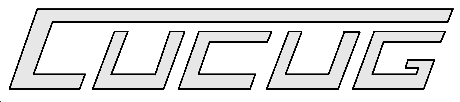
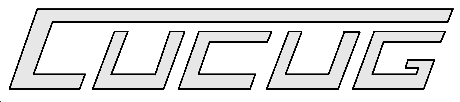
The September 19th gathering will be one of CUCUG's three annual Social/Swap Meet-style meetings. These meetings were conceived as friendly get-togethers where members can exchange impressions and information in a leisurely atmosphere. Members can also swap/sell/exchange old software and hardware they don't want anymore which someone else might. So, this meeting is for you: improvisation for the technologically inclined.
The Champaign-Urbana Commodore Users Group (a not-for-profit corporation) in cooperation with ECI Computer Exchange, recently raffled off an Amiga 4000! Proceeds from the raffle directly benefited CUCUG and its fund raising efforts. The system is a pre-owned stock A4000 desktop unit with six full Megs of RAM and a 120-Meg IDE hard drive which can be easily and affordably expanded.
Raffle tickets were $5.00 US each with only 500 tickets being sold, so chances of winning were pretty good for those who participated.
And now, the winner is...
Michael Hammer!
Mike lives in Inver Grove Heights, Minnesota, USA. He bought his tickets at the last minute and actually won the machine with a ticket which another person had reserved via the Web page but decided not to send in his money for! If you reserved tickets but did not pay, Mike could soon be surfing the Web with "your" machine! When we interviewed him, Mike said, "I really did not expect to win. I just happened to see the raffle and thought I would support the club with a donation."
Congratulations to Mike Hammer! We're sure he's going to love his new Amiga A4000!
Thanks to all of you who purchased tickets! You have helped to support CUCUG and we appreciate it!
CUCUG lost a friend this week. I lost a good friend and mentor. A man who taught me more than how to wire a house, more like how to live in one. Fred Cline died at 5:15 P.M. on Sunday Sept. 8. after a fight with cancer.
For those of you who didn't know Fred, he is the reason we meet in the Electricians Hall. He got us the room and made all the arrangements for us. He has given presentations. He was always there before anyone to help set up, even though he could hardly breathe and had had a hip replaced. He gave freely of his time and wit.
I knew Fred for over 30 years. I worked one summer with him wiring our church. He was always so proud of his kids. He was always proud of his club. He regretted not being able to give the presentation next month. He was forced to leave us first.
CUCUG lost a friend this week....
CUCUG's webmaster, Kevin Hisel stated, "Users in Eastern Europe have been asking us to set up a mirror there for quite some time. We are grateful to Inter-Spider for finally making it possible."
Zbigniew Baniewski, proprietor of Inter-Spider added, "There is a need to establish an easy-to-connect site with news from Commodore world for many polish Amiga users." He went on to say that, "there was also a sentimental reason--my first computer was a Commodore VIC-20!"
According to Hisel, this is CUCUG's fourth mirror. Other mirrors are currently located in Australia, Italy and the United Kingdom. The primary CUCUG site is maintained at Champaign, Illinois in the United States.
CUCUG maintains the award-winning Amiga Web Directory and Agnes, an advanced Amiga WWW search utility. Both have become very popular with Amiga users throughout the world.
The address for the new CUCUG mirror site in Cracow is: http://www.ispid.com.pl/mirrors/cucug/
CUCUG's main site can be found at: http://www.cucug.org/
[Source: Greater Champaign-Urbana Economic Partnership newsletter "The Partnership", Fall 1996, Volume 1, Number 4 ]
The rivalry between Netscape Communications and Microsoft has flared up into a war of words, with Netscape officials accusing Microsoft of stifling competition in the market for Web servers.
In the past weeks, lawyers for both companies have exchanged heated letters over a Microsoft decision to limit the use of its Windows NT 4.0 Workstation software as a platform for Web servers. But, that's not the only issue that Netscape might try to use against Microsoft. Netscape's lawyer, Gary Reback, is investigating whether or not other antitrust complaints could be lodged against Microsoft.
"Over the next couple of weeks I'm going to turn over a whole mess of stones and see what crawls out," Reback said.
A well-known antitrust lawyer with Wilson, Sonsini, Goodrich, & Rosati, Reback has already designated himself Microsoft's nemesis by leading a successful fight against Microsoft's acquisition of Intuit on antitrust grounds.
Reback suggested that he would continue to scrutinize Microsoft's Internet deals for anti-competitive moves, including recent pacts that bundle access software for national Internet service providers such as America Online and Netcom directly into Windows 95 in exchange for the ISPs naming Internet Explorer as their default Web browser.
The first battle, however, comes over Microsoft's decision to limit the number of Internet users that can connect to its Windows NT Workstation operating system.
Yesterday, Reback sent Microsoft, as well as officials at the U.S. Department of Justice, a letter accusing the Redmond, Washington software company of deliberately preventing companies from using NT Workstation to run Web server applications such as Netscape's own FastTrack Web server.
Gina Talamona, a spokeswoman for the Department declined to say whether the Department's antitrust division had received Netscape's request for an inquiry. "We have had an ongoing investigation into the software industry," she said.
The accusation is that companies can no longer use NT Workstation, a less expensive version of the operating system, to run Web server applications because only ten users at a time can connect to the operating system. Instead, they have to use the pricier NT Server. Windows NT 4.0 Workstation costs $319; Windows NT 4.0 Server costs $1,129. Yesterday's letter from Reback was sent in response to a July 30 demand from Microsoft lawyers that Netscape stop comparing the price of its FastTrack server, which runs on NT Workstation, with Microsoft's Internet Information Server, which runs only on NT Server. FastTrack also runs on NT Server.
Microsoft argues that NT Workstation is not appropriate for running servers and that users who want to set up Web sites should buy the more robust NT Server, which happens to come bundled with Internet Information Server.
"All we're saying is you shouldn't be using Workstation as a server," said Enzo Schiano, product manager for Windows NT Server. "Beyond six connections, performance starts suffering."
Netscape officials give Web server performance on NT Workstation more credit though. "The FastTrack Server works fine on Windows NT 3.5.1," said Mike Homer, vice president of marketing for Netscape. "The vast majority of our NT Web servers are running on NT Workstation." Homer estimates that more than 70 percent of Netscape's NT Web servers - which include the $295 FastTrack and the higher-end $995 Enterprise Server - are being run on NT Workstation.
Microsoft doesn't really think NT Workstation is completely useless as a Web server platform either, since the company bundles a "light" version of IIS called Peer Web Services with NT Workstation. Netscape and other companies that make Workstation Web servers, such as O'Reilly and Associates, agree and have railed against the ten-user limit in Workstation.
Tim O'Reilly, president of O'Reilly and Associates, made the issue public for the first time last month when he openly complained about the ten-user limitation built into the latest upgrade of NT Workstation. On July 19, Microsoft partially backed down, replacing an artificial technical limitation with a licensing limitation so that users could physically hook up more than ten users but only by breaking their licensing agreement.
O'Reilly has maintained that NT Workstation works fine as an Web server platform and that the Microsoft licensing limit is a clear move to force people onto the more expensive NT Server. It was at this point that Netscape entered the fray.
While the agreement is firm, one of the financial institutions supporting VlScorp in the transaction required more documentation to authorize their portion of the funding. Satisfied that VlScorp would meet these requirements the closing date was extended.
The closing will not be extended past this date.
Christoph Guelicher Tel: +49 6251 802 232
AMIGA Technologies Fax: +49 6252 802 159
Berliner Ring 89 Email: cg@amiga.de
D-64625 Bensheim, Germany
ToC
This is not an official Phase5 page. I have just assembled some information from different home-pages about Phase 5 Amiga Clone project.
Introduction
"We will continue to give our full support to the Amiga idea because as we were among the first Amiga users we continue to believe in the advantages and superior concepts of the Amiga", says Wolf Dietrich, Managing Director of Phase 5 digital products. "However, it is high time for a radical leap forwards in technology that needs to be borne by a vision of a computer for the next millennium. We have seen too many half-hearted efforts in the last few years.
In the view of Gerald Carda, Technical Director at phase 5, it is necessary to take a step towards complete innovation in order to realize such a vision. "Concepts that build up on the standard components of the PC world never offer the scope that give a computer system the lead that the Amiga 1000 had over other systems 12 years ago".
Cooperation with Amiga Technology
Phase5 started the Power UP project in late 95 as Amiga Technology wasn't giving any view or commitment. Phase5 had been offering AT all of their support for quite a long time, and continued to do so in a situation where there was no development, no resources, no vision. Meanwhile, all development on AT side is canceled, so there is no more cooperation as there is nothing left to cooperate in.
Some data about the new Amiga clone:
PowerPC main processor. Option:
+ 120 MHz 603-e PowerPC
+ 150 MHz 603-e PowerPC
+ 166 MHz 603-e PowerPc
+ 150 MHz 604-e PowerPc
Graphical hardware support:
+ Hardware support for multimedia(MPEG)
+ Hardware support for 3D functions
+ 1600x1200 pixels at 24-bit color depth at a 72Hz refresh rate
+ Hardware implementation for image and video effects
+ Video compatible and Genlock-capable 24 bit video output
+ Video compatible and Genlock-capable 24 bit video output
+ FBAS/S-VHS video input
Audio hardware:
+ Stereo CD quality audio inputs
+ Stereo CD quality audio outputs
Other peripherals:
+ All usual interfaces
+ Quad-speed CD ROM
+ Fast SCSI-II controller
+ Network interface
+ ISDN interface
Software:
+ Completely new operating system written in Native PowerPC
code, but with binary compatibility with Amiga-OS 3.x.
+ PowerPC CyberGraphX version
+ CyberGraph 3D software interface
+ Multimedia software interface
+ Optimization of the system's performance
+ Revision and adaptation of the user interface
+ Possibilities for other operative systems or emulations
(MacOS or X-Windows link-up).
A price estimate
For around 3,000 DM (1,400 UK-Pound or 2,000 US$, respectively):
A system as described above
120 MHz 603e PowerPC
16 MByte memory
1 GByte SCSI HardDisk
For around 4,000 DM (1,800 UK-Pound or 2,700 US$, respectively):
A system as described above
150 MHz 604e PowerPC
ToC
We are now accepting orders for PageStream 3.1 (free to 3.0 owners) and PageStream 3.2 ($35 to 3.0/3.1 owners). If you are ordering 3.2, please don't request 3.1 disks too. It would just be a waste of disks and raise costs, and since 3.1 and 3.2 will both be released on the same day, there's no advantage to getting 3.1 first.
To request 3.1 or order 3.2, email us, mail us, fax us or phone us. If you need the contact information, please email prices@softlogik.com for an automated reply with all our ordering information. (Note that the reply message hasn't been updated to include the 3.2 price yet.)
Both 3.1 and 3.2 will be released in September.
Regards,
Michael Loader (support@softlogik.com)
SoftLogik Publishing
http://www.softlogik.com
Dear CONSULTRON customer,
It's been awhile since we've had news worth reporting.
CrossDOS 6 Professional is now at release 6.06!
Sorry, CrossDOS still does not support Windows 95 long file names. We are working on it. No announced date for its' release. Please don't email us inquiring about its availability. We'll most likely won't reply. We're working as fast as we can.
The changes in CrossDOS 6.06 are relatively minor. Mostly maintenance. Here's a short list:
We still have technical support available for registered customers. Should you have any questions or problems, you can contact us at:
CONSULTRON
8959 Ridge Rd
Plymouth, MI 48170-3213
Phone: (313) 459-7271 ....... 9:00 AM - 5:00 PM EST
Email: consultron@consultron.plymouth.mi.us
URL: http://www.cucug.org/consultron/index.html
Note: Please have your CIN (Customer Identification Number) ready before calling. (Third line of the READ.ME file)
Electronic Bulletin Board
An electronic bulletin board has been provided for your enhanced support. The BBS is available during non-business hours and all day on weekends.
BBS: (313) 459-7271 ....... 6PM - 10AM EST (weekdays) all day on weekends
Thanks, Len
Consultron Tech Support
The version on sale is the latest release - V6.50, with a V6.51 patch disk included. Patches beyond V6.51 (V6.55, V6.56, etc.) were only offered electronically, and are still available from any AmiNET site in the "biz/patch" directory.
As most of you know, development and technical support on this product has halted as of January 1994. However, the product remains an excellent development tool for the Amiga environment.
In order to close out this product, we have decided to reduce the prices for the package. (Prices shown are US. prices ONLY - contact your closest SAS office for local pricing.)
Full package - US $29.95 + Applicable Sales Tax
(402) copies available)
This is the one to get if you never owned a copy of SAS/C, or if you are
upgrading from any version prior to V6.0.
Upgrade package - US $9.95 + Applicable Sales Tax
(954) copies available)
This is the one for those who already have at least V6.50 of SAS/C for
the Amiga, and wish to upgrade to the latest version.There is also a minimum $4.00 Shipping and Handling charge per order.
So, those of you who have been putting off upgrading to the latest version of SAS/C for the Amiga, now is your chance! Get 'em while you still can!
NOTE: These prices go into effect on August 1, 1996, and last until the product is depleted. This price, in US Dollars, is the same price to EVERYONE - no student discounts, etc. In short, NO other discounts apply. This is the final price. ALL orders must be prepaid (by check, credit card, money-order, etc.); Purchase Orders will also be accepted.
SAS Institute, Inc. Phone: 919-677-8000 x 7001 Book Sales Fax: 919-677-4444 SAS Campus Drive Email: sasbook@vm.sas.com Cary, NC 27513 NO ORDERS! Sales information only!ToC
Welcome to a whole new ball game!
Omnilink Corporation is pleased and proud to announce their first foray into Amiga(TM) hardware development with the AQCVid(TM). A unique hardware and software solution which allows Amiga users to enjoy the benefits of the popular PC/Mac QuickCam(TM).
For those of you who are not familiar with the hardware specifications of the QuickCam, here are a few:
AQCVid is currently supporting the PC/Windows version of the greyscale QuickCam, with a Mac version also tentatively planned for the near future. This will allow Amiga users greater flexibility in their hardware configurations.
It is important to note that the AQCVid software allows both 4 and 6 bit (16 and 64 colour greyscale) in the animations, unlike the 4-bit-only for PC animations.
This development will allow all Amiga users a new field of applications for both amateur and professional use.
Here are some of the possible applications:
Users also have the option of time lapse with exposure control. Internet users have an overwrite previous file function, useful for realtime 'net video updates.
An ARexx Commodity is also supplied to allow for control of the QuickCam by other external applications.
16bit audio sampling/playback support is also tentatively planned for 16 bit Amiga audio expansion cards.
As new Amiga models come into being, Omnilink is committed to maintain AQCVid compatibility with these hardware advancements.
We hope this will show the Amiga community and the personal computing community of the world, Omnilink Corporation's dedication to the best personal computer on the planet, the AMIGA.
Developers who would be interested in supporting the AQCVid for their software and hardware Amiga applications, as well as interested Amiga users, may contact us through our Omnilink homepage at http://www.portal.com/~omnilink/omnilink.html. Our homepage may also be reached through the Amiga Web Directory at " http://www.cucug.org/amiga.html" and The Viking's Home Page at http://www.freenet.edmonton.ab.ca/~viking/.
More information about the QuickCam and other Connectix products, can be found in the Connectix home page at http://www.connectix.com .
U.S. Robotics' (USRX) stock jumped to its highest level in more than a month as expectations grew that the company would have a faster modem on the market by the end of the year.
The Skokie, Illinois-based developer of communications products and systems told an Oppenheimer & Co. investors conference Tuesday that it is looking at developing new technologies including higher speed modems. U.S. Robotics stock rose $4.875 to $61.67 on the Nasdaq system.
The fastest speed for modems in the market currently stands at 33.6 kbps. The consumer modems now being sold are typically 28.8 kbps.
Although U.S. Robotics will not comment on whether it is, in fact, close to shipping a 56-kbps modem, analysts think the company will be quicker to ship a faster modem than Rockwell International's semiconductor unit, which said earlier this week that it expects to demonstrate 56-kbps transmission capabilities at a trade show in November.
"My sense is (U.S. Robotics) probably (will ship by) the end of this year, but I think the others will take a little longer," said Amar Senan, an analyst at Volpe, Welty.
John Grangaard, an analyst at GS2 Securities, said this could give U.S. Robotics months of lead time on its competition.
"I'm expecting U.S. Robotics to have a product in the fourth calendar quarter," he said. "They could have anything from 6 to 12 months lead time on the competition."
Rockwell rose 50 cents to $54.625 on the New York Stock Exchange.
One of the most interesting points about the UMAX Pulsar from PIOS is the dual-processor capability. By using a second processor card, in a slot provided, the system performance can be enhanced by approximately 80%. The Enabler software, which is supplied with the system, gives the user the ability to take advantage of the dual processing capability. The processor card provides easy expandability to take advantage of faster processors as they become available.
List Pricing example:
UMAX Pulsar 1500 (604 / 150MHz) 6,750DM incl. VAT
UMAX Pulsar 2000 (604e / 200MHz) 7,950DM incl. VAT
Specifications (data in brackets for model 1500):
PIOS Computer AG Tel: +49 5121 7533-0 Borsigstr. 5 Fax: +49 5121 7533-75 D-31135 Hildesheim, Germany URL: http://www.pios.deor from an authorized computer dealer.
PIOS Computer shows the capabilities and the extraordinary performance of the PowerPC by demonstrating a live music recording session. Guitarist Benny Wanous and Sound Engineer Martin Wollschlger showed how they could produce a harddisk recording session in a fraction of the time it takes with normal tapes.
PIOS Computer AG is a newcomer in the European Computer business: Established in April 1996 on the initiative from ex-senior AMIGA managers, they develop and market PowerPC based Computer systems. The development work, presently being carried out in the USA by PIOS USA Inc., Downingtown, Pennsylvania, will provide the new system PIOS ONE, a Multimedia Computer in the tradition of the AMIGA with a target price of 1498 DM.
For further information contact PIOS Computer AG, Stefan Domeyer (Vorstand), Tel: +49-(0)172-5419606, +49-(0)5121-7533-0, Fax: +49-(0)-5121-753375, email: (domeyer@pios.de)
[Editor's Note: Just as a footnote - in a post to comp.sys.amiga.misc, Dave Haynie (ex-Commodore Engineering, now with PIOS) stated that PIOS stands for Powerpc Information and Online Systems.]
Aiming to prove that it can compete with its fast-moving competitors, Apple Computer today updated its entire Macintosh lineup with a slew of new systems, including its first multiprocessing model. But noticeably absent from the announcement were low-cost entry-level systems needed by Apple to capture the all-important home market.
Analysts said the extra muscle at the high end of the company's lineup will help it combat Pentium-based systems from Compaq Computer, Hewlett-Packard and others. However, Apple still hasn't debuted adequate low-end systems, they said.
"The main disappointment [in this announcement] is that there is not more in the low end," said Kevin Hause, an analyst with International Data Corporation. "They may be waiting to get rid of low-end channel inventory before they make an announcement. Hopefully, they have something waiting in the wings.
Apple announced the Power Macintosh 9500/180MP, a multiprocessor system powered by two 180Mhz PowerPC 604e chips. The system includes 32 megabytes of RAM, a 2 gigabyte hard drive, and an 8x speed CD-ROM drive for $5,699.
Apple updated its Power Macintosh systems with the addition of faster PowerPC 604e processors. The top-of-the-line Power Macintosh 9500/200 and 9500/180 include a 200Mhz and 180Mhz PowerPC chips, respectively, and are priced from $4,899. Both systems include 32MB of RAM, a 2GB hard disk, and an 8x speed CD-ROM drive.
The Power Macintosh 8500 series includes two midline models are aimed at publishing and video applications and include near-broadcast-quality video and audio. The Power Macintosh 8500/180 costs $4,499 and the 150 Mhz 8500/150 is priced at $3,599.
Three new low-end Power Mac systems, the 7600/132 and 7200/120 are aimed at desktop publishing and education users. Prices start at $2,299. A PC-compatible version of the 7200/120 includes both a PowerPC 601 processor and a 100 Mhz Pentium chip and costs $2,799.
Apple introduced a PowerPC processor upgrade card for existing Power Macintosh users. The card includes a 180Mhz processor and costs $899.
Apple rolled out a refresh to its Performa home computer series, but prices of the systems still hover above the $2,000 mark, putting the company at a disadvantage versus Intel-based competitors now selling low-cost home systems.
"That's very important part of the market and that's where the volume is," said Hause. "I have not heard that they are planning a sub-$2,000 system."
The Performa 6400 series includes a 180Mhz or 200Mhz PowerPC processor and 16MB of RAM and a 1.6 or 2GB hard drive, priced from $2,399.
The Performa 6400 series also includes Personalized Internet Launcher, a free application that lets Performa users dial into a special Web server that searches a database and matches their interests with a series of Web sites. The software is also available free of charge to existing Performa users from Apple's Web site.
WHY IS THIS IMPORTANT?
System 7.5.4 Update has been developed in response to feedback from end users and developers, and demonstrates a commitment by Apple to continually improve the Mac OS. This update is the third in a series of regularly-scheduled system software update releases Apple has delivered since March 1996. It provides one update for all computer systems currently running System 7.5.3, and integrates all improvements found in the System 7.5.3 Revision 2 update, released June 1996.
In response to customer feedback, Apple has standardized how the version number will change for future system software releases. If major architectural changes are being delivered, the first digit of the version number will be incremented. If new features are added to a system software reference release without major architectural changes, the second digit will be incremented. When system software updates are delivered with only reliability and performance improvements, the third digit will be incremented. For example, since System 7.5.4 Update delivers stability and performance improvements, it is upgrading the system software from System 7.5.3 to System 7.5.4.
WHAT IS IMPROVED?
System 7.5.4 Update provides reliability improvements for all systems by eliminating some causes of system freezes and improves the reliability of sharing a printer over the network.
Performance enhancements include:
System 7.5.4 Update will only install on computers currently running System 7.5.3, including System 7.5.3 Revision 2. Once the update is installed, the system software version will be changed to System 7.5.4 as indicated in the "About this Macintosh" window.
With the release of System 7.5.4 Update, Apple is delivering its final system software release for the Macintosh Plus, SE, Classic, Portable, PowerBook 100, SE FDHD, SE/30, LC, II, IIx, and IIcx. These computers were not designed to support 32-bit memory addressing. Future Mac OS releases will require 32-bit memory addressing, which is supported by all other Macintosh models.
AVAILABILITY AND PRICING
System 7.5.4 Update can be downloaded from Apples File Transfer Protocol sites on the Internet at
In the United States, customers can order System 7.5.4 Update on a floppy disk set for $13 by calling 800-293-6617, ext. 1322. Localized versions of this release is expected to be available in many countries within 90 days.
FOR MORE INFORMATION
On the Internet at (http://www.macos.apple.com) and (http://www.support.apple.com).
Project X is a 3D information navigation system that allows users to effortlessly explore Internet or Intranet websites and desktop content. The 3D interface greatly improves web navigation by making the structure of web content immediately apparent to users.
Underlying this intuitive user interface is the advanced MCF technology, which is an open-standard format used to represent a wide range of information about content. It describes information that can include web pages, gopher and ftp files, e-mail, and structured databases, allowing webmasters to make their content available through a variety of views to outside audiences. MCF is both platform and application independent.
PRICE AND AVAILABILITY
The pre-release version of the Project X plug-in for Macintosh and Windows is currently distributed solely via the Apple Web site (http://mcf.research.apple.com) at no cost for personal use. Further pricing information and distribution agreements will be announced in the future.
FOR MORE INFORMATION
For the complete text of the September 3, 1996, Apple press release,
refer to AppleLink (pathway: News Break -> Apple & Industry News -> PR
Express) or the Internet
(
http://product.info.apple.com/pr/library/1996/August.html).
Delays at Apple Computer in adapting the Macintosh operating system for the Common Hardware Reference Platform mean that other vendors may ship CHRP-certified computers before Apple does, the company confirmed.
Apple won't ship a CHRP machine that runs both the Macintosh operating system and Windows NT during calendar 1996, but vendors might ship CHRP-certified computers this year, using beta versions of the Macintosh operating system, Apple spokeswoman Natalie Welch said. Other licensees include Pioneer, Umax, and Tatung.
But Mac fans can take heart from word that clone maker Power Computing on July 22 will roll out three fast Mac systems, including one with a 225-MHz 604e PowerPC chip. IBM and Motorola, which make PowerPC chips, have announced 200-MHz processors and said they intend to produce faster ones.
Apple said it will release an alpha version of the Mac operating system for CHRP machines to developers in mid-August. CHRP is designed so that PCs can run multiple operating systems off a single microprocessor.
To get CHRP certification, PCs using PowerPC microprocessors must boot up to run both Macintosh and Windows NT operating systems. IBM and Sun Microsystems are adapting their Unix operating systems so a version can run on CHRP-certified machines, but Apple has told developers that IBM won't adapt OS/2 for CHRP.
Apple, IBM, and Motorola hope to persuade Novell to port its NetWare operating system to the platform as well. Apple currently ships a machine, the Power Macintosh 7200/120 PC-compatible, that runs both Macintosh and Windows using a Mac motherboard with PowerPC chip and a PC adapter card.
Apple originally planned to have Copland, the former code name for its next-generation Mac operating system, serve as its CHRP system, but Mac OS 8 won't be available until mid-1997.
The Apple (AAPL) Macintosh platform will get some sorely needed support from two companies planning new computers that will run the Mac OS.
Motorola (MOT) will announce next week new PCs, including desktop models, which run the Mac operating system. Also, Power Computing, the hard-charging Mac clone vendor, has said that it is planning to bring out, for the first time, a Mac-clone notebook.
In February of this year, the Motorola Computer Group (MCG) reached a broad-based Mac OS licensing agreement with Apple. The licensing agreement applies to version 7.5.x and includes access to the next major release of the operating system, code-named Copland.
MCG is the first licensee to be able to sub-license the Mac OS with its motherboards and private-label systems to the OEM (original equipment manufacturer) marketplace, the company said. MCG has stated in the past that it plans to sublicense the Mac OS license to Nanjing Power Computing of China for the production of Mac OS-compatible PowerPC desktop systems this year. New Motorola systems are also expected to run Windows NT.
Meanwhile, Power Computing, based in Round Rock, Texas, said it will dive into the notebook market. The new system is expected to be based on the Common Hardware Reference Platform (CHRP). This would make the notebook theoretically capable of running Windows NT as well.
Digital Equipment (DEC) is planning a less expensive version of its Alpha microprocessor to be developed with Mitsubishi for release next year, a move that could put the company in more direct competition with market leader Intel (INTC), according to Bloomberg news service.
The new version of the chip, called the Alpha 21164-PC, will cost about $400 and be more powerful than the $695 chip that is the least expensive in the line now, Digital representatives reported. The chip is being designed for PCs in the $2,500-to-$3,000 price range, company spokeswoman Linda Sanders told Bloomberg.
This market direction highlights a new strategy for Digital, which traditionally has targeted higher-end corporate systems with its microprocessors. Although the new Alpha still won't work with PCs that use Windows 95, it is the first step the company has made toward a lower-end market.
Digital and Mitsubishi plan to roll out the chip in the first half of next year.
The SuperCPU has been plugged into many LOADSTAR computers in the past months. It's sort of anti-climatic to report that there is little to report. The cartridge makes everything run faster. Works like a breeze. I know that I hate to give CMD non-reports when they're actively looking for bugs to squash, but under normal use, the accelerator seems rock solid.
Our version of the accelerator won't work with GEOS yet, but I've read in newsletters that others have had the time to patch it, using information supplied by CMD, and that GEOS screams. They report spell-checking a document in 11 seconds. Doing anything in GEOS in 11 seconds is revolutionary.
I've long hated the way TWS and Speed Script scroll and show you every word they change when you use a search and replace. Know what I mean? You want to change every instance of {quote}[period] to [period]{quote}. Well, Speed Script and TWS will show every instance of a change before it makes it. So, a process that might take two seconds might take 30 seconds on a large file because it must scroll all the way through it. Well, today I watched TWS fly through changes in a large text file that would have normally taken a while to process. Now, even with the scroll, the changes in a 30K file take an instant. The screen races by in a blur.
The only real trouble we had was with a 128D that had a hard time reading its RETURN key with the accelerator enabled. We called CMD and it's fixed already.
I also had a hard time converting a file from PetASCII to screen code in TWS. Apparently I can't release the CTRL-A fast enough. It thinks I want to convert ASCII. If I had a half second to release the key before, now I have 1/40th, and I just can't do it. Fortunately, I can switch back to 1 MHz mode at will. I can't stress how wonderful that is. On my Amiga, switching between 40 and 7 MHz invokes an absolute mandatory crash. Turbomaster 4 MHz accelerator for the C=64 is the same way. Instant crash.
While I worked on a game called Fastball (which appears in the next LOADSTAR), I noticed that this arcade game worked perfectly in both modes. This program uses interrupt based timing. It was probably written way before the SuperCPU was announced. When you follow the rules, you avoid the consequences. My ball wasn't zinging 20 times too fast from left to right.
I would suggest using interrupt-drives sprite moving tools. Software based timing in BASIC or ML can lead to games that run too fast.
I also accept full credit for the concept of the SuperCPU. I remember suggesting it to CMD way back around 3 years ago when we first discussed them advertising in the LOADSTAR Letter. They said back then that it's be too expensive and no one would buy it. The fact that LOADSTAR is still here, and that CMD is still here, means that you people out there are indeed still buying.
[Source: The June 1996 LOADSTAR Letter via the Kankakee River Valley Computer Users Group newsletter, "Interface" August, 1996. KRVCUG's address is P.O. Box 931, Kankakee, Illinois 60901.]
Here's another tidbit from the San Jose Mercury News, August 11:
In an article suggesting that people should buy computers that meet their needs rather than buying hype, the author, Philip Robinson, compares reasons for choosing one platform over another. After mentioning the obvious reason of getting Macs because that's what the teachers are familiar with or PCs because the school district uses Windows-specific software, he continues:
"Schools and parents are too often swayed by news reports (typically up on Windows and down on Mac these days) or initial prices (typically lower on PCs and higher on Macs). Those are misleading. "The news industry seems to prefer Windows over Apple partly because the Windows/Intel platform has the largest market share by far and partly because Microsoft is much better at public relations. Initial price comparisons are often red herrings, because Macs come with more built-in stuff and because the costs of setting up, maintaining and training can be lower with Macs, adding up to a lower total cost."
He continues by saying that the argument that kids should use Windows PCs because they are used more in business makes little sense since so many business programs are nearly identical on both.
Hidden Costs: In a supplement to the July 1996 Government Technology magazine, titled "Emerging Technologies Handbook", according to The Gartner Group, the sticker price of a Windows-based PC is only about 15 percent of the total cost to install, run and maintain it. Support, on the other hand, is 56% of the cost of purchasing and running the PC. Macintoshes were found to cost 25% less to support.
Do you believe in Macintosh? Learn how to help the cause by subscribing to the "EvangeList" listserver by sending an email to (evangelist@macway.com). And check out the EvangeList web site: (http://www.evangelist.macaddict.com/).
It's been a busy month for Amigans. Several new programs have appeared on AmiNet. Some existing demos have been released in their commercial versions.
I've spent the month concentrating on internet applications. Two great programs have gone commercial this month - IBrowse and Miami. In addition to these, I have tried out a new QuickTime player and a MUI GUI generator. Let's begin with TCP/IP stacks.
A few months ago, I ran a preview of Miami in the NotePad. I can now attest that the program, an alternative to AmiTCP is a reality and works well. The idea behind Miami is to provide Amiga users an easy to install TCP/IP stack. It delivers on this promise, and more.
The program has all the bells and whistles you would expect from an advanced TCP/IP stack. It installs and connects to your server in a matter of minutes, and you don't have to know anything about UNIX or telecommunications to accomplish this "magic".
The program, although released in it's commercial version, is still undergoing refinement. A publicly available demo will be available on AmiNet soon - this week, perhaps. The demo has is not crippled badly. It's completely usable, but limits each online session to one hour.
To use Miami, you need KS2, MUI3, and a modem. The price is $35. It has PPP, SLIP, TIA, MLink and SLIRP interfaces built in, and works immediately with all AmiTCP applications except telnet.
You can register Miami directly online from a special registration program that comes with the package. Holger Kruse has put a lot of thought into his program.
Miami is shareware. You won't get a 100 page written manual with it. It simply doesn't need it. The installation and usage are quite simple. It is well documented with AmigaGuide.
Miami is not the only new TCP/IP stack to be released this month. Termite TCP is now available from Oregon Research. I think the Lively Computer also carries it. I have not seen it, so I will only comment on the features I know about. There have many direct comparisons of TTCP and Miami on the Miami mail list. It seems TTCP has a PPP interface, and can only use the client applications that come bundled with it. Past that, I do not know anything about it, so I won't make any comments. At least we now have three different TCP/IP stacks to choose from, and that's a Good Thing(tm).
As it stands now, and probably for the foreseeable future, Amiga browsers do not have "plug-ins" ala NetScape. The Netscape concept is to make the browser the be-all, end-all Internet access program that reads the news, writes the mail, talks on the phone, and shows you people in a window. That approach has not been done in the Amiga World. Why? I think pre-emptive multitasking has something to do with it. NS multitasks badly. IE multitasks not at all.
But - the Amiga multitasks fabulously. This means that Amiga browsers browse, and will not make toast. While IB is browsing, I can run a wide variety of other programs that might be bundled into NS. I think that's the difference. IB is a good Browser. It is not all things to all people. Once you understand the fundamental difference between NS and the Amiga Browsers, comparisons become easier to make.
The commercial version of IB supports the following protocols and HTML functions:
FTP file transfers HTTP file transfers Proxy caching for both Telnet Mailto - Both internal and external mailers ARexx External program launching, based on MIME types or suffixes GIFAnims Tables Background colors or bitmaps Many other HTML 3-2 extensionsIn practice, while browsing the net, I can view most pages properly. The "trouble" sites use Frames. IB can't deal with that - yet. There are no plug-in modules - yet. The first one might be a QuickTime module. That would be great! Don't get your hopes up for Java or ShockWave or RealAudio. They would be nice to have, but the implementation would be tricky. IB is still under development, so the sky's the limit.
When News is added to IB, it will be a very complete package. I like the hotlist management scheme, and the window history layout.
To run IB, you need MUI - at least version 3.5, which comes bundled with the commercial version. Version 3.6 is already available from AmiNet.
You can run IB on an ECS machine, but the palette is limited to 16 colors, naturally. There is a grayscale conversion patch in the works that would let your ECS Amiga browse in that mode. I tried IB on my ECS A600/020. It ran well, and fast enough to be fun.
IB and Miami are a good combination. I run them on both of my Amigas. All in all, IBrowse is the closest thing we have to NetScape, and it continues to improve.
I bought my copy of IB from Oregon Research - orres@teleport.com. $40.
The program was written by Marcus Comstedt, and is freeware. It runs on any 020+ Amiga, but for the best results, you need a fast processor and AGA or a graphics card. My own experience with the program has been a lot of fun. I have a 40 Mhz 030 powered 1200. The movies play very quickly on a HAM8 screen. When I switch to a 256 color grayscale mode, the movies play faster than they should!
For a first release, this is a great program. Not all QT formats, and audio codecs are supported, but many are. Here is what is supported:
RLE Cinepak Road PizzaQT is a CLI-only program, and can be linked to your browser so you can play the movies while on line. To do this, specify VIDEO/QUICKTIME as the mime type.
My weekend's wild shopping spree taught me several tricks. First - not all QTs or MOVs will play. Many that do play, will not play the audio. It helps to download a few K of a QT movie, then stop the transfer and go look at the first 12 bytes of the file. If you see MOOV in there, don't download it. It won't be recognized. You should be able to play any file that has DAT in the first 12 bytes.
A good place to shop for movies is www.cnn.com/video_vault/
Many of their QTs are viewable. Read the docs closely. If you have an FPU, there is a version for you, so use it. You can specify the screenmode to play the movie on. I use a program called GetModeID to find the numbers. You can also specify screenmodes with hex annotation or as text as appears in the screenmode database - NTSC:HiRes.
This program just begs for a GUI, so I immediately wrote one with MUInt. By manipulating the options, you can achieve a good sync with the video and sound.
The program has a VERBOSE mode that tells you all about the file you are playing. I found that most movies are 8 or 24 bit color depth and about 160x120 pixels, although this can vary widely. They usually are recorded at 8-10 frames per second. A typical 24 bit movie, that was recorded at 10 FPS will play on my HAM8 screen at 8 FPS. Not bad for a game machine!
QT (say cute) is still under development, so we should see more formats supported in the future. I need a bigger hard drive. Those movies are 500K to 5MB+ in size!
In the past year, I've seen some other programs that do something like this. None of them seemed to be as well thought out as MUInt, so I continue using it.
Until now.
I recently noticed a program in the RECENT called Argue10.lha. The filename rang some bells. I remembered I had downloaded an earlier version of this program, but was not impressed with it. Since the program had a "10" tacked onto it, I thought I'd give it another look. I'm glad I did.
The program is written by a young Amiga programmer in Germany, Thorsten "Flavour" Stocksmeier.
Argue, like MUInt will construct a MUI gui, from specifications written in a text file. Argue goes about the task in a different manner. It uses tooltypes and a textfile.
Argue works on a CLI-only program's template. This ReadArgs() approach is both fast, and limiting. To make a MUI gui, you must determine the target program's template. Using QT as an example, you can get the template by typing QT ? >ram:foo. This will write a list of all command line arguments to a file called "foo". You start with that file.
Using a text editor, place each argument on a single line, remove the commas, and add this to the top of the file:
@NEWFASHION
Create a project icon, edit the tooltypes a bit (this is not terribly difficult) and click it. Up pops a MUI gui that will control the program called QT.
If that's all Argue could do, I would not be too impressed. Starting with MUI3.3, you can have "Help bubbles". Little blurbs of information that appear when you put the cursor over a button or other gadget. You can also get on-line, context sensitive help from the AmigaGuide file that accompanies the target program.
Argue allows you to add both features to your gui. Simply. Minimal skills are required to do this. You can specify whether or not a checkbox is to be checked, and it will give you several popups, like filepopup or screenmodepopup. Argue automatically constructs the GUI for you. If you have defined a lot of gadgets, Argue will display the GUI with a series of "Pages" - you know, folder tabbed sections.
Here's what an Argue text file looks like.
QT GUI
Requires gfx/show/qt11.lha
@NEWFASHION
FILE/A (filepopup preset="work:qt/sw.x-wing.qt")
EVERY/K/N (min=0 default=2 max=10 help="Skip some frames to sync the sound")
HAM8/S (on help="Select Ham8 or Gray")
GRAY/S (help="Select Ham8 or Gray")
MODEID/K (preset="NTSC:High Res Laced" screenmodepopup)
WCP/S (help="Use system library to convert Chunky. Requires KS3.1+")
NOSOUND/S (node="Options")
NOWAIT/S (help="Overrides Every. Plays as fast as possible")
LOOP/S (help="To stop looping press Control C ")
VERBOSE/S (help="Write file stats to the output window")
This little bit of text, along with a couple of tooltypes is all that is
necessary to make a professional MUI gui. You don't have to master C, E or
any other lettered programming language.Is Argue perfect? Nope. There are a couple of bugs, and I've notified the author. Nothing serious. Shortcomings? Yes - Listviews are not handled as well as they could be, but the author has done a good job.
When I compare Argue and MUInt, I find that Argue is a bit faster to write, but lacks the flexibility of MUInt. Both make pretty GUIs.
The Argue10 archive comes with a couple dozen premade GUIs for common programs. These files are good source material for learning the system.
Check Amiga Alley for a screen shot of GUIs made with both systems. Get the program from AmiNet as util/sys/Argue10.lha
[Source: This article is from The Notepad, the newsletter of the San Diego Amiga User's Group. Freely distributable except in Norway. In Norway this article is PostCardWare. Visit Amiga Alley on the web: http://www.znet.com/~colin/ ]
The August 15th meeting began with the introduction of club officers. President Rollins then immediately opened the floor to our Question and Answer Session:
Paul informed everyone that Macintosh now has multi-processor machines available for user, not just server, applications. Mark Bellon stated that these machines are still not of much general use since there are "only about ten applications that take advantage of multi-processor capabilities."
This lead to a discussion of the announced piece meal release of the new Mac OS. Mark Bellon stated that this isn't a problem since the Macintosh OS is highly modular, so it can be done that way. However, the kernel, the heart of the OS and the part everyone wants most, will be delayed further, due to scheduling things this way.
A follow-up question was if anyone was having trouble with European magazines. Other than the issues of language and PAL mode on some of the cover disk software there have been no problems noted.
CUCUGMAC #34: Stuffit Expander (The decompression/ dearchiving tool for the Mac), LifeLab 3.0.sit (Excellent Game of Life. PPC native, too), soundeffects-092.sit (Very good sound editing program), and Times+1.1.1.sea (Great time management program).
CUCUGMAC #35: Stuffit Expander (same as above), Alley 19v1.09.sea (Really nice bowling program), BankersFriend.sit (Very complete financial calculator), and Blackjack 2.0.5(AOL) (Very good blackjack program).
Just before the break, President Rollins welcomed the one new member and the two visitors we had this evening. He then conducted the drawing for the Amiga 4000 and Michael Hammer of Inver Grove Heights, Minnesota won.
The Macintosh SIG this evening was treated to a very early look at a new player in the Macintosh clone arena. Mark Bellon, our Macintosh Librarian and Man About Motorola, unveiled the "Mystery machine" he had been promising. Although there was a frustrating refrain of "I'm not programmed to respond in that area." as Mark judiciously observed his Non-Disclosure Agreement, he did give us a wonderful look behind the scenes of the computer industry. The computer in a Baby AT mini-tower case clearly had Motorola stamped on the front. Although Mark stated that this class of machine may not be sold under the Motorola name brand, Motorola is indeed going to be manufacturing these machines.
Mark called this particular computer an EVT, which stands for Engineering Verification Test. It's a test machine a manufacturer makes just to work out the bugs of actually producing a new machine. A couple of the "bugs" in this particular prototype are that it can only display 640 x 480 resolution because all of the other lines had been accidentally soldered to ground. Another problem is that the startup chime sounds like a muffled grenade since the speaker is mounted to close to the case. Mark said the folks in manufacturing had never made a Mac before and didn't know what it was supposed to sound like, so it seemed fine to them. These problems will of course be fixed in the next run of the machine.
Mark's initial review of the computer is "a fine product in an inexpensive case." The important thing to note is that the motherboard is designed specifically to fit this industry standard case, which should help facilitate Mac clone manufacturing. When asked, Mark said "some company" designed the motherboard to fit the case, thus satisfying his none-disclosure agreement, but if one were to peek inside the machine, "Apple Corp. 1996" was clearly emblazoned on the motherboard itself.
The machine comes with a 2.4 gigabyte hard drive and a 6X CDROM drive (although the machine will ship with an 8X drive). Of special note, all the peripherals are EIDE. This particular machine had a standard PC floppy with an eject button. (Yes, the operating system was smart enough to know when a disk was ejected manually.) PC drives are cheaper than Mac drives, and will be offered as an option, but this machine will come with a standard Macintosh floppy drive. When asked if the machine will have an internal ZIP drive, Mark said cryptically "there is a bay for one."
On the subject of expansion, Mark noted that this EVT model had three PCI slots and said that a five PCI slot model was planned. Mark said the machine uses EDO RAM on DIMMs. EDO stands for Extended Data Out. This memory costs 10% to 15% more than regular RAM, but that the performance advantage was worth it. The machine has one VRAM slot that can house 1, 2 or 4 MB of memory. It has "some" graphics acceleration similar to the PowerMac 7200. Mark said the L2 cache memory was special as well, taking 256K, 512K, or 1 MB of EDO memory.
The processor in this machine will range from 100 MHz to 250 MHz. It will not be socketed. The motherboard is designed for low cost and since they are interchangeable, increasing processor speed will be a simple motherboard swap. The processors will be 603, 603e and 604e PowerPC chips. There was a 200 MHz 603e in the machine Mark was showing us. When asked about bus speed, Mark said it would be between 40 and 60 MHz.
An incidental fact that Mark mentioned was that the initial release of the machine would not have Ethernet built in.
As a general rule, Mark said the cost to consumers of a computer is 2 to 3 times its real cost to manufacture. This particular machine is expected to sell for under $1500, since Power Computing is selling a similar machine in that price range now and that is who this machine is expected to compete with. For that price, you will get a 180 MHz 603e PowerPC with 1.6 gigabyte hard drive, 8X CDROM drive, 16 MB of RAM, 1 MB of VRAM, no L2 cache, and three PCI expansion slots. This machine is a PowerMac clone, not a CHRP box.
Continuing his tour of the machine before us, Mark said there is an industry standard SCSI connector on the back. EIDE expansion has been designed out of the machine. You get one drive, one CDROM drive and that's it.
There are three DIMM slots in the machine, allowing for up to a couple hundred megabytes of RAM. There is a PS2 mouse jack and a PS2 keyboard jack on the back. The mouse works transparently, but, as there is no command key on a PS2 keyboard, you would have some difficulty using one at this point in time. The machine comes with a standard SVGA video out. It also has an Apple video connector, as well.
As a comparison test of the machines capabilities, Mark ran the game Descent 2 on the EVT machine side by side with the club's Performa 6116. This is a 200 MHz 603e running against a 66 MHz 601. He was getting a frame rate of between 28 and 30 frames per second on the test machine as compared to 11 to 13 on the Performa.
Another interesting thing to note was the OS version - System 7.5.3.2.1.
Mark said the next step is a DVT or a Design Verification Test machine where some of the difficulties encountered with this machine get worked out. All in all, this was an interesting insight into how a machine is brought to market and the product before us looks like it will be a worth competitor in the Macintosh arena. Thanks, Mark, for showing us this machine.
The August meeting of the CUCUG executive board took place on Tuesday, August 20, 1996, at 7PM, at Kevin Hisel's house (address and phone number, both in the book). Present at the meeting were Richard Rollins, Mark Landman, Dave Witt, Anderson Yau, Kevin Hopkins, Jim Huls, Jon Sago, Kevin Hisel, Jim Lewis, Emil Cobb.
Richard Rollins: When addressing the plans for the September meeting, Richard was informed that it was going to be a Social/Swap Meeting so the usual arrangements for that type of event were put in motion.
There was a review of Fred Cline's health situation with expressions of concern all around. Anyone wishing to send their regards to Fred can mail him at P.O. Box 232, Sidney, IL 61877.
Richard reported on his and Mark's activities in signing Mac SIG members up through their installations for CU-Online. Richard said we got two members in June, eight members in July and six so far in August. He is very pleased.
Richard also brought in a couple of magazines for interested parties to look at: Mac Addict and MacFormat.
Mark Landman: Mark gave a quick review of the club's finances. He said he would call the IRS and check to see what, if anything, is happening with our tax exempt status.
Dave Witt: Dave said he was sorry he was unable to attend the last meeting - work scheduling is becoming less than ideal. Dave also reported that his sister just recently had a six pound baby girl, making him an uncle.
Anderson Yau: Anderson said he had no announcements.
Kevin Hopkins: Kevin distributed the mail to the appropriate board members, presented the exchange newsletters for anyone that wanted to look at them, and reported that an updated membership list was on the BBS for the officers who needed it.
In the discussion that surrounded the above items, Richard Rollins stated that he had talked to former President Steve Endsley. (Kevin Hopkins said he had, too.) Everyone was updated on Steve. He may be coming back for a visit this fall and he'll try to have his trip coincide with a meeting so he can see everyone.
In an attempt to explore some of the currents Kevin feels the club is undergoing, he brought up the possibility of splitting the newsletter into an Amiga edition and a Macintosh edition. On a monthly basis, Kevin faces the task of serving several communities and is frustrated that he can't get more information into the confines of the present newsletter structure.
Due to postage and printing costs the size of the newsletter in its present form has reached its limit. However, splitting it would be a logistical nightmare and would require some additional people to step forward to shoulder some of the work. Future expansion of the club would guarantee to need for more member involvement.
Options such reducing the weight of the paper to reduce the mailing weight in order to allow more pages to be printed were countered with the increasing in the cost of printing such pages. The increase in cost of printing separate editions (due to the splitting of the job and loss of our price point) was looked at. The idea of publishing an expanded version on the web was weighed against the lack of access some members would have to that material. Then the point was raise, "What about those members that would want both versions?"
In the end, it was decided to leave things as they are. Kevin said he just needed to vent more than anything else.
Jim Huls: Jim said he enjoyed the meeting, "but I'm more of a software guy." Kevin Hopkins relayed a private survey he'd taken from a few members which bore similar results - hardware geeks liked the new Motorola machine, software types were sort of interested but only marginally.
Jim reported on the personal effect the Web is having in his household - he's now fighting with his wife to get time on the computer. She's become a major emailer and web surfer. As an aside, Jim said that once it's stable, Cyberdog will be hot. Mark Bellon disputed the stability issue, but Jim said he'd been having some problems with it.
Jon Sago: Jon summed up the results of the ruffling of the Amiga 4000. It was viewed as a success.
Kevin Hisel: Kevin said the raffle ended on a positive note. Kevin reported that we have now added our fourth international mirror for the web site - in Cracow, Poland. On the topic of the web, he mentioned the installation of the Agnes search engine.
Another initiative has been the monthly emailing of meeting notices to the CUCUG members who have email addresses (which is most of us, by the way). This service has been positively received by many. By doing this, we have found several members whose adresses have bounced. Kevin Hopkins said he has sent notes out with these members' newsletters and hopefully these folks will email in corrections.
Putting on his Librarian's Hat, Kevin stated that disk sales were "nominal."
As Sysop, Kevin facetiously said, "The BBS is killin' em." Not a lot of activity there these days.
There was a discussion of how to best dispose of the Amiga products coming to us via the web banner placements.
Jim Lewis: Jim reported that the Amiga presentation at the last meeting was "stellar" - tongue planted firmly in cheek. Looking ahead to better performances, Jim said Quentin Barnes is scheduled for October to show the IBrowse web browser and Ed Serbe will be back in November to do a follow-up to his July presentation. He's calling it "CD32, Part 2 or the cool stuff I've found since my last presentation."
Jim then addressed a topic that had been touched on a couple times previously in the evening and that is the formation of a group called the WinSIG, a group of computer users focusing on the Windows 95 OS. Jim is President of this group and the roster of officers reads like a CUCUG Who's Who. [The Treasurer is Anderson Yau, Web Master is Kevin Hisel, Assistant Web Master is Vic Serbe, and Assistant Newsletter Editor is David Witt. They even had CUCUG's Founding President Steve Gast attend their initial meeting.] At present the group is not affiliated with CUCUG in any way. Jim stated that is has been created as a stand-alone entity for right now. Having only held one meeting (at the time of this writing) they are still trying to figure out "what it will be, if it will be." It has been structured so that it can be integrated into the CUCUG format, should it ever become the wish and will of the membership. Anyone interested in such a group should contact Jim.
Emil Cobb: Emil reported that there were 31 members attending the last meeting. No C64 SIG members showed up, so Emil sat in on the Macintosh SIG meeting which he said he enjoyed.
Meetings are held the third Thursday of each month at 7 p.m. at the IBEW Local 601 Union Hall (352-1741), located at 2901 Research Road in the Interstate Research Park in northwest Champaign. To get there, go north on Mattis over I-74 and turn right at the second stop light, onto Interstate Drive. Then take the first "real" left at Research Road. The Electrician's Hall is the third building on your left. There's a big flag pole right out front and it's directly across the street from one of Hobbico's signs. You should park and enter the building in the back.
ASCII text files of all recent Status Register newsletters are available for downloading on our BBS or our WWW site. Other user group newsletter editors may leave a comment to the BBS Sysop to request free access. To initiate a newsletter exchange, just send us your newsletter. As a matter of CUCUG policy, a newsletter exchange partner will be dropped after three months of no contact.
This newsletter was prepared with PageStream 2.22 on an Amiga 3000 25/100 and output to an HP Laserjet IIP plus. Pagestream was donated to CUCUG by Soft-Logik Publishing Corporation.
For further information, please attend the next meeting as our guest, or contact one of our officers (all at area code 217):
President: Richard Rollins 469-2616 rrollins@cucug.org Vice-President: Emil Cobb 398-0149 e-cobb@uiuc.edu Secretary/Editor: Kevin Hopkins 356-5026 kh2@uiuc.edu Treasurer: Mark Landman 398-2910 mlandman@prairienet.org Corporate Agent: Jim Lewis 359-1342 jlewis@cucug.org Board Advisor: Jim Huls 892-8730 jhuls@net66.com Librarian/Sysop: Kevin Hisel 352-1002 khisel@cucug.org Mac Librarian: Mark Bellon 337-5804 mbellon@urbana.mcd.mot.com
Call our Starship CUCUG BBS at (217) 356-8056, always online, up to 28,800 baud, supporting all CBM and Macintosh computers. Email us at
or surf our home page at
To get on the net free, call Prairienet at (217) 255-9000. Login as "visitor". Once you're on, just type "go cucug" for a good place to start.