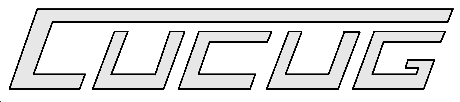
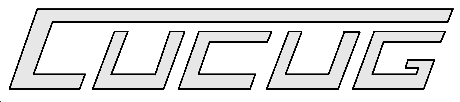
The August 15th meeting will be one of CUCUG's split SIG meetings. The Amiga SIG may have Fred Cline showing some of his video tape work or it may be a general Question and Answer session. The Macintosh SIG promises to have Mark Bellon unvieling a "mystery machine" - one, possibly two, of them - of noteable performance abilities. The C64/128 SIG will attend to any topics raised by those members that attend. Come and add to the group dynamic.
The month of August seems to be a continuation of this upward trend with 5 new members so far this month. We'd like to welcome these members joining us in August: Chris Johns (PC compatible), Robert C. Krupka (Amiga 2000), Jeffrey Curtis (Amiga 1200), Teig L. Levingston (Amiga), Dona M. Walker (Performa 6116), and Pete Jones (Amiga).
According to CUCUG, one of the many major improvements over other Web searching utilities is that the description data contained CUCUG's database of Web sites is written by humans, not just sampled from the first few lines of the site's text. This reduces the number of false "hits" and increases the accuracy of searching according to Kevin Hisel, CUCUG's Amiga webmaster. Search results are also much easier to understand and displayed more quickly than other search tools.
From one page, Amiga WWW surfers can call on Agnes to:
The URL for CUCUG's Agnes search tool is http://www.cucug.org/agnes.html.
Great Prices on Zip Drives - $99* after $50 rebate
- PC Compatible (19-70-5459) Mac Compatible (19-30-2649)
Zip Disks 10-Pack - $112* after $20 rebate
- PC Compatible (19-70-5439) Mac Compatible (19-30-2639)
Check the Web site for complete listings of Iomega products stocked at the Computer Center (http://www.cstores.uiuc.edu).
OTHER FREE STUFF!!!
Department Purchase: Student/Faculty/Staff Purchase:
Computer Center Mircro Order Center
1609 South Oak 1st Floor Illini Union
Ph 244-0139 Fax 244-5275 Ph 244-7938 Fax 244-2263
Email: ccenter@uiuc.edu Email: ccenter@uiuc.edu
Web: http: //www.cstores.uiuc.edu
ToC
America Online, struggling to recover from the worst commercial online outage in history, explained to its 6 million customers the combination of human and technical problems that caused a 19-hour outage Wednesday.
According to AOL the outage started at 1 a.m. Pacific time when it took down the system to replace high capacity switches within the local area network in the data centers, located in Virginia. When AOL went to bring the system back up, it couldn't, said AOL vice president of operations, Matthew Korn.
Teams of AOL technicians spent most of the day going over the changes they had made, trying to figure out where the mistake in installing the new switches had occurred. But they couldn't find anything wrong.
Unfortunately, the technicians had spent most of their time looking at the wrong problem. The glitch, it turned out, originated at ANS, a New York-based subsidiary of AOL.
ANS "erroneously reconfigured the routing information that was to be sent to AOL," America Online CEO and chairman Steve Case said in a written statement released this afternoon. But the company was caught in a Catch-22 situation: because AOL's system was down, the mistake couldn't be detected.
In addition, the vendor who provides AOL's routers found a glitch in their operating system software, according to AOL. Korn refused to say who that vendor is, citing AOL policy.
"We have a practice of not naming vendors who participate in and provide systems and services to America Online," Korn said. "America Online strongly takes the position that it's our responsibility."
Until 18th of August 1996 VISCorp has time now to establish the necessary companies to carry on with its current business. In the meantime, the business will be run with the approval of the bankruptcy trustee Hembach under the name AMIGA Technologies GmbH i.K.
From the 19th of August, 1996 the business will finally be run under the name, control and ownership of VISCorp.
Christoph Glicher Phone: +49 6251 802 220 AMIGA Technologies Fax: +49 6252 802 229 Berliner Ring 89 Email: cg@amiga.de D-64625 Bensheim, GermanyFor more information, visit the Amiga Technologies web site (http://www.amiga.de).
1. Escom AG and Amiga Technologies GmbH are in bankruptcy and will cease to exist as corporate entities. VIScorp has reached an agreement with the Trustee for the liquidation of these companies and with the creditors of these companies for the purchase of "Amiga." There were at least eleven different banks or companies that had claims to be "owners" of the technology and/or the inventory. Escom had liabilities of over $250 million. Imagine the confusion...
2. The steps that we had to follow through the last three months were painstaking. As the situation at Escom deteriorated, we had to continually re-negotiate our purchase contract. We could not speed-up the process. Many things we wanted to begin immediately we have had to delay. The situation at Amiga and Escom were extremely troubled. This was in part because of the difficult financial and management situations at Amiga and Escom, but also because of how poorly organized the intellectual property had been under Commodore. In the course of the Commodore bankruptcy many problems developed that were never repaired.
3. The final (and last of three) purchase contract was signed on Friday, 19 July. It cannot be changed; it has been executed. The intellectual property of the former Commodore and the inventory of the former Amiga Technologies will be owned finally by VIScorp. The final paperwork will be completed in the next 30 days. During this month, VIScorp GmbH will be registered and Amiga Technologies will continue to operate temporarily in bankruptcy for VIScorp.
4. Petro Tyschtschenko and his staff will continue to operate from Germany. Raquel Velasco and Petro Tyschtschenko will be the new General Managers of Amiga, to be known as VIScorp GmbH. Al Duncan, a former General Manager of Commodore will join VIScorp to manage the sales and distribution of VIScorp and Amiga products in North America. Petro will continue to operate from Germany and manage the existing business. Raquel is looking for someone from the community to manage the re-organization of the sales and distribution in Europe. Please contact Raquel if you are the right person for this job.
5. The engineering efforts of the former Amiga Technologies and the on-going engineering of VIScorp will be combined and professionally managed. We intend to begin to implement the plans we outlined in Toulouse very shortly.
6. Please excuse our lack of communication with the community over the last months. We were severely restricted from communicating our activities. Please resend your emails to any of the VIScorp staff if they have not been answered by this letter. We simply could not answer all the emails.
7. Do not expect miracles from VIScorp, expect slow, but steady progress.
Thank you for your continued support.
Best Regards, Bill Buck
Contact: Florine Radulovic, Director of Communications [http://www.vistv.com]
New technologies developed by research teams in both the United States and the United Kingdom may be leading to radical advancement in microchip technology by piling a substantially higher number of components on to a single chip.
Researchers at Bell Labs, the research and development arm of Lucent Technologies, today announced that they have developed an electron beam system that would be able to place four times as many transistors on a chip of the same size as today's smallest chip.
The more components a single chip squeezes in, the more it can do and the faster it can run. Manufacturers now use visible light rays, which have a relatively long wavelength and therefore result in larger components.
According to Dick Muldoon, a Bell Labs spokesperson, the new technology would mean that a chip that today holds 16 million bits of information would hold 8 billion bits of information in the same amount of space.
Scientists at Leicester University, however, say they have developed a X-ray lens that is able to place one hundred times the number of components, according to a report in New Scientist magazine.
The university teamed with Massachusetts-based Nova Scientific to devise an economically feasible way to use x-rays to etch transistors on a chip. The lens is still in development, but even after it's finished there will be one more barrier to the use of X-rays for microchip manufacturing: researchers must still develop a substance that will react properly to X-ray exposure in place of the silicon that now covers the chip.
Although Bell Labs' electron beam can etch fewer components, it has the advantage of working with silicon wafers.
Manufacturers are rapidly approaching the limits of optical lithography, as today's chip-making process is called. Whichever technology wins out, the pair of announcements gives hope that "Moore's law still has legs," Muldoon says, referring to an 1964 observation Intel co-founder Gordon that said that the amount of data stored on a given amount of silicon had roughly doubled every year since the technology was invented.
Muldoon projects, however, that the new electron beam technology won't appear until about 2010, and X-ray technology might be further out. Not so much because the technologies aren't workable, he added, but because manufacturers don't want to pay to upgrade their factories until existing processes are exhausted.
"The economics of the industry are such that manufacturers want to get as much out of their equipment investment for the current and each succeeding technology as they can. We're about four generations out from seeing chips that use this [electron beam] process," he cautions.
Apple Computer CEO Gilbert F. Amelio kicked off the Macworld Expo trade show in Boston today (Wednesday) by promising to speed critical changes in the company's operating systems, but the rest of his address sounded a familiar refrain of a long-promised turnaround.
Apple's software development efforts will go through a radical change in the coming months, Amelio said. Instead of shipping huge, all-encompassing operating system updates, the company will now issue incremental component releases.
The new strategy means "there will be no single mega-event once every two or three years," said Amelio. "Instead, it will be a process of continual improvement."
Amelio said Apple would from now on release software updates on a calendar basis, with major upgrades coming every six months, typically in January and July, and minor releases, known as bug fixes, coming every three months.
Ike Nassi, senior vice president for Apple's Applesoft division said the announcement merely made formal a process that Apple had begun last year.
Apple will now ship its planned OS update, code-named Copland, as a series of components, beginning early next year with an update code-named Harmony. Amelio did not disclose Harmony's feature set but said the update has already been developed in preparation for Copland.
The shift to a piecemeal style of software development will mean an increased emphasis on the company's OpenDoc technology, an architecture that allows applications to be built in small components that fit together like a puzzle. Amelio said many future software releases from Apple will be delivered as OpenDoc components, much like its just-updated Cyberdog Internet technology.
Amelio also provided a glimpse of future Internet technology under development. The company is defining a database standard for integrating data called Meta Content Format. "MCF will be a critical technology for integrating databases and making them more useful over the Internet," he said. "It will be a class of technology like HTML or Java that will do for databases what HTML does for text."
The first product to use the Meta technology is a graphical content display tool code-named Project X, now being developed in the company's R&D labs. Project X allows users to see Internet searches displayed not as a list of hypertext, but as a graphical tree that can be navigated to find the site that most closely matches search terms.
The company also demonstrated several text summary and search tools, based on a developing technology called Apple Data Detectors that could make it much easier to wade through mass quantities of text.
Lastly, Amelio's keynote included previews of new hardware design prototypes that improve the Macintosh's ergonomic styling and a prototype of a futuristic user interface that allows users to see a thumbnail of a file's contents without opening it.
Along with the technological exhibition, Amelio did as expected and described how he'll put the company back on financial track through improved product quality and customer service, as well as cutting-edge multimedia, Internet software components, and operating system.
At the helm of the beleaguered company for the past six months, Amelio tried to reassure Macworld attendees - many of them nervous about the company's future after a string of losing quarters - that Apple is in no danger of disappearing. "The question of Apple's survival is not a question," he said. "We have $1.4 billion in the bank. We can probably eke by."
But he admitted that the company has some stubborn wrinkles to iron out, most notably a sluggish management structure that needs to improve sometimes spotty product quality. "We're too big to shoot from the hip and then try to muddle through," he said. "We still have some quality issues I'm not happy about. The PowerBook quality has been a frustrating problem."
In reiterating that Apple will streamline its sometimes-confusing product lineup by paring down the number of models, Amelio joked, "I might be able to remember what products we have." Apple will continue to introduce new Macintosh systems at a rapid pace, he said, but overall the company will offer fewer Macintosh models to minimize buyer confusion.
On the hardware side of the business, Amelio pledged to increase the base memory level of new Macintosh systems in response to user complaints that the company has been too stingy with RAM. Performa models will ship with a minimum of 16MB of memory, and Power Macintosh systems with at least 32MB of memory beginning later this year.
Power Computing today announced the fastest Mac OS systems in the world.
The PowerTower Pro line is a high-end line intended to compete with Pentium Pro systems and the first to be announced with the new 225-MHz 604e processor from IBM and Motorola.
"This pretty much matches the fastest Pentium Pro systems [in performance]," said Linley Gwennap, editor in chief of the industry newsletter Microprocessor Report.
The 604e PowerPC processor is a significant improvement over its forerunner, the plain-vanilla 604. The internal cache is doubled from 32K to 64K, and IBM's new manufacturing process allows much higher speeds. The current model cranks up to 225 MHz, but future renditions are expected to go as high as 300 MHz.
Other PowerTower Pro systems introduced today use 200-MHz and 180-MHz PowerPC chips. All the systems feature 128-bit graphics accelerators, 16MB of memory, 8X CD-ROM drives, six PCI slots, and 1MB of Level 2 Cache.
A PowerTower Pro 225 with a 2GB hard disk drive and a Twin Turbo 128-bit graphics accelerator with 8MB video memory will sell for $4,995.
A month after breaking the known Macintosh speed limit, Power Computing today went for a second record by breaking the price-performance advantage long held by PC-compatible machines.
The new PowerBase line will feature the new PowerPC 603e RISC microprocessor at clock speeds of 240 MHz, 200 MHz, and 180 MHz that the company says outperform and cost less than Pentium-based Windows 95 systems. The models will come in desktop and tower cases and are to land on education, consumer, and small-office desktops by mid-September.
All PowerBase models will ship with 16MB of RAM (upgradable to 160MB), 256K upgradable level 2 cache, a 1.2GB hard drive, an 8x CD-ROM, three PCI slots, and accelerated 3D graphics capabilities. Users will now be able to take advantage of PC-compatible keyboards, mice, and joysticks with the addition of PS/2 inputs that will complement the usual Mac inputs. All models include a 3D accelerated graphics card with 2MB of DRAM.
Critics have bashed Apple Computer for not providing high-performance models under $2,000. Power Computing wants to fill that gap with the PowerBase 180 and 200 models. The PowerBase 180 will cost $1,495, the PowerBase 200, $1,795, and the PowerBase 240, $2,195.
"I think that it's a really good offering. Power Computing is filling in the low end of the market with computers that are comparable to their Windows counterparts. Apple just hasn't been able to do this and doesn't look like it can do this with their latest offering," said Kevin Hause, an analyst for International Data Corporation.
Power Computing also announced updates to its PowerTower line of computers. The PowerTower 180e and 200e will feature the new PowerPC 604e processor, which doubles the internal cache of its predecessor, the 604. The PowerTower 180e, which features the 604e running at 180-MHz, retails for $3,295. The PowerTower 200e, with a 200-MHz 604e, costs $3,595.
At the same time, the company says it is cutting prices on the PowerTower 166, PowerCenter 150 and PowerCenter 132 systems. The PowerTower 166 system, which has been shipping since May, will now cost $2,895, a price reduction of $900. The PowerCenter 150 and PowerCenter 132 will feature reduced prices of $2,095 and $1,895.
Greg Blanchard (earthstar@magg.net): Don't forget the fate of the C128!
(jsightle@sprynet.com): Actually, there were a very significant number of applications for the C128. Most (if not all) major productivity apps were ported to the platform.
Dave Haynie (dave.haynie@scala.com): And Commodore sold around 4.5 million C128s. There's some debate if as many Amigas, in total, were sold (numbers vary drastically, C= management was never very forthcoming).
(jsightle@sprynet.com): It had one major problem, though. Aside from 80-column graphics, it was almost NO better than the C64. From what I've been told, it's graphic capabilities in C128 mode were even less than that of the C64.
Dave Haynie (dave.haynie@scala.com): The C128 could do 640x400 bitmapped interlaced, with overscan, in 16 colors. Not as good as the Amiga, but better than the C64. You lost sprites in this mode, but the CPU ran twice as fast.
In typical C= fashion, the C128 was a big compromise. We would have much preferred a new 80 column VIC chip with all kinds of great graphics modes, rather than going to a slightly revised VIC chip and the 8563 for 80-column stuff. But also, in 1985, this was better than the CGA graphics dominant on the PC, for much less money. Exactly why it did so well, while the terribly innovative Amiga 1000 sold all of 350,000 or so units.
(jsightle@sprynet.com): IOW, the real problem with the C128 was not that it was C64 compatible, but rather that it offered little more than C64 compatibility (and a little 80-column mode thrown in on the side, but that even required a SPECIAL monitor).
Dave Haynie (dave.haynie@scala.com): The C128 ran on any CGA compatible monitor. If you had the old C64 monitors, you could get a fairly weak 80 column display using the composite output, but it was fuzzy. Amiga output is equally fuzzy on these old C64 monitors, for exactly the same reasons. The C128 monitor (basically a CGA monitor with chroma/lum inputs as well) handled all C128 resolutions just dandy, and was not expensive for the times.
The C128 software environment was a substantial improvement over the C64s. The BASIC was much improved, the memory management techniques gave you most of the 128K of RAM for your programs, etc. This was also very usable by applications. Nothing at all like the Amiga, of course, but very good considering it's place in the traditional C= 8-bit line. The C128 was the best of those systems ever made. It probably would have sold 20 million if it came out in '83 rather than '85.
What are the differences between Level 1 and Level 2 cache on the Power Macintosh computers? Do all Power Macintosh computers use the same type of L2 cache?
DISCUSSION:
Level 1 Cache:
-------------
Level 1 Cache consists of high speed memory built into the PowerPC processor. By using this cache, the processor can access frequently-requested data more quickly. The amount of Level 1 cache varies among the PowerPC chips, and you cannot upgrade it.
The PowerPC 601 microprocessor and the PowerPC 604 microprocessor both have 32K internal cache. However, the PowerPC 601 microprocessor has a single 32K cache for both instructions and data, whereas the PowerPC 604 has two 16K sections, one for instructions and one for data. The PowerPC 604e microprocessor has 64K cache, which consists of two 32K sections, one each for instructions and data.
Computer L1 Cache -------- -------- Power Macintosh 5200/75 & Performa 5200 Series 16K Power Mac 5260/100, 5300/100 & Performa 5300 Series 32K Macintosh Performa 6200 Series 16K Macintosh Performa 6290CD and 6300 Series 32K Macintosh Performa 6400/180 and 6400/200 32K Power Macintosh 5400/120 32K Power Macintosh & Performa 6100 Series 32K Power Macintosh 7100 Series 32K Power Macintosh 8100 Series 32K Power Macintosh 7200 Series 32K Power Macintosh 7500/100 32K Power Macintosh 7600 Series 32K Power Macintosh 8500/120 32K Power Macintosh 8500/132 32K Power Macintosh 8500/150 32K Power Macintosh 8500/180 64K* Power Macintosh 9500/120 32K Power Macintosh 9500/132 32K Power Macintosh 9500/150 32K Power Macintosh 9500/180MP 64K* Power Macintosh 9500/200 64K* * These Power Macintosh computers are currently the only products with the PowerPC 604e microprocessor.Level 2 Cache:
Level 2 Cache is separate from the processor and it is upgradeable. The Level 2 cache works in conjunction with the microprocessor's internal cache to provide maximum performance. The total amount of supported Level 2 Cache also varies from computer.
Performance Benefits
Native PowerPC Software
-----------------------
You see the greatest performance improvement in tightly written native PowerPC software where code is kept close to the microprocessor.
Non-Native Software
-------------------
You will likely see marginal or no performance improvements running software applications written for 68000-series microprocessors.
PowerPC Microprocessors
The reason for performance increases with the addition of L2 cache is the PowerPC microprocessor can keep its pipeline full, allowing for faster and more efficient processing. The microprocessor first checks its internal cache, then L2 cache, and finally main memory (DRAM) for instructions. Because cache memory is faster than DRAM, it can be accessed more quickly, thus helping keep the pipeline full.
This also accounts for the lack of uniform performance improvements. Tight code will stay near the processor and run faster, while other code may not. In general, you can expect a 10-15% performance improvement with code that benefits from L2 cache.
Power Macintosh Models
The Nubus-based Power Macintosh computers (which include the 6100, 7100, and 8100 series) and the PCI-based Power Macintosh computers (which include the 7200, 7500, 8500, and 9500 series) do not use the same type of L2 cache.
Power Macintosh 6100, 7100, and 8100
------------------------------------
The 6100, 7100 and 8100 Power Macintosh models accept an external L2 cache on a Single Inline Memory Module (SIMM). The Power Macintosh 8100/80 shipped with 256K L2 cache already installed; users of Power Macintosh 6100/60, 6100/60AV, 7100/66, and 7100/66AV can install a L2 cache by installing the appropriate cache SIMM into the 160-pin connector on the main logic board.
The Power Macintosh 6100/66, 7100/80, 8100/100, and 8100/110 computers ship with 256K L2 cache memory installed.
Power Macintosh 7200, 7500, 7600, 8500, and 9500
------------------------------------------------
The Power Macintosh 7200, 7500, 7600, and 8500 series all support L2 cache 160-pin Dual Inline Memory Modules (DIMMs). The cache can be increased by adding L2 cache DIMMs to the expansion slot(s) on the logic board.
The Power Macintosh 7200/75, 7200/90, 7200/120 (8 MB configuration), and the 7500 series computers ship with no L2 cache DIMM installed.
The Power Macintosh 7200/120 (16 MB configurations), 7600 series, and the 8500 series include a 256K L2 cache DIMM installed. The Power Macintosh 7200 is theoretically expandable to 1 MB, while the 7500, 7600, and 8500 series computers are theoretically expandable to 4 MB, but those configurations have not been tested and are not supported by Apple.
The Power Macintosh 9500 series computers ship with 512K L2 cache memory soldered to the logic board. The Power Macintosh 9500 series computers do not have a DIMM socket for adding additional L2 cache memory, and therefore are not expandable beyond 512K.
Power Supported Maximum Mac L2 Cache Cache SIMM/ Total Series Included Cache Type DIMM Sizes Cache ------ -------- ---------- ---------------------- 5200 256K On logic board N/A 256K 5260 optional 160-pin SIMM 256k 256K 5300 256K On logic board N/A 256K 6200 256K On logic board N/A 256K 6300 256K On logic board N/A 256K 5400 optional 160-pin DIMM 256k 256K 6400/180 none 160-pin DIMM 256k 256K 6400/200 256K 160-pin DIMM 256k 256K 6100/60 optional 160-pin SIMM 128k, 256k 256K 6100/66 256K 160-pin SIMM 128k, 256k 256K 7100/66 optional 160-pin SIMM 128k, 256k 256K 7100/80 256K 160-pin SIMM 128k, 256k 256K 8100 256K 160-pin SIMM 128k, 256k 256K 7200/75 none 160-pin DIMM 256k,512k,1 mb* 512K* 7200/120 256K DIMM 160-pin DIMM 256k,512K,1 mb* 512K* 7500/100 none 160-pin DIMM 256k,512k,1,4mb+ 1MB+ 7600 Series 256K DIMM 160-pin DIMM 256k,512k,1,4mb+ 1MB+ 8500 Series 256K DIMM 160-pin DIMM 256k,512k,1,4mb+ 1MB+ 9500 Series 512K On logic board N/A 512K * These computers support a theoretical limit of 1 MB of L2 cache, but this has not been tested and is not supported by Apple.Notes: The Power Macintosh 7200/120 configuration with 8 MB of memory does NOT include the L2 Cache DIMM.+ These computers support a theoretical limit of 4 MB of L2 cache, but this has not been tested and is not supported by Apple.
[Source: The "Information Alley", a publication of Apple Computer, Inc., Service and Support Engineering. It is available to all Apple customers and Apple computer users through electronic mail (e-mail).]
"Surprise is the greatest gift which life can grant us." - Boris Pasternak
Pleasant Surprises...
One of the best paint programs for the Amiga just got better. OpalPaint 2.4 is now available. For free. Look for it on Aminet, or even NAG's BBS (503-228-5618).
If you have Version 2.0 of the OpalVision Card, you'll also be able to take advantage of the new versions of OpalPresents, OpalAnimate, and OpalHotKey!
This "new" version of OpalPaint apparently was going to be released on a CD with the Video Module (The Roaster Chip, remember that?)...But, then Commodore crashed, and took OpalTech out of the picture.
But, rejoice, there is life after Commodore!
Among the goodies with OpalPaint, you'll find such things as a Pantone colour list and you'll find that the custom colour pallets are now presented so that you can see a range of 24 colours that make up part of the mix.
It may be a placebo effect, (here's a new version, try it you'll feel better), but OpalPaint appears, and feels like it runs snappier (the docs say that '040 users will notice a definite improvement in performance). Perhaps the best new OpalPaint feature is that if you have ImageFX, you can now send your work from ImageFX to OpalPaint and back via an ImageFX hook.
If you look around you can pick up a used OpalVision Card for about $125.00, and if your video slot is available, even better still, otherwise you'll have to buy another Amiga! ImageFX and OpalPaint is a tough combo to beat!
The other pleasant surprise this month came in a small package, from Softwood, along with Final Writer -- Release 5. It was a free upgrade to Final Calc. Final Calc is now up to version 1.05.
"All that is human must retrograde if it does not advance."
- Edward Gibbon, Decline and Fall of the Roman Empire.
Upgrades are shipping...
Soon after the new version of OpalPaint was made available, the latest ImageFX from Nova Design, (version 2.6) showed up.
The best new filter is colour balance...If the scan or video capture is off colour you can re-colour the entire image with this filter. You can make the whites white, the background purple, the reds vivid, the yellows blue, what ever your heart desires. I am restoring some old family pictures, and this nifty colour balance filter is just what the lab tech ordered! I also like the new lightning and fire effects.
Then along came Softwood's, Final Writer Release 5. It now does tables. They put the font requester back to the way it was in Release 3, or was that early Release 4, or...
There are quite a number of new features, some of the more interesting ones are: HTML layout and save, RTF (Rich Text Format) Import and Export, Pre-load fonts, table generation and more! Heck, I just installed it a few days ago!
"The printing-press (printer) is either the greatest blessing or the greatest curse of modern times, one sometimes forgets which." - J. M. Barrie
Just Print It...
Ha! And just when you think you've got it licked, down pat, and all that. The mug transfer wouldn't print correctly...
To make a long story short, I made a special 50th birthday mug for my "school" buddy Ken. (We went from kindergarten through University together (no we didn't take the same classes).
The mug, the mug...the picture on the mug was 600 x 736 pixels...And I was trying to print it on the Fargo PrimeraPro Size A6 (4 x 6 inch) Dye Sub Mode.
No matter what I did, this picture just wouldn't print. So in desperation I tried one that I had printed before. It worked! Huh?
Why wouldn't the dingaling Ken picture print?
Solution? I cut the printing into two smaller parts each less than maximum overscan...(fortunately the transfer was separateable...).
I think the PrimeraPro, when it prints a super bit-mapped picture (larger than maximum overscan 752 x 480) needs to see a picture where its width and length in pixels is divisible by 16...I think...(That solution seemed to work when the K or black ribbon in Fargo's CYMK Dye Sub mode wouldn't register with the rest of the picture...)
"Win this one for the gipper." - Knute Rockne
For the Zipper...
After running into more than one situation where "their" ZIP disk (for Iomega's ZIP100 drive) couldn't be read on my computer, and my ZIP disk couldn't be read on their computer... I researched the following... so when the time comes we can share our work, or send it off to be dumped to tape, or printed to paper, or AND it'll work on anyone's computer!!!
Some of the information was obtained from "KLAATU's Amiga and the IOMEGA ZIP-Drive GUIDE," English version 1.2 (May 1996) Copyright 1995-1996 by Joachim E. DeuBen
Other programs I found useful during this process are RDBread and Probescsi available on NAG's BBS or in the Aminet archives... You may also need the following Amiga programs.
Advantages / Disadvantages using Ridged Disk Blocks (RDBs) on ZIP Disks:
RDB
---
+ recognized immediately on bootup for same brand controllers
- problems detecting on other brand controllers
- The device name needs to be the same for all disks, IH0, dh3, ZIP0
+ Logical name can be what ever you choose using the rename command.
No RDB
------
- needs a unified mountlist
+ no problem mounting on foreign controllers
- You need to know the device name of the disk! PZ0C, ZIP0, MHD0, dh3
+ Logical name can be what ever you choose using the rename command.
If you want to make sure that your ZIP disk WILL BE compatible with ANY other computer, it is best to not install a RDB. But, the host computer will need the mountlist for YOUR ZIP disk, So bring them with you on a floppy. Here are the mountlists with some notes and gotchas...
THE SECRET:
The Secret is consistency and partitioning all your ZIP disks EXACTLY the same size!
Before you install your ZIP drive, install the PCZip mountlist, and purchase a PC Formatted ZIP disk.
If you need to do the MAC stuff, install the Mac mountlist and get Consultron's CrossMac, or AmiCDFS v2.1 or higher from an Aminet site, and install that first.
Recognizing a PCZip Disk...
The following Mountlist, installed in your Devs/DOSdriver drawer, will recognize PC formatted ZIP100 disks, provided you have AmigaDOS 2.xx or higher, or the Commercial version of CrossDOS from Consultron. I highly recommended that you get the full version of CrossDOS from Consultron.
It is suggested that if your SCSI controller supports reselection, it be turned off for the ZIP Drive.
If you are having problems mounting a disk, just reboot... (If you hold the reset keys: Control, Amiga, Amiga, for 11 seconds +, your hardware will also reset...)
NOTE:
If you have AmigaDOS 1.3 you NEED the COMMERCIAL version of CrossDOS for this to work.
The following mountlist enables the CrossDOSFileSystem on a 100M ZIP cartridge and due to the whimsy of the CrossDOS people the "device name," the name of the mountlist, for example; PZ0C, PC0D, etc., MUST end in a C or a D ???
- Begin Mountlist
PZ0C:
snip------------------------------------Top cut
Unit = 5 /* or 6, ID # change it to suit your set up */
Device = scsi.device /* change it to match your controller Card */
/*(Look for something like Nexus.device, gvp.device etc.) */
FileSystem = L:CrossDOSFileSystem
Flags = 0
Surfaces = 1
BlocksPerTrack = 1
SectorsPerBlock = 1
SectorSize = 512
Mask = 0x7ffffffe
MaxTransfer = 0x100000
Reserved = 0
Interleave = 0
LowCyl = 0
HighCyl = 196607
Buffers = 5
BufMemType = 0
StackSize = 2000
Priority = 10
GlobVec = -1
DosType = 0x4d534800
snip------------------------------------Bottom cut
and save as PZ0C to your Devs/DOSdriver drawer.The TOOLTYPES for your PZOC: icon should read:
Default Tool:
C:mount
Tool Types:
DEVICE=scsi.device /* You can put it here or in the mountlist */ ACTIVATE=1 UNIT=5 /* or 6, you can put it here or in the mountlist */ DONOTWAITIf you have done this correctly, your Amiga, and everyone else's that has YOUR PZOC mountlist can read your PCZip disk, AND So can any other PC out there!
[Editor's Note: After some trial, error, and discussion with Garry, it was discovered that he was using Pro CrossDOS 5.06 on his system, and the above mountlist fails on an Amiga running a stock Workbench 2.1 (The SectorsPerBlock keyword is CrossDOS specific). Garry then provided the mountlist below which does indeed recognized a PC formatted ZIP disk on a WB2.1 equipped Amiga.
An ALTERNATIVE PCZip Disk mountlist...
PZ0C: snip------------------------------------Top cut /* Mountfile Entry Created: 13-Apr-95 19:44:27 * for full CrossDOS Disk. * * Disk Size: 95.9 Meg * Vendor and drive name: 005 IOMEGA ZIP100 */ /* Disk size parameters.*/ Surfaces = 1 BlocksPerTrack = 68 Lowcyl = 0 Highcyl = 2890 BufMemType = 1 Blocksize = 512 /* Device driver parameters.*/ Device = scsi.device Unit = 5 Flags = 0x00000000 /* File system parameters.*/ Mask = 0xFFFFFFFE Maxtransfer = 0xFFFFFFFF Reserved = 0 Filesystem = L:CrossDOSFileSystem Stacksize = 2000 Priority = 5 Bootpri = -20 Globvec = -1 Buffers = 5 Dostype = 0x4d534800 Mount = 1 snip------------------------------------Bottom cutSave as PZ0C to your Devs/DOSdriver drawer.
The TOOLTYPES for your PZOC: icon should read:
Default Tool:
C:mount
Tool Types:
DEVICE = scsi.device /* You can put it here or in the mountlist */ ACTIVATE = 1 UNIT = 5 /* or 6, you can put it here or in the mountlist */ DONOTWAITThanks, Garry, for all the help.]
AmigaDOS ZIP disks...
If you want to change the PCZip disk to an AmigaDOS Disk, use the following mountlist. AND forever more the device name for all AmigaDOS ZIP disks will be "ZIP0" (ha!)
/* This file enables FastFileSystem on a 100M ZIP cartridge. */ ZIP0: snip------------------------------------Top cut Flags = 0 Surfaces = 4 BlocksPerTrack = 1024 SectorsPerBlock = 1 SectorSize = 512 Mask = 0x7ffffffe MaxTransfer = 0x100000 Reserved = 0 Interleave = 0 LowCyl = 0 HighCyl = 47 Buffers = 5 BufMemType = 0 StackSize = 600 Priority = 10 GlobVec = -1 DosType = 0x444F5303 snip------------------------------------Bottom cutand save as ZIP0 to your Devs/DOSdriver drawer.
The TOOLTYPES for your ZIP0: icon should read:
Default Tool:
C:mount
Tool Types:
DEVICE = scsi.device /* You can put it here or in the mountlist */ ACTIVATE = 1 UNIT = 5 /* or 6, you can put it here or in the list */ DONOTWAITNOTE:
As of AmigaDOS 2.xx and up the FastFileSystem is included in the ROM, and the FastFileSystem file is not needed in the L: drawer, nor is the command needed in the mountlist...
NOTE:
If you use AmigaDOS 1.3 or less you need to add the following lines to the mountlist:
FileSystem = L:FastFileSystem Unit = 5 (or 6) Device = (your)scsi.deviceand the following line in your startup-sequence:
Mount ZIP0:
The final version of the AmigaDOS FastFilesystem was released to the Public Domain by Commodore in late 1992, and should be available on NAG's and local BBSs, and of course Aminet. It should be installed in your "L" directory as FastFileSystem. The disk version has some 2.xx features missing...
Formatting a ZIP100 as an Amiga disk:
If you are using AmigaDOS 2.xx and above use the International FastFileSystem, you only need to use the Quick Format command!
To mount a different ZIP0 disk use the change disk command in a shell: DISKCHANGE ZIP0:
MAC ZIP disks...
If you have CrossMac the following mountlist will recognize MAC formatted ZIP100 Disks.
NOTE:
Put the Mac ZIP disk mountlist in your Devs/DOSdrivers drawer ONLY if you have the CrossMacFilesystem installed! There is a PD alternative to the commercial CrossMac systems (see below).
/* This file enables the CrossMacFileSystem on a 100M ZIP cartridge.*/ MHD0: snip------------------------------------Top Cut FileSystem = L:CrossMacFileSystem Flags = 0 Surfaces = 1 BlocksPerTrack = 1 SectorsPerBlock = 1 SectorSize = 512 Mask = 0x7ffffffe MaxTransfer = 0x100000 Reserved = 0 Interleave = 0 LowCyl = 0 HighCyl = 196607 Buffers = 5 BufMemType = 0 StackSize = 2000 Priority = 10 GlobVec = -1 DosType = 0x4d414300 snip------------------------------------Bottom cutand save as MHD0 to your Devs/DOSdriver drawer.
The TOOLTYPES for your MHD0: icon should read:
Default Tool:
C:mount
Tool Types:
DEVICE = your scsi.device /* Put it here or in the mountlist */ ACTIVATE = 1 UNIT = 5 /* or 6, you can put it here or in the list */ DONOTWAITAn ALTERNATIVE MAC Disk mountlist...
If you have a CD Rom system, and use AmiCDFS you can also use it to read a MAC formatted ZIP Disk, or (MAC Harddrives and floppy disks for that matter).
Just replace the line:
L:CrossMacFileSystem with L:AmiCDFS
AmiCDFS is available on Aminet and supports Macintosh HDs, Floppies and ZIPs since version 2.10
An aside...
You might notice that some mountlists look awfully different. Well, here follows the answer from KLAATU's Amiga and the IOMEGA ZIP-Drive GUIDE," English version 1.2 (May 1996) Copyright ) 1995-1996 by Joachim E. DeuBen
ZIP0: Device =Automating the Diskchange command.Unit = <6> Flags = 0x0 Surfaces = 1 BlockSize = 512 BlocksPerTrack = 68 <----- different???? Reserved = 2 Interleave = 0 LowCyl = 2 HighCyl = 2890 <------ different ???? Buffers = 30 BufMemType = 0 DOSType = 0x444f5303 MaxTransfer = 16777215 Mask = 0x7ffffffe GlobVec = 0 # */Note that the combination of Surface/BlocksPerTrack and HighCyl may differ from controller to controller since all media are projected to an endless byte stream. All combinations that result in ~196520 blocks are correct. In the above example a layout of 2 surfaces by 34 BlocksPerTrack by 2890 Tracks is also satisfying./*
To change disks all one needs is the AmigaDOS shell command DISKCHANGE. (CrossDOS programs come with a DISKCHG program that can be launched from an icon on the Workbench.)
Using IconX you can write a little script that will mount your ZIP disk with the device name of PZ0C, ZIP0, MHD0, or whatever.
The Project ICON default tool should read:
C:Iconx
and the text script should simply have the line:
Sys:c/diskchange (devicename)
(This is why you NEED to know the device name of the disk, otherwise you'll never be able to mount or diskchange it!!@!?)
You'll need a separate script for AmigaDOS and Mac diskchanges.
Of course you could even write some ARexx scripts and setup some hot key combinations to diskchange your ZIP disks...
A Commercial
If you don't want to fuss with all the above I highly recommend Oregon Researches ZIP Tools. It does all the above automatically... and improves the whole scheme by keeping you consistent! The price is right, a mere $19.95
And you get a nifty utility to protect the disk from erasure. You also can set passwords to prevent prying eyes from seeing the content of your disk.
But, beware, ZIP Tools version 1.5 crashes a lot if you don't have the latest commercial version on CrossDOS V6.?. However, it'll install all those mountlists for you. It co-exists with disks that have RDB's by displaying a disk icon ZIP:RDSK
Squirrel ZIP Tools 1.5
Oregon Research
16200 S.W. Pacific Hwy., Suite 162
Tigard, OR 97224
Tel: (503) 620-4919
Fax: (503) 624-2940
EMail: orres@teleport.com
CrossMac & CrossDOS
Consultron
8959 Ridge Rd
Plymouth, MI 48170
Tel: (313) 459-7271
Email: consultron@consultron.plymouth.mi.us
So there! Enjoy your ZIP Drive! May we all be compatible!!!"Ghosts aren't a problem." - Dave Haynie
garrys@pacifier.com ...Keep On WYSIWYGing...
[Source: Northwest Amiga Group, Inc.'s "Northwest Amiga Journal" July, 1996. NAG's address is Galleria Suite 553, 921 SW Morrison, Portland, OR 97205-2723 or on the net is http://www.aracnet.com/~bern/NAG/.]
RDB
- The device name needs to be the same for all disks, IH0, dh3, Zip0
This is only if you do not want to reboot when you change a disk, right?
Garry Stasiuk: Correct.
Kevin Hopkins: I assume the operating system is only smart enought to keep track of one device name per SCSI address. If you change the disk and reboot, you could then have a different device name right?
Garry Stasiuk: No. You only need a mount list with the correct device name. That means you can go from an RDB disk to a mount listed PZ0C disk to a ZIP0 disk. to a Mac disk...MHD0 all with out rebooting.
Kevin Hopkins: Does changing the disk call up the proper Mountlist or do you specifically have to issue a mount command in a CLI with each change?
Garry Stasiuk: You need to use the "DISKCHANGE" command, unless you have a smart controller card that understands removeable media. The 4091 and Fastlane do.. [GVP too - ed]
Kevin Hopkins: Garry, never having issued a "DISKCHANGE" command in my life I'm a little confused about the timing of it. Do you pop out your old ZIP, put in the new one, and THEN issue the "DISKCHANGE" command? Or is there some other sequence? Thanks.
Garry Stasiuk: Correct, eject the old disk, put in the new one and then 'run' the "DISKCHANGE" command. You could use "ICONX", and write scripts for each mountlist, then just click on an icon to "execute" the command...
No RDB - needs a unified mountlist
Kevin Hopkins: The name of the Mountlist entry declares what the device name will be, correct? This is the Unifying factor?
Garry Stasiuk: Partially true (the secret is the size of the partition).
Kevin Hopkins: How does the Operating System know and/or keep track of the partition sizes?
Garry Stasiuk: When you mount a disk you loose about 40k of memory... The combinations of Surface/BlocksPerTrack and HighCyl determine the number of blocks (for a Zip the correct number is ~196520
- You need to know the device name of the disk! PZ0C, ZIP0, MHD0, dh3
Kevin Hopkins: If you don't write a Rigid Disk Block, how is your disk stamped with a device name? Are you speaking of differentiating format type here? Two similarly formatted Amiga disks could use the same device name, correct?
Garry Stasiuk: Yes, the device name is the name of the mountlist...
THE SECRET:
The Secret is consistency and partitioning all your ZIP disks EXACTLY the same size!
Kevin Hopkins: Again, you only need to keep your device name and partition size identical for all your similarly formatted disks if you don't reboot after each disk change, right?
Garry Stasiuk: Right, size is the key.
Kevin Hopkins: Does the partitioning information appear in the Mountlist?
Garry Stasiuk: Each partition must have its own mount list!
Kevin Hopkins: Do your Mac disks have to be partitioned like your PC disks like your Amiga disks - all the same size?
Garry Stasiuk: Yes... Accomplished by starting with either a MAC disk, or a PC disk [ZIP disks come preformatted in either MAC or PC format] and QUICK formatting... Changes the disk info from PC to Amiga to MAC and back...
I am saying you only use the Quick Format (when you want to format the disk) AND if you want to change the disk permanently, (and loose any data they may have on them) to the format of your desire...
In other words, when you want to format the disk DON'T use the Format command, all you need to do is change the internal disk "bootblock" to to change the device name and logical name of the disk. (I think that is all that happens...besides zeroing all the data...)
Otherwise, just let CrossDos and MacDos/AMICDFS etc., do their magic allowing the Amiga to recognize the disk of choice... and theoretically if you have CrossDos and or MACdos you could just leave them as they are... [formatted as they come].
The July 18th meeting began with the now traditional introduction of club officers. Vice President Emil held up the new "CUCUG" sign, produced by Scott Ronchetti, for the back door of the meeting hall to let people know where we are. President Rollins then launched directly into our Question and Answer Session:
CUCUGMAC #32:
Stuffit Expander (The decompression/dearchiving tool for the Mac), Eye On The Clock f.sit (a useful time management utility), JSokoban.sit (an interesting Japanese game that involves pushing money bags around), LoanPro 1.7.5.sit (an excellent loan analysis utility), MacGzip.sit (a gzip archive file utility), MacLHA 2.14.sit (an LHA archive file utility for 680xx based Macs), MacLHA.ppc 2.14.sit (an LHA archive file utility for PowerPC machines), Solarian II 1.04.sit (an excellent screen saver and arcade game), UltraGrabber 2.0.2.sit (a screen snap program), Revelation (a screen blanker with extras), and GIFbuilder (a tool for building WWW pages).
CUCUGMAC #33:
Stuffit Expander (The decompression/dearchiving tool for the Mac), Default Folder 2.5.7.sit (allows you to set up and control default folders for programs), SolitaireTillDawn 2.1.sit (an excellent collection of solitaire games), SuperSave.v101.sit (records every keystroke), TechTool v108.sit (interrogates your system and gives you a report, helps in rebuilding your desktop and PRAM), TextBrowser.sit (nice large (>32Kb) file viewer), ClipFiler (a Clipboard replacement), and Yooz V1.52 (FAT).sit (tracks what programs you are using).
You can check out a more complete listing at (http://www.cucug.org/ disksmac.txt).
President Rollins then welcomed two members joining us this evening. He then turned the floor over to Kevin Hisel.
Kevin Hisel announced that Escom, the owners of Amiga Technologies had sold the company to VIScorp, retaining for themselves the Commodore brand name. Escom has since gone bankrupt. Kevin thought it had something to do with the Commodore name.
Kevin announced that banner placement on the web site had accrued us two cases of Amiga mice from National Amiga in Canada. These are EK1000 Eklipse mice. He then proceeded to raffle off two rodents. With Lowella Biddle drawing the winning tickets, Bengt Svennson and William Whetzel took possession of their new mice.
President Rollins stated that Kevin Hisel is doing an excellent job on the web site. He lamented that there were no C64 people here this evening. The first half of the meeting closed with everyone gathering around for a group photo for the Amiga Magazin story coming soon.
In a last minute change from the announced schedule, the presentation this evening was done by Ed Serbe. Ed called his topic "a kind of CDROM, AGA, WB3.0, CD32 demo." Fred Cline, the reported presenter, has suffered some health problems and we hope he overcomes them.
Ed began by showing his most recent acquisition: a CD32 with SX-1 addition. The machine uses a regular AT keyboard, has 10MB of RAM, and a stock 68020 processor.
Ed specializes in thrifty hardware and software purchases. The first item he showed us was a cover disk with a trailer of "The Last Action Hero". He showed a "Microcosm" demo, which is a shoot 'em up game, pointing out different facets of the animation. He said most games on stock Amigas are 32 color low resolution. On AGA machines, it is 256 color low or high resolution.
Ed showed "Rise of the Robots, a game that plays a lot like "Mortal Combat." Next came "Gloom", a "Doom" clone shoot 'em up.
He showed Aminet CD #5, offering up a gravity game called "The Farm". He showed "Ricco's Klondike," an AGA specific card game, which he said has been very enthusiastically accepted on the net, where many people have created card sets for this game. He showed a couple of these card sets - one a Mandelbrot set and another of pin-up girls. Ed then showed an AGA version of the hit game "Megaball."
Ed tried to show a game called "Brian the Lion," running off floppy, but it wouldn't boot. He then turned to some pictures taken by the Hubble telescope, showing the JPEG ability of the CD32. The viewers he used were FastJPEGaga and VT.
Aminet 11 was the next CDROM presented. Ed showed the "Stellar Remix" demo, noting its use of rendering on the fly.
Ed then showed some Universal Studios vacation shots he had taken. The photo location at Universal was done specifically to show how matte painting is used in the movies, but due to taking the picture from the position slightly off of ideal, Ed said he had some flaws to deal with. He then explained the process he went through to covert this vacation happy snap into a "backdrop" for his Workbench with 256 colors. It began is a 5 x7 picture scanned at 300 dpi by a Mac on a flatbed scanner and then was run through a battery of software processes and Ed' talents with the Amiga. The final product was quite impressive.
Ed then played around with Mandel 2000. He said you can start and stop the rendering and save off any image as an IFF. He showed an image he had done just that to, albeit he had played with the color palette as well.
Ed showed ImageFX working on a few graphics.
The evening concluded with talk about the possibilities of accelerating the CD32/SX1, SCSI adapters, and the SX32 successor to the SX1.
As always, an intriguing look at the possibilities of the Amiga. Thanks, Ed.
The July meeting of the CUCUG executive board was held July 30, 1996 at 7PM, at Kevin Hisel's house (address and phone number, both in the book). In attendance were Richard Rollins, Emil Cobb, Mark Bellon, Jim Huls, Kevin Hopkins, Jon Sago, Dave Witt, Jim Lewis, and Kevin Hisel.
Richard Rollins: Richard began the meeting by tackling the program agendas for next month's SIG meetings. In August, the Amiga SIG will have Fred Cline showing some video tape construction techniques or it will be a general Question and Answer roundtable. The Macintosh SIG will have Mark Bellon showing a "mystery machine" - one, possibly two, of them - of notable performance abilities. The C64 SIG will be an "on the fly" presentation.
The subject of new members joining this last month was brought up and Kevin Hisel reported on how the Amiga Web Directory has been impacting that. Richard Rollins then filled in the Mac side of the equation by reporting on his and Mark Bellon's activities in aiding CU-Online Mac customers and bringing them into our ranks. Kevin Hopkins, the keeper of the list, reported that the month of July saw 24 people join CUCUG, an unprecedented enrollment for July.
The topic of discussion then turn more specifically to Mark's and Richard's activities and the types of things they have been encountering. After relating several stories, Mark requested that the Board approve the purchase of several items of supplies that would help expedite the upgrading of machines, both software and hardware, and which would earning the club some good will and revenue. After some discussion about what was needed, it was decided to keep four CDROMs of the System 7.5 software on hand (Mark can get them for a very substantial discount). Also to be stocked are one 8MB SIMM, one 16MB SIMM, and one 16MB DIMM. These items will be replenished as needed. A discussion followed about whether or not to purchase the memory chips from Jon Sago, since he is a member of CUCUG. President Rollins said he would work out a solution to this proposal.
Mark Bellon: Mark reported that he is "blissfully adding more diskettes" to the Macintosh Library. He is continuing work on Mac ZIP 1. He said there are "a whole slue of updates coming."
Mark stated that he and Richard are continuing to do installs, getting Mac users up and running on CU-Online, and, as a consequence, signing up new Mac members to CUCUG. Mark said he is also working on a "Mac Tuning Guide." Basically, this is a document on how to upgrade your Mac and get is running more efficiently and well. Kevin Hopkins asked him if he would submit this information for the newsletter, when he has it finished.
Jim Huls: Jim began his contribution with a long, drawn-out "Uuuugggghhh." The Mac Web Directory is coming along nicely," Jim said. At which point, Webmaster Kevin Hisel interjected that "The Mac Web Directory kicks!" Jim continued saying that "There'll be some surprises in the near future." Jim is planning on implementing a search engine for the site, a "fix your problem" search, and a Project X Page layout for the directory. (This latter is a 3D interface for your page).
Jim also informed everyone that he has moved his account to Net66 and that his mailing address has changed accordingly. He then privately delineated his reasons for doing so.
Kevin Hopkins: Kevin presented the exchange newsletters and delivered the mail to the appropriate officers, as usual. He also reported that an up-to-date membership list was on the BBS in the Board-only section, for those officers who need it.
Kevin reported on the new members joining through our web site, explaining the process of how their membership money and cards are being handled. He asked for clarification on how membership cards for the CU-Online membership should be handled. It was decided that these local people will receive their membership cards when they attend a meeting - basically, do it on demand. Kevin concluded the membership discussion with the report that we now stand at 105 members.
Another issue raised by both Jim Huls and Kevin Hopkins was the need for a larger monitor for the Mac SIG. The big monitor we have was not used last meeting while a large number of Mac SIG members squinted at the little monitor that came with the Performa. President Rollins said he would research the video options and see if we can come up with a workable solution.
Dave Witt: Dave regretted he couldn't give his usual impression of the last meeting as he was absent, helping Jim Lewis move.
Jon Sago: Jon reported on the progress of the Amiga 4000 raffle. He sold 34 tickets to local members, so Kevin Hisel worked up a page for the web site. From the time the page went online to the time the remaining 466 tickets were sold was 66 hours. Jon said he had orders coming in from 33 states, 10 countries, and 4 military bases "somewhere." He was answering email all weekend. He said it was truly amazing. Discussion then turned to the paperwork and legal issues to make the raffle work.
Kevin Hisel: Kevin reported that "Disk sales were brisk."
Putting on his Sysop's hat, Kevin said that the BBS was still working. He brought up Jim Huls suggestion that we discontinue the BBS to save the monthly charges, since no one seems to be using it anymore.
At this point there was a pause to review the BBS's statistics. Kevin said that there was a 4.1% utilization over the last 3.7 months period. That averages out to about 5 calls per day at 11.9 minutes per call. Kevin concluded that the BBS was "under-utilized at present." In the discussion that followed, Kevin said that since the BBS has been up and running for so long he has automated nearly every task, so his personal commitment of time in keeping it running is not that great. In the end, it's not that big a burden, although it is an expense. It was noted that Board members do use it for private communication and file transfers. The comment was also made that, in general, the Internet has killed local BBSs. It was decided to take a "sense of the membership" vote at the next meeting to find out how the members feel about the BBS.
Turning to the Web Directory, Kevin announced that he will soon be introducing a new search service, personified in the character of "Agnes." He implied that it will be the death of other Amiga search engines of dubious origin.
He also reported on his efforts to gather statistical information for our commercial banner supporters.
Returning to his latest project, Kevin spoke more on the search engines he has developed. He spoke about the reviews searcher and the code he wrote to pull just the links out of pages. This lead to a discussion with Mark Bellon on some of the finer points of UNIX and Mark offered to help fine tune some of the processes Kevin is employing. One of the other Board members dubbed the updated Amiga Web Directory "An Amiga Yahoo."
Emil Cobb: Emil reported that there were 40 members at our last meeting.
Jim Lewis: Jim said he was sorry he could not attend the last meeting as he was moving his household to new quarters. He wanted to thank Ed Serbe for taking care of the SIG presentation. He said next month's SIG program was a little "iffy." Jim Huls suggested that he contact Robert Kidd, who had gotten PPP and AmiTCP (demo) working, as a possible program. Jim said he would investigate that.
Meetings are held the third Thursday of each month at 7 p.m. at the IBEW Local 601 Union Hall (352-1741), located at 2901 Research Road in the Interstate Research Park in northwest Champaign. To get there, go north on Mattis over I-74 and turn right at the second stop light, onto Interstate Drive. Then take the first "real" left at Research Road. The Electrician's Hall is the third building on your left. There's a big flag pole right out front and it's directly across the street from one of Hobbico's signs. You should park and enter the building in the back.
ASCII text files of all recent Status Register newsletters are available for downloading on our BBS or our WWW site. Other user group newsletter editors may leave a comment to the BBS Sysop to request free access. To initiate a newsletter exchange, just send us your newsletter. As a matter of CUCUG policy, a newsletter exchange partner will be dropped after three months of no contact.
This newsletter was prepared with PageStream 2.22 on an Amiga 3000 25/100 and output to an HP Laserjet IIP plus. Pagestream was donated to CUCUG by Soft-Logik Publishing Corporation.
For further information, please attend the next meeting as our guest, or contact one of our officers (all at area code 217):
President: Richard Rollins 469-2616 rrollins@cucug.org Vice-President: Emil Cobb 398-0149 e-cobb@uiuc.edu Secretary/Editor: Kevin Hopkins 356-5026 kh2@uiuc.edu Treasurer: Mark Landman 398-2910 mlandman@prairienet.org Corporate Agent: Jim Lewis 359-1342 jlewis@cucug.org Board Advisor: Jim Huls 892-8730 jhuls@net66.com Librarian/Sysop: Kevin Hisel 352-1002 khisel@cucug.org Mac Librarian: Mark Bellon 337-5804 mbellon@urbana.mcd.mot.com
Call our Starship CUCUG BBS at (217) 356-8056, always online, up to 28,800 baud, supporting all CBM and Macintosh computers. Email us at
or surf our home page at
To get on the net free, call Prairienet at (217) 255-9000. Login as "visitor". Once you're on, just type "go cucug" for a good place to start.