Two days after sending back the blank disk, the replacement drops through the letterbox. Now it's time to LOCK AND LOAD!!!, heh heh heh, eat hot plasma you scum sucking bugheads!!!.
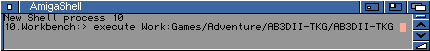 Starting the game is simply a matter of double-clicking the "AB3DII-TKG" icon, or at least it should be. Certain accelerator boards cause the game to hang when launched from it's icon (does anyone know why?) which in itself is only there to launch a short script file. Paradoxically you can launch this script from within a shell (see above image - just replace the pathname to suit your system).
Starting the game is simply a matter of double-clicking the "AB3DII-TKG" icon, or at least it should be. Certain accelerator boards cause the game to hang when launched from it's icon (does anyone know why?) which in itself is only there to launch a short script file. Paradoxically you can launch this script from within a shell (see above image - just replace the pathname to suit your system).
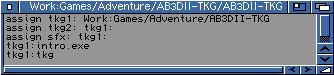 If problems still persist in executing the script load the file into a text editor and customise it to look like the image on the right (remember to replace the pathname for the tkg1: assign to one appropriate to your computer - for example if your Alien Breed directory is located in a partition called Games then the path would be Games:AB3DII-TKG, save it out and then execute it.
If problems still persist in executing the script load the file into a text editor and customise it to look like the image on the right (remember to replace the pathname for the tkg1: assign to one appropriate to your computer - for example if your Alien Breed directory is located in a partition called Games then the path would be Games:AB3DII-TKG, save it out and then execute it.
Once in your confronted with a mood setting introduction, nice enough but it's no Tower Assault. For the impatient ones amongst us clicking the right mouse button will skip the intro and bring you to the protection screen, hence the need for the Code Booklet (whatever you do don't lose this!). Whilst many pirates and crackers have thankfully left our beloved machine sadly there is still a minority of users(?) who will try and cheat those programmers who've put their time, hard graft, and faith into creating such wonderful programs for the Amiga community. For all that though the protection is fairly unobtrusive having only to deal with it at the start of the gaming session.
Congratualtions!, having passed the maths poficiency test we've finally reached the main screen, from here we can customise the various control options, load or save a game, select one or two players (more on this later), or jump straight to it and kick alien butt starting at Level A.
You're mission is to guide Captain Reynolds (that's you that is) through an Earth Force battle cruiser, alien mothership, and finally onto the alien planet and beyond using either joystick, mouse, or keyboard. In common with many games of this genre joystick control feels unnatural, imprecise, and unsatisfying, this is in no way the fault of the programmer, it is an inherent property of microswitched joysticks and probably joypads as well. Mouse control feels more natural and responsive prehaps too much, as when confronted in a tight spot and rapid turns are the order of the day the problem of mouse mat run-off looms large disrupting fluid movement. Call me old fashioned but IMHO the keyboard is best. Movement is precise and fluid, keys such as sidestep and turn left/right can be used together so you can slew, or skid, around corners allowing you to immediately fire on the enemy or quickly sidestep to safety (smart!!). Keyboard induced cramp also has the added incentive of insuring you'll get a life outside of the game.
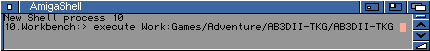 Starting the game is simply a matter of double-clicking the "AB3DII-TKG" icon, or at least it should be. Certain accelerator boards cause the game to hang when launched from it's icon (does anyone know why?) which in itself is only there to launch a short script file. Paradoxically you can launch this script from within a shell (see above image - just replace the pathname to suit your system).
Starting the game is simply a matter of double-clicking the "AB3DII-TKG" icon, or at least it should be. Certain accelerator boards cause the game to hang when launched from it's icon (does anyone know why?) which in itself is only there to launch a short script file. Paradoxically you can launch this script from within a shell (see above image - just replace the pathname to suit your system).
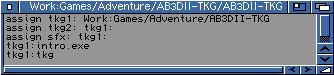 If problems still persist in executing the script load the file into a text editor and customise it to look like the image on the right (remember to replace the pathname for the tkg1: assign to one appropriate to your computer - for example if your Alien Breed directory is located in a partition called Games then the path would be Games:AB3DII-TKG, save it out and then execute it.
If problems still persist in executing the script load the file into a text editor and customise it to look like the image on the right (remember to replace the pathname for the tkg1: assign to one appropriate to your computer - for example if your Alien Breed directory is located in a partition called Games then the path would be Games:AB3DII-TKG, save it out and then execute it.
