|
|
|
Version 3.0 Screen Shots |
 Frames!
Frames!
 Here is a screen shot of AWeb while loading the
Amiga Web Directory home page.
Note the lilac table background at the left side of the page.
Here is a screen shot of AWeb while loading the
Amiga Web Directory home page.
Note the lilac table background at the left side of the page.
The network status window shows that one image is still queued until another
network slot is free, one is in the process of connecting to the server, one is waiting
for response from the server, and six others are in different stages of loading
their data.
(Full picture, 41 kB)
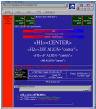 This is a screenshot of the ThreeToad
WWW Browser Comparison test page. It shows frames, tables, left and right
aligned images, font size and colours.
This is a screenshot of the ThreeToad
WWW Browser Comparison test page. It shows frames, tables, left and right
aligned images, font size and colours.
(Full picture, 34 kB)
 The configuration items of AWeb are grouped in four different settings windows.
Each window has several pages with somewhat related settings.
Here is a screen shot of the browser settings window, the page where you can
configure the viewers, plugins or other actions for every MIME type.
The configuration items of AWeb are grouped in four different settings windows.
Each window has several pages with somewhat related settings.
Here is a screen shot of the browser settings window, the page where you can
configure the viewers, plugins or other actions for every MIME type.
 AWeb-II v3.0 has a new, powerful hotlist manager. This screenshot gives
you some impression of its features.
AWeb-II v3.0 has a new, powerful hotlist manager. This screenshot gives
you some impression of its features.