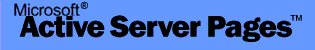
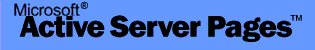 |
| In the box above, type a word or phrase to search for in the user documentation for this product, and click the Search button. Your browser will then display the results of your search. The search results appear in descending order, from the page with the most occurrences to the page with the fewest occurrences. Click the page title to see the complete page with all formatting intact. Click Full text with matching words highlighted to see unformatted text with the word or phrase highlighted in red. For tips on customizing your search, click Tips for Searching. |
ゥ 1996 Microsoft Corporation
Disclaimer