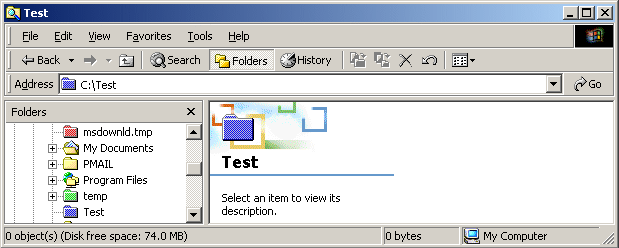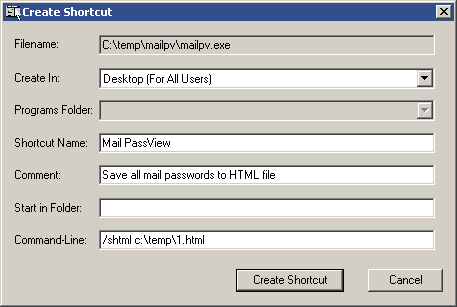| NirExt v1.00
Copyright (c) 2003 Nir Sofer
|
Description
The NirExt utility add 3 useful context menu extensions to your Windows Explorer environment:
- Folder Properties:
This option is available in the context menu when you right-click on a folder in your file system.
It allows you change the icon of any folder you want, and change the text that appears when the mouse cursor moves over the folder.
- Advanced Run:
This option is available in the context menu when you right-click on an executable file (*.EXE).
It allows you to instantly run an application with command-line and some other options.
- Create Shortcut+:
This option is available in the context menu when you right-click on any file in your system.
It allows you to instantly create a shortcut and drop it into one of the following folders:
Desktop, Start Menu, Programs folder under Start Menu, Common Desktop (for all users), Common Start Menu (for all users), and
Common Programs folder (for all users) under Start Menu.
System Requirements
This utility can work in all 32-bit Windows operating systems: Windows 9x, Windows NT, Windows 2000, and Windows XP.
In very old systems (Windows 95/Windows NT), Internet Explorer (version 4.x or above) must be installed.
License
This utility is released as freeware for personal and non-commercial use.
You are allowed to freely distribute this utility via floppy disk, CD-ROM,
Internet, or in any other way, as long as you don't charge anything for this.
If you distribute this utility, you must include all files in
the distribution package, without any modification !
Disclaimer
The software is provided "AS IS" without any warranty, either expressed or implied,
including, but not limited to, the implied warranties of merchantability and fitness
for a particular purpose. The author will not be liable for any special, incidental,
consequential or indirect damages due to loss of data or any other reason.
Using NirExt
In order to start using the NirExt utility, run the executable file (nirext.exe),
select the menu extension that you want to install (by default, all options are selected)
and press 'OK'. Whenever you want to remove the menu extensions from your system, simply
run NirExt again and select the "Remove all context menu extensions".
Here's a little explanation about each menu extension:
Feedback
If you have any problem, suggestion, comment, or you found a bug in my utility,
you can send a message to nirsofer@yahoo.com