Archive name
The full path of the folder with all invalid characters replaced with underscores.
File include mask
*.*
File exclude mask
Blank
Changing the archiving options
You can change the specific archiving options for each folder by double-clicking it or selecting the "Edit archiving options" from the folder list pop-up menu (right-click)
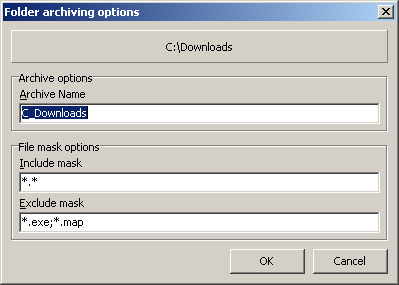
Archive name
Type a valid filename for the archive here
File masks
File masks are the files that will be archived within the selected folder. You can enter multiple file masks by separating them with semicolons e.g. *.txt;*.ini;*.pas. File masks are applied to all sub-folders as well.