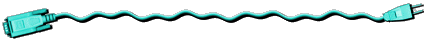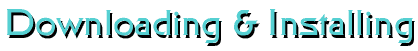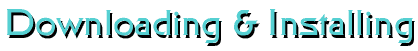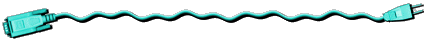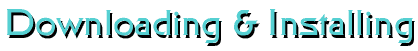
You Try It
Please print this page and follow the step-by-step instructions in order to practice the essential skills from the Plug-Ins tutorial. Refer to the tutorial for specific instructions to aid you in completing this hands-on activity.
- Navigate to the Software page on this CD-ROM.
- Select a shareware anti-virus program appropriate for your computer platform (Windows or Mac). (Refer to the Risk Management tutorial for information on viruses and anti-virus software.)
- Click either "Windows Version" or "Mac Version" to download the program from the CD-ROM to your computer.
- Pay attention to where the downloaded file is going. (You may choose to place it in your "Download" folder.)
- Save your work and exit any other programs you may have open (such as word processing).
- Navigate to the downloaded file, and double-click on it.
- Follow the directions in the install program. Choose the options that are appropriate for you. (Usually you will choose the "Typical Installation" and the default options.)
- Re-start your computer.
- Use the anti-virus program to scan your computer's hard drive or any floppy disks you use regularly.