Class java.awt.Graphics
All Packages This Package Previous Next
Class java.awt.Graphics
java.lang.Object
|
+----java.awt.Graphics
-
public class
Graphics
-
extends Object
Graphics is the abstract base class for all graphic
contexts for various devices.
-
Version:
-
1.23, 09/18/95
-
Author:
-
Sami Shaio,
Arthur van Hoff
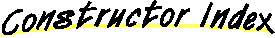
-
 Graphics()
Graphics()
-
Constructs a new Graphics Object.
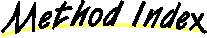
-
 clearRect(int, int, int, int)
clearRect(int, int, int, int)
-
Clears the specified rectangle by filling it with the current background color
of the current drawing surface.
-
 clipRect(int, int, int, int)
clipRect(int, int, int, int)
-
Clips to a rectangle.
-
 copyArea(int, int, int, int, int, int)
copyArea(int, int, int, int, int, int)
-
Copies an area of the screen.
-
 create()
create()
-
Creates a new Graphics Object that is a copy of the original Graphics Object.
-
 create(int, int, int, int)
create(int, int, int, int)
-
Creates a new Graphics Object with the specified parameters, based on the original
Graphics Object.
-
 dispose()
dispose()
-
Disposes of this graphics context.
-
 draw3DRect(int, int, int, int, boolean)
draw3DRect(int, int, int, int, boolean)
-
Draws a highlighted 3-D rectangle.
-
 drawArc(int, int, int, int, int, int)
drawArc(int, int, int, int, int, int)
-
Draws an arc bounded by the specified rectangle from startAngle to
endAngle.
-
 drawBytes(byte[], int, int, int, int)
drawBytes(byte[], int, int, int, int)
-
Draws the specified bytes using the current font and color.
-
 drawChars(char[], int, int, int, int)
drawChars(char[], int, int, int, int)
-
Draws the specified characters using the current font and color.
-
 drawImage(Image, int, int, ImageObserver)
drawImage(Image, int, int, ImageObserver)
-
Draws the specified image at the specified coordinate (x, y).
-
 drawImage(Image, int, int, int, int, ImageObserver)
drawImage(Image, int, int, int, int, ImageObserver)
-
Draws the specified image inside the specified rectangle.
-
 drawLine(int, int, int, int)
drawLine(int, int, int, int)
-
Draws a line between the coordinates (x1,y1) and (x2,y2).
-
 drawOval(int, int, int, int)
drawOval(int, int, int, int)
-
Draws an oval inside the specified rectangle using the current color.
-
 drawPolygon(int[], int[], int)
drawPolygon(int[], int[], int)
-
Draws a polygon defined by an array of x points and y points.
-
 drawPolygon(Polygon)
drawPolygon(Polygon)
-
Draws a polygon defined by the specified point.
-
 drawRect(int, int, int, int)
drawRect(int, int, int, int)
-
Draws the outline of the specified rectangle using the current color.
-
 drawRoundRect(int, int, int, int, int, int)
drawRoundRect(int, int, int, int, int, int)
-
Draws an outlined rounded corner rectangle using the current color.
-
 drawString(String, int, int)
drawString(String, int, int)
-
Draws the specified String using the current font and color.
-
 fill3DRect(int, int, int, int, boolean)
fill3DRect(int, int, int, int, boolean)
-
Paints a highlighted 3-D rectangle using the current color.
-
 fillArc(int, int, int, int, int, int)
fillArc(int, int, int, int, int, int)
-
Fills an arc using the current color.
-
 fillOval(int, int, int, int)
fillOval(int, int, int, int)
-
Fills an oval inside the specified rectangle using the current color.
-
 fillPolygon(int[], int[], int)
fillPolygon(int[], int[], int)
-
Fills a polygon with the current color.
-
 fillPolygon(Polygon)
fillPolygon(Polygon)
-
Fills the specified polygon with the current color.
-
 fillRect(int, int, int, int)
fillRect(int, int, int, int)
-
Fills the specified rectangle with the current color.
-
 fillRoundRect(int, int, int, int, int, int)
fillRoundRect(int, int, int, int, int, int)
-
Draws a rounded rectangle filled in with the current color.
-
 finalize()
finalize()
-
Disposes of this graphics context once it is no longer referenced.
-
 getClipRect()
getClipRect()
-
Returns the bounding rectangle of the current clipping area.
-
 getColor()
getColor()
-
Gets the current color.
-
 getFont()
getFont()
-
Gets the current font.
-
 getFontMetrics()
getFontMetrics()
-
Gets the current font metrics.
-
 getFontMetrics(Font)
getFontMetrics(Font)
-
Gets the current font metrics for the specified font.
-
 scale(float, float)
scale(float, float)
-
Scales the graphics context.
-
 setColor(Color)
setColor(Color)
-
Sets the current color to the specified color.
-
 setFont(Font)
setFont(Font)
-
Sets the font for all subsequent text-drawing operations.
-
 setPaintMode()
setPaintMode()
-
Sets the default paint mode to overwrite the destination with the
current color.
-
 setXORMode(Color)
setXORMode(Color)
-
Sets the paint mode to alternate between the current color
and the new specified color.
-
 toString()
toString()
-
Returns a String object representing this Graphic's value.
-
 translate(int, int)
translate(int, int)
-
Translates the specified parameters into the origin of the graphics context.

 Graphics
Graphics
protected Graphics()
-
Constructs a new Graphics Object. Graphic contexts cannot be
created directly. They must be obtained from another graphics
context or either a component can create them.
-
See Also:
-
getGraphics,
create
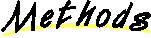
 create
create
public abstract Graphics create()
-
Creates a new Graphics Object that is a copy of the original Graphics Object.
 create
create
public Graphics create(int x,
int y,
int width,
int height)
-
Creates a new Graphics Object with the specified parameters, based on the original
Graphics Object.
This method translates the specified parameters, x and y, to
the proper origin coordinates and then clips the Graphics Object to the
area.
-
Parameters:
-
x
-
the x coordinate
-
y
-
the y coordinate
-
width
-
the width of the area
-
height
-
the height of the area
-
See Also:
-
translate
 translate
translate
public abstract void translate(int x,
int y)
-
Translates the specified parameters into the origin of the graphics context. All subsequent
operations on this graphics context will be relative to this origin.
-
Parameters:
-
x
-
the x coordinate
-
y
-
the y coordinate
-
See Also:
-
scale
 scale
scale
public abstract void scale(float sx,
float sy)
-
Scales the graphics context. All subsequent operations on this
graphics context will be affected.
-
Parameters:
-
sx
-
the scaled x coordinate
-
sy
-
the scaled y coordinate
-
See Also:
-
translate
 getColor
getColor
public abstract Color getColor()
-
Gets the current color.
-
See Also:
-
setColor
 setColor
setColor
public abstract void setColor(Color c)
-
Sets the current color to the specified color. All subsequent graphics operations
will use this specified color.
-
Parameters:
-
c
-
the color to be set
-
See Also:
-
Color,
getColor
 setPaintMode
setPaintMode
public abstract void setPaintMode()
-
Sets the default paint mode to overwrite the destination with the
current color.
 setXORMode
setXORMode
public abstract void setXORMode(Color c1)
-
Sets the paint mode to alternate between the current color
and the new specified color.
-
Parameters:
-
c1
-
the second color
 getFont
getFont
public abstract Font getFont()
-
Gets the current font.
-
See Also:
-
setFont
 setFont
setFont
public abstract void setFont(Font font)
-
Sets the font for all subsequent text-drawing operations.
-
Parameters:
-
font
-
the specified font
-
See Also:
-
Font,
getFont,
drawString,
drawBytes,
drawChars
 getFontMetrics
getFontMetrics
public FontMetrics getFontMetrics()
-
Gets the current font metrics.
-
See Also:
-
getFont
 getFontMetrics
getFontMetrics
public abstract FontMetrics getFontMetrics(Font f)
-
Gets the current font metrics for the specified font.
-
Parameters:
-
f
-
the specified font
-
See Also:
-
getFont,
getFontMetrics
 getClipRect
getClipRect
public abstract Rectangle getClipRect()
-
Returns the bounding rectangle of the current clipping area.
-
See Also:
-
clipRect
 clipRect
clipRect
public abstract void clipRect(int x,
int y,
int width,
int height)
-
Clips to a rectangle. The resulting clipping area is the
intersection of the current clipping area and the specified
rectangle. Graphic operations have no effect outside of the
clipping area.
-
Parameters:
-
x
-
the x coordinate
-
y
-
the y coordinate
-
width
-
the width of the rectangle
-
height
-
the height of the rectangle
-
See Also:
-
getClipRect
 copyArea
copyArea
public abstract void copyArea(int x,
int y,
int width,
int height,
int dx,
int dy)
-
Copies an area of the screen.
-
Parameters:
-
x
-
the x-coordinate of the source
-
y
-
the y-coordinate of the source
-
width
-
the width
-
height
-
the height
-
dx
-
the horizontal distance
-
dy
-
the vertical distance
 drawLine
drawLine
public abstract void drawLine(int x1,
int y1,
int x2,
int y2)
-
Draws a line between the coordinates (x1,y1) and (x2,y2). The line is drawn
below and to the left of the logical coordinates.
-
Parameters:
-
x1
-
the first point's x coordinate
-
y1
-
the first point's y coordinate
-
x2
-
the second point's x coordinate
-
y2
-
the second point's y coordinate
 fillRect
fillRect
public abstract void fillRect(int x,
int y,
int width,
int height)
-
Fills the specified rectangle with the current color.
-
Parameters:
-
x
-
the x coordinate
-
y
-
the y coordinate
-
width
-
the width of the rectangle
-
height
-
the height of the rectangle
-
See Also:
-
drawRect,
clearRect
 drawRect
drawRect
public void drawRect(int x,
int y,
int width,
int height)
-
Draws the outline of the specified rectangle using the current color.
Use drawRect(x, y, width-1, height-1) to draw the outline inside the specified
rectangle.
-
Parameters:
-
x
-
the x coordinate
-
y
-
the y coordinate
-
width
-
the width of the rectangle
-
height
-
the height of the rectangle
-
See Also:
-
fillRect,
clearRect
 clearRect
clearRect
public abstract void clearRect(int x,
int y,
int width,
int height)
-
Clears the specified rectangle by filling it with the current background color
of the current drawing surface.
Which drawing surface it selects depends on how the graphics context
was created.
-
Parameters:
-
x
-
the x coordinate
-
y
-
the y coordinate
-
width
-
the width of the rectangle
-
height
-
the height of the rectangle
-
See Also:
-
fillRect,
drawRect
 drawRoundRect
drawRoundRect
public abstract void drawRoundRect(int x,
int y,
int width,
int height,
int arcWidth,
int arcHeight)
-
Draws an outlined rounded corner rectangle using the current color.
-
Parameters:
-
x
-
the x coordinate
-
y
-
the y coordinate
-
width
-
the width of the rectangle
-
height
-
the height of the rectangle
-
arcWidth
-
the diameter of the arc
-
arcHeight
-
the radius of the arc
-
See Also:
-
fillRoundRect
 fillRoundRect
fillRoundRect
public abstract void fillRoundRect(int x,
int y,
int width,
int height,
int arcWidth,
int arcHeight)
-
Draws a rounded rectangle filled in with the current color.
-
Parameters:
-
x
-
the x coordinate
-
y
-
the y coordinate
-
width
-
the width of the rectangle
-
height
-
the height of the rectangle
-
arcWidth
-
the diameter of the arc
-
arcHeight
-
the radius of the arc
-
See Also:
-
drawRoundRect
 draw3DRect
draw3DRect
public void draw3DRect(int x,
int y,
int width,
int height,
boolean raised)
-
Draws a highlighted 3-D rectangle.
-
Parameters:
-
x
-
the x coordinate
-
y
-
the y coordinate
-
width
-
the width of the rectangle
-
height
-
the height of the rectangle
-
raised
-
a boolean that states whether the rectangle is raised or not
 fill3DRect
fill3DRect
public void fill3DRect(int x,
int y,
int width,
int height,
boolean raised)
-
Paints a highlighted 3-D rectangle using the current color.
-
Parameters:
-
x
-
the x coordinate
-
y
-
the y coordinate
-
width
-
the width of the rectangle
-
height
-
the height of the rectangle
-
raised
-
a boolean that states whether the rectangle is raised or not
 drawOval
drawOval
public abstract void drawOval(int x,
int y,
int width,
int height)
-
Draws an oval inside the specified rectangle using the current color.
-
Parameters:
-
x
-
the x coordinate
-
y
-
the y coordinate
-
width
-
the width of the rectangle
-
height
-
the height of the rectangle
-
See Also:
-
fillOval
 fillOval
fillOval
public abstract void fillOval(int x,
int y,
int width,
int height)
-
Fills an oval inside the specified rectangle using the current color.
-
Parameters:
-
x
-
the x coordinate
-
y
-
the y coordinate
-
width
-
the width of the rectangle
-
height
-
the height of the rectangle
-
See Also:
-
drawOval
 drawArc
drawArc
public abstract void drawArc(int x,
int y,
int width,
int height,
int startAngle,
int arcAngle)
-
Draws an arc bounded by the specified rectangle from startAngle to
endAngle. 0 degrees is at the 3-o'clock position.Positive arc
angles indicate counter-clockwise rotations, negative arc angles are
drawn clockwise.
-
Parameters:
-
x
-
the x coordinate
-
y
-
the y coordinate
-
width
-
the width of the rectangle
-
height
-
the height of the rectangle
-
startAngle
-
the beginning angle
-
arcAngle
-
the angle of the arc (relative to startAngle).
-
See Also:
-
fillArc
 fillArc
fillArc
public abstract void fillArc(int x,
int y,
int width,
int height,
int startAngle,
int arcAngle)
-
Fills an arc using the current color. This generates a pie shape.
-
Parameters:
-
x
-
the x coordinate
-
y
-
the y coordinate
-
width
-
the width of the arc
-
height
-
the height of the arc
-
startAngle
-
the beginning angle
-
arcAngle
-
the angle of the arc (relative to startAngle).
-
See Also:
-
drawArc
 drawPolygon
drawPolygon
public abstract void drawPolygon(int xPoints[],
int yPoints[],
int nPoints)
-
Draws a polygon defined by an array of x points and y points.
-
Parameters:
-
xPoints
-
an array of x points
-
yPoints
-
an array of y points
-
nPoints
-
the total number of points
-
See Also:
-
fillPolygon
 drawPolygon
drawPolygon
public void drawPolygon(Polygon p)
-
Draws a polygon defined by the specified point.
-
Parameters:
-
p
-
the specified polygon
-
See Also:
-
fillPolygon
 fillPolygon
fillPolygon
public abstract void fillPolygon(int xPoints[],
int yPoints[],
int nPoints)
-
Fills a polygon with the current color.
-
Parameters:
-
xPoints
-
an array of x points
-
yPoints
-
an array of y points
-
nPoints
-
the total number of points
-
See Also:
-
drawPolygon
 fillPolygon
fillPolygon
public void fillPolygon(Polygon p)
-
Fills the specified polygon with the current color.
-
Parameters:
-
p
-
the polygon
-
See Also:
-
drawPolygon
 drawString
drawString
public abstract void drawString(String str,
int x,
int y)
-
Draws the specified String using the current font and color.
The x,y position is the starting point of the baseline of the String.
-
Parameters:
-
str
-
the String to be drawn
-
x
-
the x coordinate
-
y
-
the y coordinate
-
See Also:
-
drawChars,
drawBytes
 drawChars
drawChars
public void drawChars(char data[],
int offset,
int length,
int x,
int y)
-
Draws the specified characters using the current font and color.
-
Parameters:
-
data
-
the array of characters to be drawn
-
offset
-
the start offset in the data
-
length
-
the number of characters to be drawn
-
x
-
the x coordinate
-
y
-
the y coordinate
-
See Also:
-
drawString,
drawBytes
 drawBytes
drawBytes
public void drawBytes(byte data[],
int offset,
int length,
int x,
int y)
-
Draws the specified bytes using the current font and color.
-
Parameters:
-
data
-
the data to be drawn
-
offset
-
the start offset in the data
-
length
-
the number of bytes that are drawn
-
x
-
the x coordinate
-
y
-
the y coordinate
-
See Also:
-
drawString,
drawChars
 drawImage
drawImage
public abstract boolean drawImage(Image img,
int x,
int y,
ImageObserver observer)
-
Draws the specified image at the specified coordinate (x, y). If the image is
incomplete the image observer will be notified later.
-
Parameters:
-
img
-
the specified image to be drawn
-
x
-
the x coordinate
-
y
-
the y coordinate
-
observer
-
notifies if the image is complete or not
-
See Also:
-
Image,
ImageObserver
 drawImage
drawImage
public abstract boolean drawImage(Image img,
int x,
int y,
int width,
int height,
ImageObserver observer)
-
Draws the specified image inside the specified rectangle. The image is
scaled if necessary. If the image is incomplete the image observer will be
notified later.
-
Parameters:
-
img
-
the specified image to be drawn
-
x
-
the x coordinate
-
y
-
the y coordinate
-
width
-
the width of the rectangle
-
height
-
the height of the rectangle
-
observer
-
notifies if the image is complete or not
-
See Also:
-
Image,
ImageObserver
 dispose
dispose
public abstract void dispose()
-
Disposes of this graphics context. The Graphics context cannot be used after
being disposed of.
-
See Also:
-
finalize
 finalize
finalize
public void finalize()
-
Disposes of this graphics context once it is no longer referenced.
-
See Also:
-
dispose
 toString
toString
public String toString()
-
Returns a String object representing this Graphic's value.
-
Overrides:
-
toString in class Object
All Packages This Package Previous Next