
Form objects (returned by fl.make_form() above) have the following methods. Each method corresponds to a C function whose name is prefixed with fl_; and whose first argument is a form pointer; please refer to the official FORMS documentation for descriptions.
All the add_... functions return a Python object representing the FORMS object. Methods of FORMS objects are described below. Most kinds of FORMS object also have some methods specific to that kind; these methods are listed here.

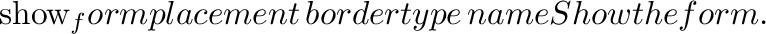
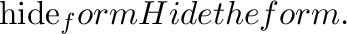
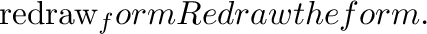


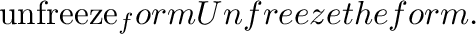


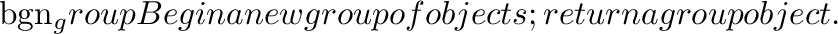
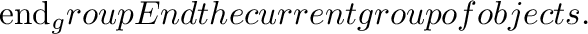
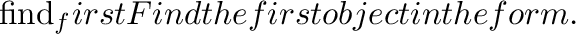
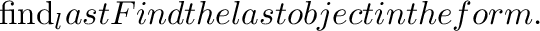















Form objects have the following data attributes; see the FORMS documentation:
