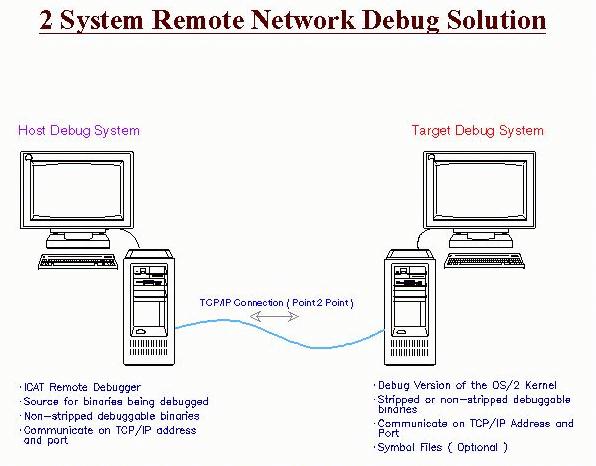ICAT Installation/Setup for Two-Tiered Connection
|
This page shows how to set up the two-tiered network connection for the ICAT remote debugger. This is a two-system LAN/WAN setup that facilitates the transmission of UDP network packets from ICAT on the host system to KDBNET.SYS on the target KDB system. The illustration below shows the two-tiered setup information. For questions about COMx connections, see Installation/Setup of ICAT COMx Connection. |