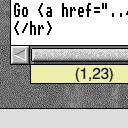
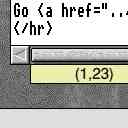


The acronym JPEG stands for 'Joint Pictures Expert Group', and is the name given to a type of picture file. A JPEG file allows pictures that would otherwise occupy a lot of memory or disc space to occupy considerably less, with a trade off between image quality and the memory or disc space required for that image.
JPEGs are designed for storing photographic images, rather than sharp images such as a black and white line drawings. To reduce the size of the image, clever techniques are used to re-encode the image in various space-saving ways. This re-encoding involves a loss of information (quality). For images compressed only small amounts, this loss won't be visible. As the image size decreases, the lost information becomes more and more apparent. The trade off between image size and quality is known as the 'quality factor', and usually expressed as a percentage. Most applications use 100% to mean 'best quality'.
The way that this lost information shows up in the final picture is called an 'artifact'; common artifacts of JPEGs are blurred outlines where a sharp colour changes occur (for example, a silhouette of a building against an orange sunset) or large blocks of the image reduced to the same colour (most often seen where there are subtle colour changes, for example in sky or calm water). The blurring of sharp colour changes is the main reason why JPEGs are intended for photographic material. The four pictures below are small JPEGs; the first two are from a snapshot of the Acorn Desktop, the second two are a photo. The first of each pair has a quality factor of 90%, the second has a quality factor of just 30%; compare how obvious the lost information is in each case (viewing the images zoomed in a little may help).
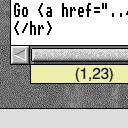
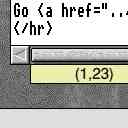


The routines that SwiftJPEG uses to plot the JPEGs are extremely fast, but this speed is obtained in part through a few compromises. Some of the rare JPEG formats, such as those with no compression, will not be plotted. In this case, Acorn's ChangeFSI should be able to display such pictures; if not, the JPEG file may be damaged in some way.
Since JPEG files have only been supported by the operating system from RISC OS 3.6 onwards, there are a great many icons floating around to represent JPEGs and what you see will depend on what software you're using and how old it is. The most likely icon will be a grey picture of a person's eye. If you use the Filer's Info option over a file, the filetype should be 'C85' and will probably have the name 'JPEG'. If a file doesn't appear to have the JPEG filetype but you still think it is a JPEG, try dragging it onto SwiftJPEG anyway - a message will be given saying if the file is not really a JPEG.