| Step 1: |
|
Right click on the Outbox and then select Properties. |
|
|
| Step 2: |
Select the tab "SMTP" in the new window.
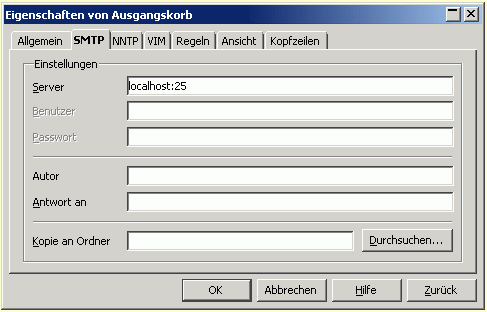 |
|
|
| Step 3: |
You need now to enter localhost:25 in the server field. (see image)
(If you're using another local port in SMTPAuth you need to use this instead of 25) |
|
|
| Step 4: |
Hit OK and now it should work.
(Probably you need to restart StarOffice) |