| Step 1: |
|
Activate the mail account in Opera which you want to use with SMTPAuth. |
|
|
| Step 2: |
Right click on the Account name and then select Properties or use E-Mail -> Edit active account. |
|
|
| Step 3: |
Select the tab "Servers" in the new window.
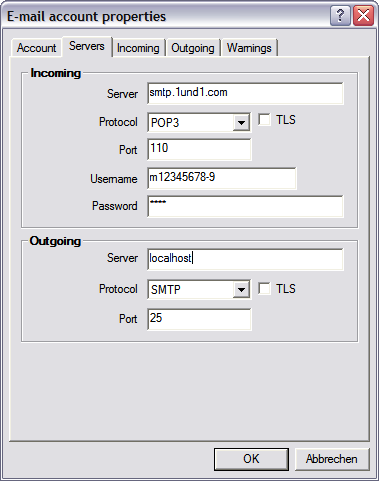 |
|
|
| Step 4: |
You need now to enter localhost as Server and 25 as Port in the server field under Outgoing. (see image)
(If you're using another local port in SMTPAuth you need to use this instead of 25) |
|
|
| Step 5: |
Hit OK and now it should work.
(Probably you need to restart Opera) |