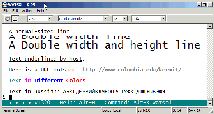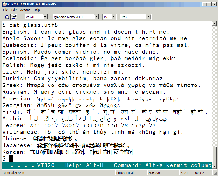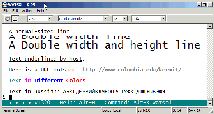
| This screen illustrates new terminal emulation features
in Kermit 95 2.0 (GUI version), including double-high/wide characters and true
underlining.
|

| This was one of the nicer BBS graphics we ran across in the
early days of K95, the Metropolis BBS in St Louis (the same picture was used
with permission on the back cover of the original K95 manual). The emulation
is ANSI.
|
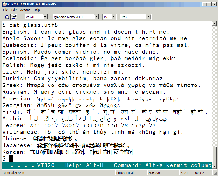
| This screen shot shows how K95 can display text in many
languages and scripts. The emulation is Linux Console, the terminal
character-set is
UTF-8, and the font is
Agfa Monotype's Andale Mono WT J. If
you look at the full size image you'll see West and East European Roman,
Greek, Cyrillic, Armenian, Georgian, Arabic, Hebrew, Chinese, Japanese,
Chinese, and Korean text -- and Runes! -- all on the same terminal screen.
|

| A bilingual (English/Hebrew) bidirectional terminal session,
illustrating K95's ability to access host-based Hebrew applications, in this
case the ALEPH library system.
|

| This picture shows an EMACS
full-screen EMACS editing session while K95's
terminal emulator is in debug mode. Control characters are shown in red (for
example, ESC is the same as Ctrl-[, so a red left bracket is an ESC).
Printable characters that are part of escape sequences are shown in reverse
video.
|

| This screen illustrates K95's color palette. Console
applications are restricted to 16 colors, which correspond to the ANSI-format
coloration escape sequences used by BBSs (first screen above), Linux "color
ls", etc. In K95G, however, you can change the definition of any or all of the
colors if you wish by changing their red/green/blue mixture.
|

| A Linux terminal emulation session showing Linux coloration
in a Lynx Web-browser session.
|

| This screen shows how K95's VT320 emulator, by following the
VT220/320 specification and the ISO 4873 and 2022 standards, can show ASCII,
ISO 8859-1 accented letters, and VT320 line- and box-drawing characters on the
same screen.
|

| This is an IBM mainframe 3270 VM/CMS login screen from Temple
University. K95 does not yet include 3270 terminal emulation, but it is still
widely used to access IBM mainframes through external 3270 emulators such as
the Unix tn3270 program and various terminal servers.
|

| This is an ancient Heath-19 terminal "graphics" demo. It
looks a bit rough in Lucida Console because it does not
contain the Heath-19 special graphics characters, which were added to
Unicode only in version 3.2, and will
take some time to find their way into Unicode fonts.
|