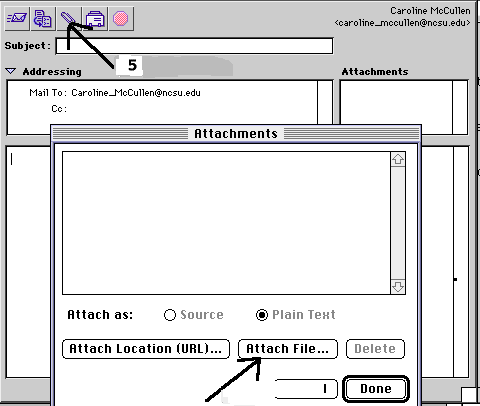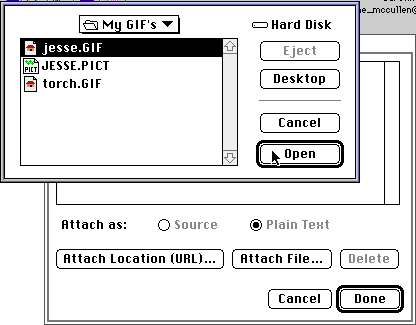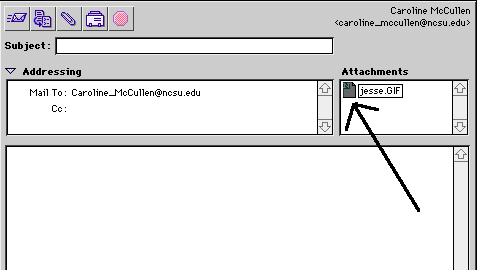1. Create your drawing in any program you like: Microsoft Word, Microsoft Works, HyperStudio, KidPix, ClarisWorks, LinkWay, etc.2. Convert it to a PICT or GIF file. **HINT: If you take a "screen shot" of your picture (Shift, Apple, 3 on a Macintosh), it will be in PICT format. You can save as a PICT file in HyperStudio by using the "Save Screen" option. If you have a graphic conversion program (Graphic Converter for Mac's or L-View Pro for Windows, may be downloaded here. ), you can easily open your PICT and convert it to a GIF.
3. Log-in to MidLink Magazine and click on any "mail-to" link like this one. This will automatically put you into Netscape's mailer and add the correct address to your message.
4. Write a short message telling your name, age, grade, school, city, and describe what you are sending.
5. Click on "Attach..." button (Paperclip) and you will see the "mailer" screen below. Click on "Attach File" to attach your GIF.
6. Now you must search for your PICT or GIF file (see picture below). When you find it, select it and click on "Open." This will automatically attach your picture to your message. Now click on "Done."
Is it REALLY attached???? You can check the "Attachment" line on your message. Look for your PICT or GIF file name similar to the picture below. Now click on "Send" and you have mailed your picture! Look for it in the next issue of MidLink Magazine.
Back to MidLink Magazine