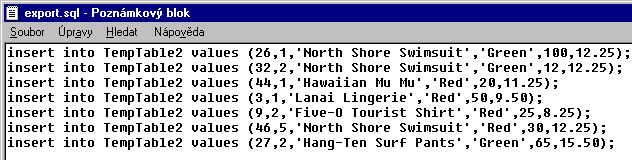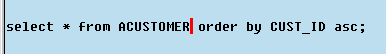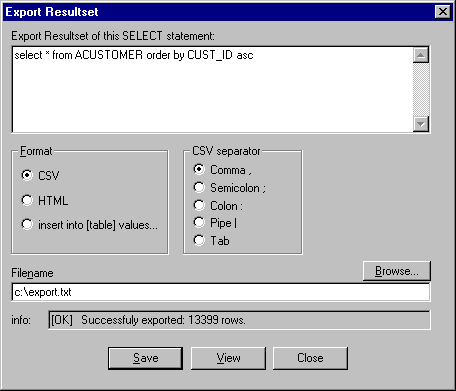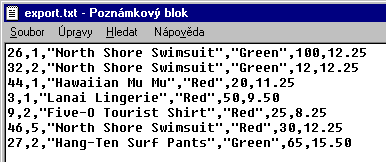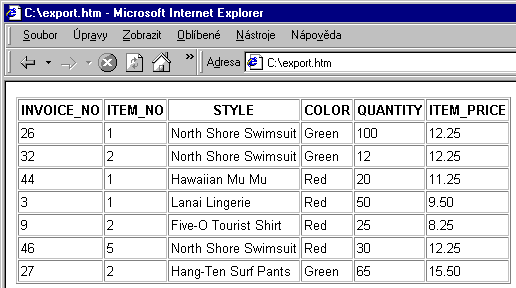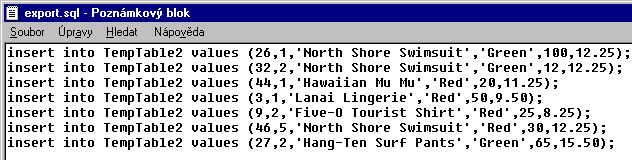Export Resultset (Ctrl+Shift+Enter)
EXPORT
1. If you want to export only some rows/columns from GRID,
use Export from Grid
2. If you want to export the entire resultset of any SELECT statement,
use Export Resultset
Place caret (text cursor) somewhere in the SELECT statement.
Press Ctrl+Shift+Enter
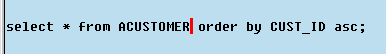
Dialog Export Resultset
You can export to these formats:
CSV - Select a separator
HTML
Insert into - Enter a tablename
You can modify a select statement by hand.
The export runs in a separate thread - you can cancel it at any time.
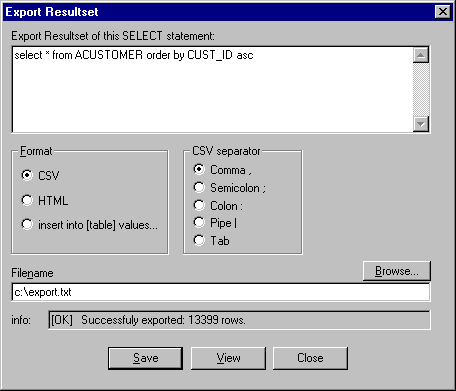
Sample 1: Export to CSV:
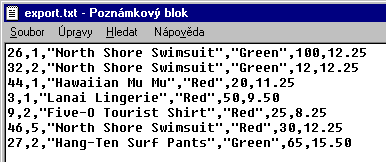
Sample 2: Export to HTML:
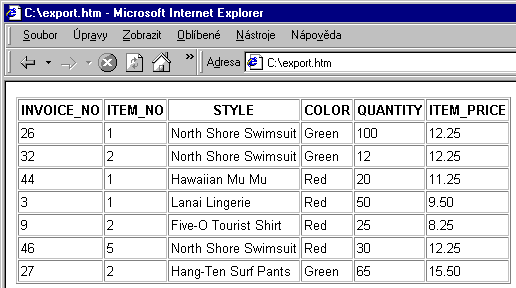
Sample 3: Export to "Insert into" format: