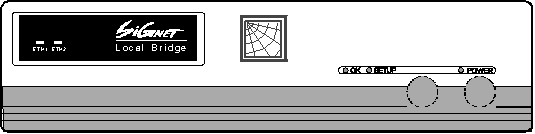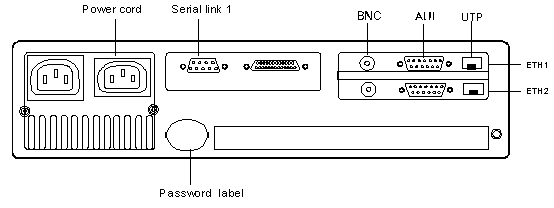This chapter decribe local and remote SIGnet Ethernet Bridge devices. Here you will find all necessary
functional information for your LB1000 or RB1000 SiGnet Ethernet Bridge.
INTERCONNECTING SEGMENTS INTO ONE LAN
SIGnet Ethernet Bridge LB/RB1000 provide an efficient solution for interconnecting LAN segments to
form a single transparent network, based on Ethernet and IEEE 802.3 standards.
SIGnet Ethernet Bridge LB1000 interconnects local segments (for example different department in the same
building)
SIGnet Ethernet Bridge RB1000 interconnects remote segment over telecommunication link. It can support
both synchronous (hdlc) and asynchronous (slip) type of link.
TRANSPARENT FILTERING AND FORWARDING
The SiGnet Ethernet Bridge LB/RB1000 belong to the transparent bridging method
and operates at data link layer, filtering and forwarding traffic according to Ethernet
addresses.
PROTOCOL INDEPENDENCE
The operation of the SiGnet Ethernet Bridge LB/RB1000 are transparent to all
higher level protocols such as TCP/IP or Novell IPX LANs, DECnet or ISO.
SELF-LEARNING & AUTOCONFIGURATION
The SiGnet Ethernet Bridge LB/RB1000 use an automatic self-learning algorithm to
create LAN tables of local and remote nodes. There is no need to preconfigure or
load the Bridge's address tables with the specific Ethernet nodes connected to the
LANs. Configuration and operation of the Bridge is totally automatic and does not
require the involvement of an operator or system menager.
SIMPLE TO INSTALL AND OPERATE
The SiGnet Ethernet Bridge LB/RB1000 are a plug and play devices. Network
configuration is automatic, enabling simple installation, and operation without
operator intervention. No special training is needed. Once the SiGnet LB/RB1000
are installed, they begin operating automatically.
AFFORDABLE HIGH PERFORMANCE
The SiGnet Ethernet Bridge LB/RB1000 are low cost, highly reliable, high
performance Ethernet bridge. SiGnet LB1000 filters at 25,000 packet per second
(PPS) and forward at 10,000 PPS. Performance of SiGnet RB1000 is limited only by
the speed of the communications link.
This chapter tells you how to start up and use your SiGnet Ethernet Bridge
LB/RB1000.
UNPACKING
Your SiGnet Ethernet Bridge LB/RB1000 comes securely packaged in sturdy
cardboard shipping carton. To unpack it you need a small knife.
1. Before you unpack your Signet Ethernet Bridge LB/RB1000, choose the place
where you will use it.
2. Cut, open, the carton and carefully lift out the contents.
The shipping carton should contain :
The SiGnet Ethernet Bridge LB/RB1000
AC power cord
This User's Guide
3. Carefully inspect each item to make sure that nothing is damaged.
If any of these items is missing or damaged, contact the dealer from whom you
purchased your SiGnet Ethernet Bridge LB/RB1000.
4. Place the SiGnet Ethernet Bridge LB/RB1000 on the desk or table where you
will use it.
Save the shipping materials and carton in case you want to ship or store the SiGnet
Ethernet Bridge LB/RB1000
GETTING ACQUAINTANCE THE SIGNET ETHERNET BRIDGE
Before You start up your SiGnet Ethernet Bridge LB/RB1000, take a few minutes to
become familiar whit its important features. This section introduces the front and
rear control panel of the system unit.
Figure 3: The Front Panel
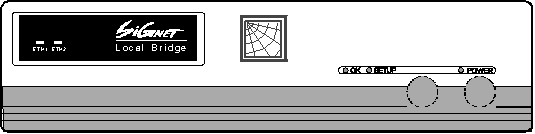
Refer to Figure 3. for location of these controls and indicators on the SiGnet
Ethernet Bridge LB/RB1000.
1. System power button is located at right side of the SiGnet Ethernet Bridge
LB/RB1000 front panel.
2. Power indication glows to show that the SiGnet Ethernet Bridge LB/RB1000
power is ON.
3. The control panel is located in the center of the front panel. It contains four
LED indicators (RDN, ETH1, ETH2, SER), which provide continuos display of
LAN activity, system status and link activity.
Figure 4: The Rear Panel
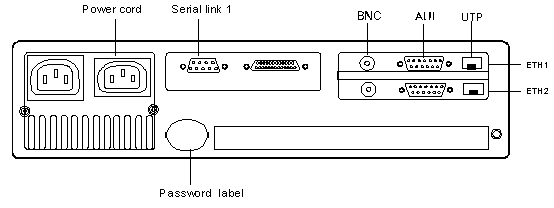
Connect Ethernet, serial link, and power connectors to the SiGnet Ethernet Bridge
LB/RB1000 rear panel. Refer to the Figure 4. for the location of these controls and
indicators on the SiGnet Ethernet Bridge LB/RB1000.
1. System power connector. Insert the socketed AC cord into this connector.
2. LAN Interface (Ethernet port) may be factory-configurated with BNC Thin
Ethernet interface (default) or with AUI Thick or with 10Base-T interface
3. Telecommunication Interfaces are based on RS-232 interface for both
synchronous and asynchronous link.
STARTING SIGNET ETHERNET BRIDGE LB/RB1000
First thing You'll have to do when You want to use the SiGnet Ethernet Bridge
RB/LB1000 is to connect power and LAN segment cables.
Connections
1. Power Source
Your SiGnet Ethernet Bridge LB/RB1000 has either a 110/220V or 110V/240V
power supply.
110V is used in the United States and Canada;
220V is used in most European countries and South Africa;
240V is used in the United Kingdom and Australia.
Connect the SiGnet Ethernet Bridge LB/RB1000 to a power source as follow:
1. Place the SiGnet Ethernet Bridge LB/RB1000 so that You have access to the
rear panel.
2. Check to see that the SiGnet Ethernet Bridge LB/RB1000 is turned off.
3. Plug the power cord into the wall outlet.
4. Plug the power cord into the system power connector on the rear panel of the
SiGnet Ethernet Bridge LB/RB1000.
2. LAN ports
Warning: Connect and disconnect LAN ports only when your SiGnet
Ethernet Bridge LB/RB1000 is turned off.
For the local LAN segments You have Ethernet ports. Depending on your LAN
cable You will use BNC connector (for Thin LAN), AUI connector (for Thick LAN), or
10Base-T connector.
For remote LAN segments there are RS-232C connectors. Connect your modem
to this 9-pin mail connector to establish remote telecommunication link.
INDEPENDENT WORK AND LED INDICATION
Your SiGnet Ethernet bridge LB/RB1000 is plug and play device. When you turn the power on, the
system will pass through initialization and will automatically start with transparent bridging. If the
system is ready or when it regularly works, RDN indicator will flash. The rest of LED indicators from
the control panel (ETH1, ETH2, SER) display LAN segments activity.
Your SiGnet Ethernet Bridge is a sturdy and reliable computer that requires little maintenance. But as with
any piece of electrical equipment, there are a few simple checks and precautions that should be
undertaken periodically.
Clean your SiGnet Ethernet Bridge occasionally.
Use non-abrasive dish soap with warm water to clean the SiGnet Ethernet Bridge. Use a soft, lint-free
cloth to wipe the display. Avoid using spray cleaners and any kind of alcohol or other
flammable solvents.
Do not block the air flow around the SiGnet Ethernet Bridge.
Maintain a distance of 30 cm between the SiGnet Ethernet Bridge and obstructions.
Check the cable and power connectors periodically.
Keep SiGnet Ethernet Bridge away from excessive humidity, direct sunlight, high temperatures, and
extreme cold.
Do not smoke, eat or place liquids near your SiGnet Ethernet Bridge.
 SIGNET ETHERNET BRIDGE LB/RB1000
SIGNET ETHERNET BRIDGE LB/RB1000  SIGNET ETHERNET BRIDGE LB/RB1000
SIGNET ETHERNET BRIDGE LB/RB1000  USING THE SIGNET ETHERNET BRIDGE LB/RB1000
USING THE SIGNET ETHERNET BRIDGE LB/RB1000