
There is always one name, called the focus, which is the current center of interest. After the completion of each command, the Elan Programming Environment prompts with the focus, indicating its readiness to accept further commands. The focus is extended by a type indication, indicating whether there exists a definition associated with the name, and if so, what kind of definition (refinement, PROCedure, OPerator, LET or TYPE).
Undefined names are recognized by a question mark:

or
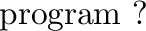
Refinement names have a colon mark:
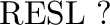
The names of procedures and operators are generic, i.e. can have more than one definition. The headings of all definitions of the name are shown. Procedures and operators are indicated like:
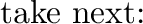
or

LET definitions for values and types have a let mark:
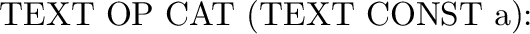
or

TYPE definitions are displayed like:
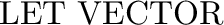
Initially, the focus is the name program, being as yet undefined. Thus, the initial prompt looks like:

Another name can be chosen as focus by the focus-command (see 5.3).
Upon focussing on a generic name the cursor appears at the heading of the first definition. By (repeatedly) giving a next-command (n), it is possible to navigate over the various definitions of a generic algorithms, e.g. (after one n):
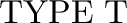
It is now the second definition which is the focus for e.g. an edit- or show-command.