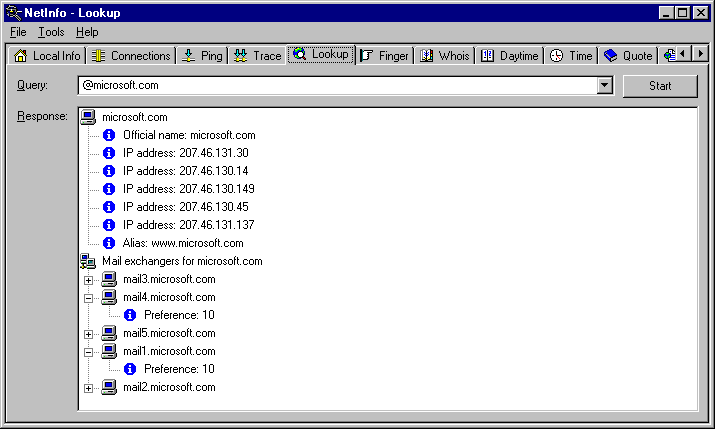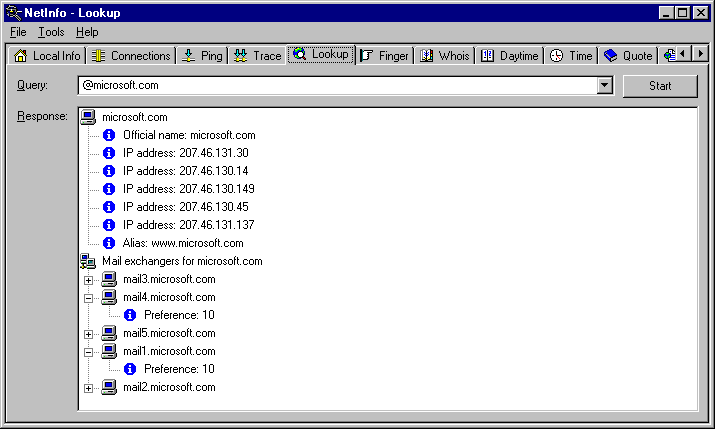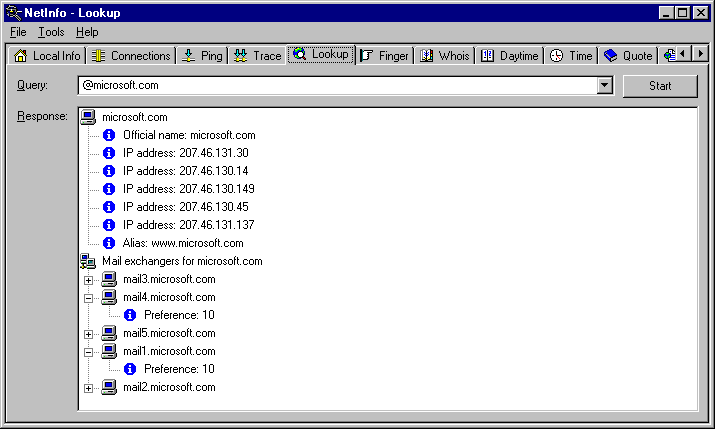Lookup
A network
tool that lets you obtain information on host names
and IP addresses. This information
also includes possible aliases.
You can use the Lookup tool to:
To use the Lookup tool, do the following:
- Select the Lookup tab.
- Enter in the Query text box the host name
or IP address of the remote host, or an email address from the domain you want to look up (for example,
microsoft.com or support@microsoft.com). You can also enter an email address
without a local part, but including the sign "@" (for example,
@microsoft.com).
The drop-down list shows the previous host names, IP addresses or domain
names for which you have done a
lookup.
- Set in the Options dialog box any of the options you want to
use:
DNS server
The IP address of the DNS server you want to use.
You can select the default DNS server of the
network stack in your operating system or an alternative one you have added.
Timeout
The number of seconds the Lookup tool tries a host that is not responding.
Retries
The number of attempts the Lookup tool tries a host that is not responding.
Note: The above options are for MX queries only.
- Click the Start button.
The Lookup tool displays the results of the query in the Response
area.
Note:
Lookup requires a connection to a network with a DNS or a
WINS server or other type of name server. Your computer must be configured to access these
servers.
Lookup example: