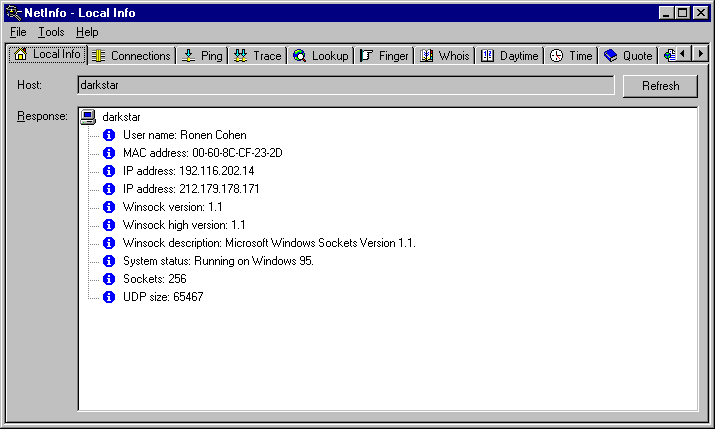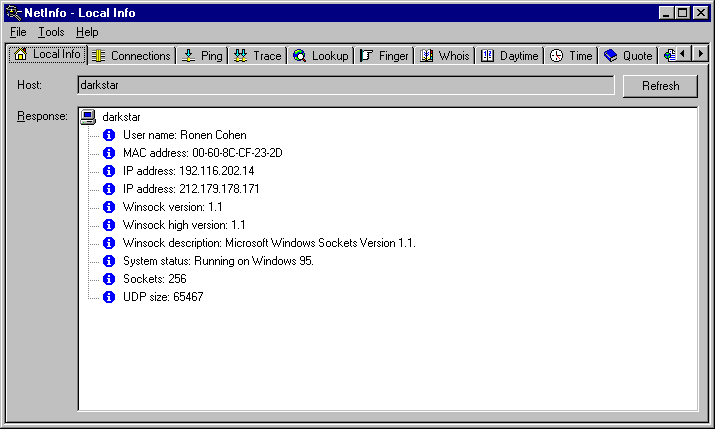
A network tool that lets you obtain information about local host and currently active version of the Windows Sockets.
You can use the Local Info tool to:
To use the Local Info tool, do the following:
Note:
To retrieve the MAC address of your network adapter you must to have the NetBEUI protocol installed and bound to this network adapter.
Local Info example: