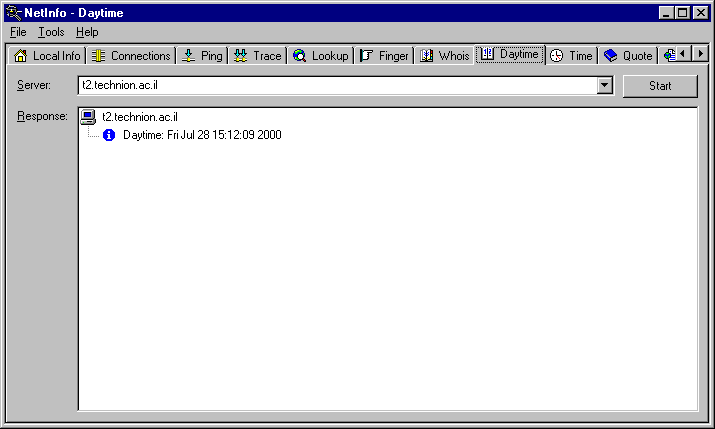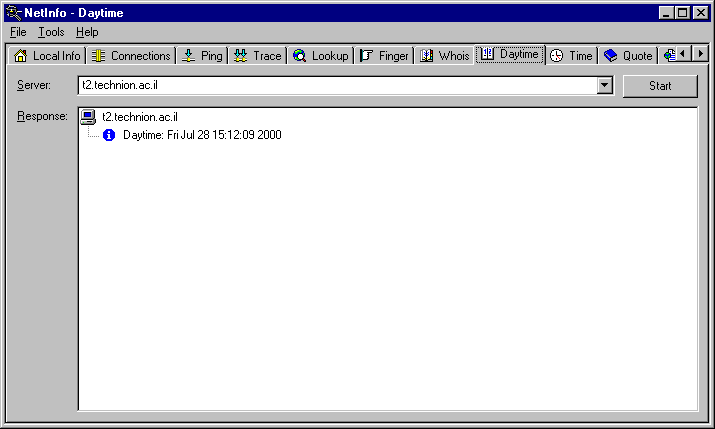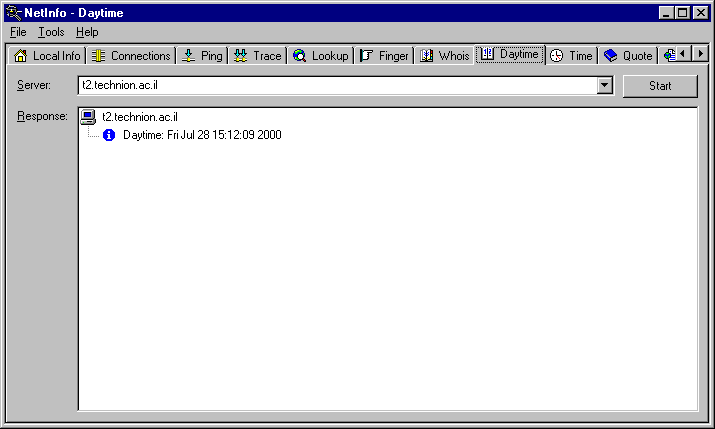Daytime
A network
tool that lets you obtain local time of the day at another network host's location.
Many Web servers and domain name
servers will respond to this request.
You can use the
Daytime tool to find out the current time at any time zone around the world.
To use the Daytime tools, do the following:
- Select the Daytime tab.
- Enter in the Server text box the host
name or
IP address of the remote Daytime server (for example,
t2.technion.ac.il).
The drop-down list shows the previous host names or IP addresses
you have queried.
- Click the Start button.
The Daytime client establishes a connection with the
host's Daytime server. The results of the query appear in the
Response area.
Attempting to connect to a host that does not support this service will result in a connection refused message.
Daytime example: