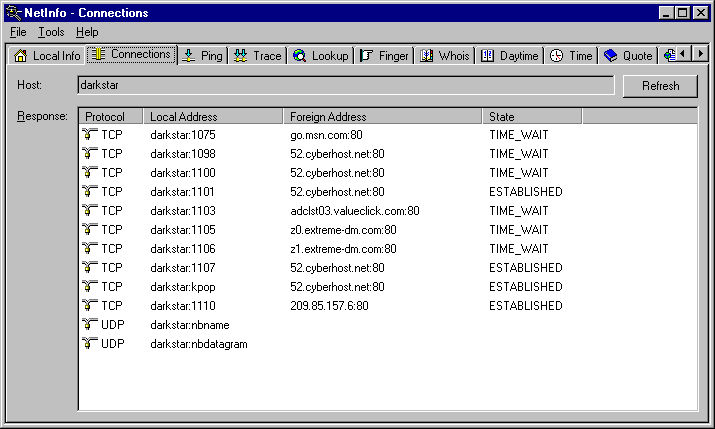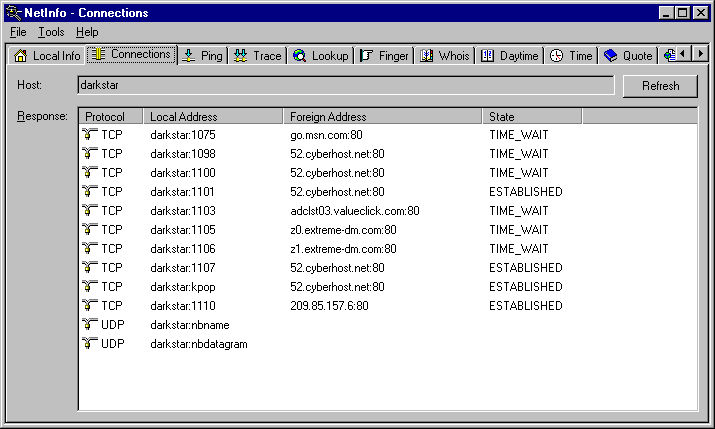
Connections
A network tool that lets you obtain information about current TCP/IP connections.
You can use the Connections tool to query detailed listings of all TCP and UDP sockets on your system, including the foreign address and state of TCP connections.
To use the Connections tool, do the following:
The possible state values for TCP sockets are as follows:
CLOSED
Closed. The socket is not being used.
LISTENING
Listening for incoming connections.
SYN_SENT
Actively trying to establish connection.
SYN_RECEIVED
Initial synchronization of the connection under way.
ESTABLISHED
Connection has been established.
FIN_WAIT
Socket closed. Shutting down connection.
FIN_WAIT2
Socket closed. Waiting for shutdown from remote.
CLOSE_WAIT
Remote shutdown. Waiting for the socket to close.
CLOSING
Closed, then remote shutdown. Awaiting acknowledgment.
LAST_ACK
Remote shutdown, then closed. Awaiting acknowledgment.
TIME_WAIT
Wait after close for remote shutdown retransmission.
Note:
Looking up the corresponding symbolic host name for each host address can significantly increase the time it takes to complete a query.
Connections example: