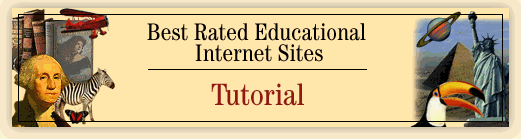
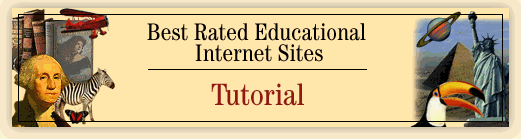
Welcome to the Best Rated Educational Internet Sites (BREIS) CD-ROM. This CD-ROM contains descriptions and indexes for about two thousand sites.
Navigation through the BREIS pages is done with buttons. Each page
has one or two rows of brown buttons below the title. The  button takes you to the main BREIS page.
button takes you to the main BREIS page.
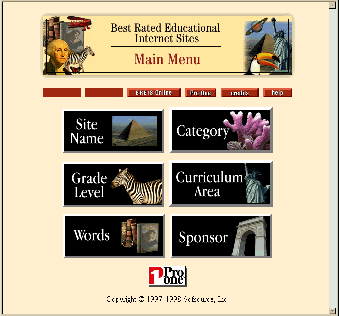 |
The BREIS main menu is the starting point for searching the database. Each of the large black buttons represents a different way of viewing the sites. Site Name lists the sites alphabetically by name. To select an index, simply click on its button. |
|
Once you have selected an index, you will see one of its pages. For this example, we have selected Site Name. |
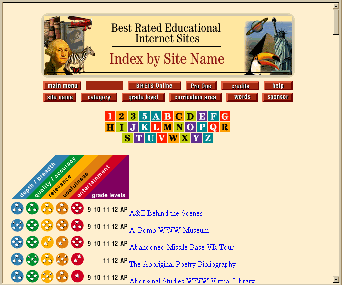 |
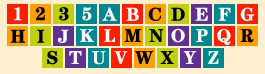 |
Under the navigation buttons, there are buttons containing numbers and
letters. These are used to move within the index. If you want to see the site
names beginning with Q, for example, just click on the |
|
Each entry in the index is preceded by its ratings and grade levels. More
stars means a higher rating. Five stars, |
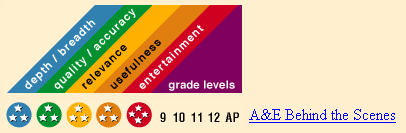 |