
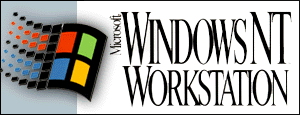

Is money important to your business? Every minute your desktops are down hurts your bottom line in terms of user productivity and support costs. This happens all too often with most operating systems on the market today. There is a solution to your headache. Microsoft® Windows NT™ Workstation is the most powerful desktop operating system for the most demanding business needs. It can dramatically increase your user productivity and decrease your support costs by doing what every operating system should do: stay up and running.
Just imagine if your 2,000 users have to reboot just once a week, with each reboot conservatively taking five minutes. That's 20 minutes of lost user productivity each month - 8,000 hours of lost productivity every year. Can you afford this? By making the investment in Windows NT Workstation, you can help eliminate this cost by delivering the highest level of performance, reliability and protection in a PC operating system available today.
Windows NT Workstation is a fully 32-bit operating system with all 32-bit device drivers. It makes the most of today's 16-bit applications and tomorrow's 32-bit applications. It makes administration easy by providing more flexible built-in utilities and remote diagnostic tools. And it provides full crash protection to maximize uptime and reduce support costs. In addition, it includes complete network connectivity software - including more network protocols than any other desktop operating system - all right in the box.
Because Windows NT Workstation integrates security directly into the operating system, the system itself is protected from end-user error - such as changing a system configuration by mistake.
That same security enables a systems administrator to protect files on a user's hard drive from unauthorized access. And Windows NT Workstation provides the same feature set across all hardware platforms, which can help minimize training costs and offers freedom of choice in your hardware purchasing decisions.
This paper will discuss the many reasons Windows NT Workstation operating system is a natural choice for your information system (IS) department including:
Continuing the Windows family traditionAs part of the Windows® family of products, Windows NT Workstation and Windows® 95 share the Win32® application programming interface. This enables you to take advantage of the hundreds of new 32-bit applications with either platform. For your custom applications it means developing only one application to run on both platforms. In Windows NT Workstation 3.51, Microsoft includes many of the same controls and dialogs as Windows 95 so productivity applications written to take advantage of the new Windows 95 interface will have the same look across both platforms. And Microsoft has committed to making the Windows NT Workstation user interface consistent with Windows 95 in the near future. |
"Organizations spend more than $1,900 per user every year on help desk costs." Source: Gartner Group, Corporate LAN Costs and Cost Management Report, September, 1994 |
Supporting PCs in the past has required technicians to physically visit the user's desktop and, by trial and error, try to diagnose the problem.
Windows NT Workstation includes built-in utilities that monitor system performance data and collect errors and informational messages in one log. The Event Viewer alone collects information on more than 300 system variables in the microkernel. In addition, its remote diagnostic tools allow you to view this information from down the hall or across the country and reconfigure on the spot.
If a system component - such as a network controller or CD-ROM - fails, the event log directs you to the problem. If the system is not performing up to par, you can remotely query the performance monitor to analyze the desktop. This eliminates endless trial and error troubleshooting, saving both technicians' time and end-user downtime. Windows NT Workstation also provides automatic recovery. In the event of a system failure, Windows NT Workstation writes the information to the log, alerts the administrator and automatically reboots the system.
|
"On every system we've run it on, from a desktop PC to a high-end RISC machine, Windows NT Workstation is as stable as a Rolex watch. In at least our first three months of 24-hour-a-day usage, not a single system running Windows NT Workstation crashed."
Paul Bryant "Most of our processes making high-quality products for our customers take three to four hours to restart if they crash. We cannot afford to lose the process due to a control system crashing...The system running on Windows NT Workstation has proven very reliable..."
Tim Hess |
Desktop system failures cost your users productivity. When those failures affect critical business tasks, such as a customer service operation, it can cost your company money and lower customer satisfaction. Can you risk losing customers because of system downtime?
Many desktop system crashes are due to an errant application corrupting the operating system. Windows NT Workstation provides complete memory protection for the operating system and applications that run on it, thus sealing off the operating system from corruption by applications. This eliminates the possibility of those crashes and gives you the most reliable system platform possible.
On Windows NT Workstation all applications run in user mode while the operating system runs in privileged mode. User mode code cannot override the operating system. Windows NT Workstation uses the hardware's memory management system to protect the privileged mode by declaring its code and data inaccessible to the user mode. It takes this protection one step further by switching the kernel onto its own protected stack every time an application makes a system call.
This unique feature prevents a malicious or errant application from acquiring operating system addresses and compromising them. And it makes it virtually impossible for an application to crash the operating system. Separate memory spaces also protect applications from causing a failure or data corruption in other applications.
By definition, 32-bit applications run in their own memory spaces. Windows NT Workstation supports OLE so these applications can still share data and OLE objects across separate memory spaces. Windows NT Workstation can also be configured to allow each 16-bit application to run in a separate memory space, using the multiple virtual DOS machine capability.
Windows NT Workstation is the only operating system that supports OLE sharing among 16-bit applications running in separate memory spaces. In addition, you can mix and match your existing 16-bit and new 32-bit applications with full OLE integration. This provides tremendous flexibility while making Windows NT Workstation the most dependable choice for even the most critical line-of-business applications.
|
"...spreadsheets are assets of the bank. Reliability and the capability of processing them rapidly and robustly is absolutely critical...We need a powerful reliable system to make sure we can handle those spreadsheets securely."
Steven Hargreaves |
Security is pervasive in Windows NT Workstation. It is integral to the system and integrated into each individual system component. This will not only protect valuable data, it will prevent downtime.
This means administrators can insure line-of-business systems and critical business data are protected from tampering and error. Management can control who has access to confidential business data, such as financial and personnel information. And users can keep their own files safe from unauthorized access.
Users can cause major system problems by accidentally modifying system files. For example, on a system without security, a user can install a bad device driver which renders the system inoperable. Or a user can delete a Program Manager icon or program group and then can't access those programs.
Administrators can configure Windows NT Workstation to prevent unauthorized users from installing system components, modifying system files, or deleting or changing the Program Manager groups, icons and settings.
In fact, administrators can create a completely locked down system that prevents any end-user customization or modification. This security can reduce help desk calls and save support costs. At the same time by providing a safe and secure way for users to share files, Windows NT Workstation helps improve productivity.
The Windows NT file system (NTFS) allows you to restrict access to individual files or directories on a user's hard disk. Both administrators and end users can protect sensitive data on the NTFS because the file system itself requires a valid user ID and password. This identifier authorizes access to secure objects on the Windows NT Workstation system.
Each user has a different set of access rights estab-lished by the system administrator. Even if someone boots the machine with an MS-DOS® floppy disk, they can't access the files. The system default prevents that person from even seeing the hard disk. However, end users can share subdirectories on their hard drives with select individuals without requiring permission or reconfiguration by the network administrator.
This security allows your IS department to deploy applications that store data locally, knowing that it can only be used as it was intended by a specified group of users. It also allows administrators to set up separate desktops and program groups for multiple users on the same machine.
The net result of this comprehensive security is a computing platform that provides robust desktop security for deploying critical business systems and data. It will reduce your support burden and lost productivity from users corrupting system files.
How much time do you spend trying to piecemeal your systems and networks together? Windows NT Workstation was designed to give you everything you need to plug into your existing network, which can save you time and money. Moreover, every network component is:
Windows NT Workstation provides more than 15 network protocols - more than any other desktop operating system. All are installed seamlessly using a simple installation program. There are no system configuration files to modify.
|
"With flexible network protocol support, [Windows] NT workstation can work in many environments. When you add in secure logon, secure file systems and support for SMP machines... [Windows] NT workstation should scale up to jobs in demanding desktop publishing and engineering environments."
Network Computing |
Everything you need to connect to a NetWare® server, and a Windows NT - based server, and to exchange files or log onto a UNIX® server, comes in the box. And users can run any number of protocols simultaneously to access network resources. For example, it is possible to connect to a NetWare server (using IPX/SPX) and a SQL Server™ database (using TCP/IP) simultaneously. Windows NT Workstation's IP stack also supports multiple IP addresses simultaneously which will allow you to connect to the Internet and your local IP net simultaneously. Included in the box are:
Windows NT Workstation also provides a robust set of Remote Access Services (RAS) that supports multiple protocols simultaneously including TCP/IP (with SLIP or PPP), IPX/SPX, and basic NetBEUI. By using remote access, users can gain access to all their network resources over a telephone line (ISDN or X.25). RAS also supports other critical features, including:
Windows NT Workstation is the ideal network client. Whether your users need access to a variety of different systems within your own company, or external sources such as the Internet. Or you want to be able to administrate your entire network from a single box - locally or remotely. Can't you imagine how much easier your life would be with a high performance, reliable network client that includes ready-to-go network access in the box?
Do you ever feel like your hardware choices are limited? Would you like to be able to buy workstation class systems at PC prices? Windows NT Workstation allows you to maximize price/ performance by letting your choose the hardware that best meets your needs.
You can choose between standard Intel®-based hardware or the new generation of RISC-based systems including MIPS®, Alpha AXP™, and PowerPC™ for the highest levels of performance available from a PC operating system. Windows NT Workstation has the same features across all these platforms no additional training is needed.
Are your company's users demanding more and more from your systems every day? "We need better sales data! We need access to the cost information on-line, so we can plug it into our own models!" This work was often handled by a minicomputer or mainframe and wasn't readily in a form that users could manipulate. Windows NT Workstation was built to handle the most demanding tasks and applications - on the same system the user runs their word processor and spreadsheet. This will increase user productivity and your company's efficiency.
The best system to run 32-bit applications is a system that is 32-bit from end to end, including device drivers. If a 32-bit operating system has 16-bit code internally or 16-bit device drivers, performance is sacrificed every time that 16-bit code is accessed.
Windows NT Workstation is a fully 32-bit operating system - with all 32-bit device drivers. As a result, it requires no address conversions and provides an ideal foundation for business-critical and other data-intensive applications.
Preemptive multitasking for 16- and 32-bit applications is designed into Windows NT Workstation, ensuring that users don't have to wait to move from one task to another. No single process monopolizes the system processor(s). Instead, Windows NT Workstation schedules the various threads evenly, enabling users to perform multiple tasks simultaneously.
In Windows NT Workstation, each application window has an independent message queue between itself and the operating system. The operating system uses this queue to deliver input messages and system events to the window. Because the queues are independent and operate asynchronously, it is not possible for any one application's input processing to interface with any other application or the operating system. This ensures the highest level of responsiveness available.
The cooperative multitasking model in Windows 3.1 requires that applications be specifically written to share the central processing unit (CPU). Windows NT Workstation integrates preemptive multitasking into the operating system, so it transparently shares the CPU(s) among the running applications.
The application designer does not need to worry about developing his specific application to share the CPU with other applications, it happens via the operating system. The fact that Windows NT Workstation's multitasking is transparent to applications enables developers to focus on delivering value in an application rather than spending time writing applications to work around the operating system's limitations.
And since Windows NT Workstation multitasks all applications, including legacy 16-bit Windows-based applications, end users get more done in less time, which can make them more productive and your organization more profitable. For example, a user can download e-mail, while recalculating a spreadsheet and printing a document.
The advanced memory features of Windows NT Workstation eliminate the arbitrary memory resource limitations found in other operating systems. If your loaded applications require more memory than is available on your computer, Windows NT Workstation sends files in memory to the hard drive to provide virtual memory. This enables users to manage and manipulate very large amounts of data - such as enormous spreadsheets, book-length documents, and large volumes of e-mail - without running out of memory. This helps eliminate those annoying "out of memory" messages.
There are more than 1,400 32-bit applications available for Windows NT Workstation today, including many of your favorites that were previously only available in 16-bit form or on UNIX, including: Microsoft Office for Windows NT, AutoCAD release 13 for Windows NT, and Reuters Terminal. A complete listing of applications is available in the BackOffice section of Microsoft's WEB site at :\\www.microsoft.com.
|
"Windows NT Workstation gives us the power to manage very, very large spreadsheets. Now we have the horsepower to expand what individual end users can do. We've taken the shackles off and that has improved productivity." Lyle Anderson, Vice President, Bankers Trust Company |
Windows NT Workstation also supports a broad set of high-end features, including OpenGL™ 3D graphics, long filenames up to 255 characters, and multithreading to provide the performance of a workstation and the ease of use of a personal computer all in a single system. In addition, Unicode™ character handling enables developers to write one application that can run natively in multiple spoken languages. Documents can be transferred internationally from one computer to another without garbling file and path names. This eliminates the need to develop custom applications for global data sharing.
Windows NT Workstation version 3.51 also supports NTFS file compression as a native component to the operating system. This allows users to compress individual files and directories to maximize their existing resources.
Increasing profitability is imperative to staying competitive in today's rapidly changing business environment. And improving productivity and reducing management and support costs are critical. If you can't afford to lose money while your users spend time rebooting their system, or recreating lost data, Windows NT Workstation is the right choice, today and tomorrow.
For more information about Microsoft products, call Microsoft Sales Information Center at (800) 426-9400. Or visit a reseller near you.
In Canada, call the Microsoft Canada Customer Support Centre at (800) 563-9048.

© 1995 Microsoft Corporation. All rights reserved.
Microsoft, MS-DOS, Win32, and Windows are registered trademarks and Windows NT is a trademark of Microsoft Corporation.
Appletalk and Macintosh are registered trademarks of Apple Computer Inc. Alpha AXP is a trademark of Digital Equipment Corporation. Intel is a registered trademark and Pentium is a trademark of Intel Corporation. PowerPC is a trademark of International Business Machines Corporation. MIPS is a registered trademark of MIPS Computer Systems, Inc. NetWare is a registered trademark of Novell, Inc. OpenGL is a trademark of Silicon Graphics, Inc. Unicode is a trademark of Unicode, Inc. UNIX is a registered trademark in the United States and other countries, licensed exclusively through X/Open Company Ltd.
0895 Part No. 098-60928