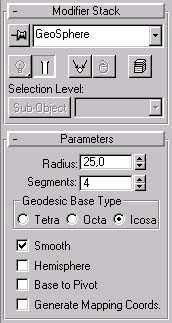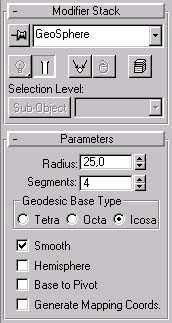Wybuch a la scatter:
1. Ustaw parametry czasowe animacji
- 200 klatek, 25 klatek/s;
2. Stw≤rz geosphere r=25, segments=4 (rys 1);
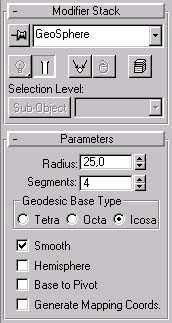
3.
Zanimuj promie± geosphery (rys 2);
klatka 25 r=25
out-faster
klatka 200 r=400 in-slower;

4.
Stw≤rz geosphere R=13, segments=6 (rys 3);

5.
Potraktuj j╣ modyfikacj╣ noise: scale=5, fractal, strengh x,y,z=10 (rys 4);

6.
Maj╣c zaznaczon╣ mniejsz╣ geospherΩ stw≤rz obiekt z│o┐ony scatter;
7.
Prze│╣cz siΩ na modyfikacje i ustaw parametry; distribution obiect - du┐a
geosfera,
duplicates=50, base scale=65, distribute
using - random face,
scaling=70, use maximum range,
lock aspect ratio, hide distribution object (rys 5 i 6);


8.
Zanimuj parametr xrotation:
klatka 25 - 0
klatka
200 - 1700 (rys 7);

9.
W £rodek du┐ej sfery w│≤┐ spheregizmo (atmospheric apparatures) r=100;
10.
W rendering/enviroment dodaj combustion, podepnij pod gizmo i ustaw parametry:
fire
ball, flame detail=6, density=25, explosion, smoke,
explosion
setup: start=23, end=100 (rys 8);

11.
Stw≤rz materia│ typu blend;
12. Ustaw materia│ 1 na corodet metal, a
materia│ 2 na hot rocky surface.
13. W materiale hot rocky surface zmie±
self illumination na 20 i material effect chanel na 2l;
14. Ustaw maskΩ
mieszania materia│≤w na gradient;
15. Zanimuj color 1 gradientu: klatka
22 - 0,0,0, klatka 26 - 255,255,255;
16. Zanimuj color 2 gradientu:
klatka 22 - 2,2,2, klatka 26 - 29,29,29;
17. W oknie video post dodaj
lens effect glow;
18. Ustaw properites/effect id=2, preferences/size=3,
intensity=2, piksel;
19. Je╢li renderujesz statyczny obraz ustaw dla
obiektu scatter - obiect motion blur
i w
oknie renderingu apply obiect motion blur, duration=1, samples=16,
duration
subdivision=16;
20. Je£li renderujesz animacjΩ ustaw dla obiektu
scatter - image motion blur
i w oknie
renderingu apply image motion blur, duration=0,5
(powinno
wystarczyµ).
Mo┐esz £ci╣gn╣µ scenkΩ z tym wybuchem: WYBUCH.MAX
Je£li
masz do£µ cierpliwo£ci mo┐esz wyrenderowaµ animacjΩ.
»yczΩ udanych
wybuch≤w
»≤│ty

by
Maniac3d