

 
|

Camtasia Theater > Customize the Theater Project > Add a Table of Contents Image
Add a Table of Contents Image
You can add images (.jpg, .png, .gif, .bmp) or Flash .flv movie files to the Table of Contents. Add images or movie files to:
The image or movie file appears above the selected file. You can add one image per Flash production included in the Table of Contents.
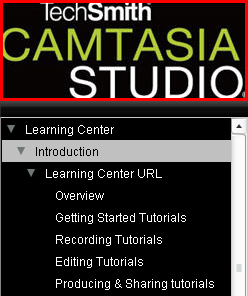
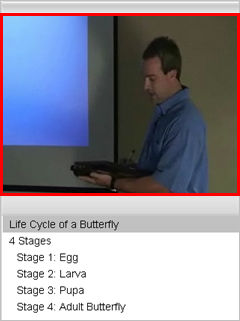 To add a Table of Contents image
To add a Table of Contents image
| http://www.techsmith.com/ |
 
|