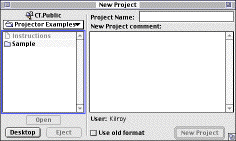| Log In | Not a Member? |
Support
|
|
SYNTAX
NewProject (project [-cf commentFile | -cs commentString] DESCRIPTION The NewProject command creates a new project. This means that the command creates for your project a new directory containing a ProjectDB file. This new project becomes the current project. You can specify the version of the project database to create using the -dbv version option. By default, NewProject creates a project database of the version specified in the {ProjectorVersion} environment variable, or the latest version if {ProjectorVersion} is undefined. You can specify the project's name (project), along with any comments about the new project, on the command line. Comments can be placed in either a separate file (-cf commentFile) or in a string on the command line (-cs commentString). You can also indicate a different user name to appear as the creator of the project directory (-u user). INPUT None OUTPUT None STATUS
NewProject can return the following status codes:
PARAMETERS project Names the project. If you specify project as a leafname (such as Enterprise), that project is created as a directory in the current directory. If you specify it as a project pathname (such as MPW∫Tools∫Enterprise), the last directory named (in this case, Enterprise) becomes the project directory. It is a subdirectory of the directory specified to the left of it (that is, Tools), not the current directory. Finally, if you specify project as a partial or full pathname (such as :Work:Enterprise or FS:Projects:Enterprise), NewProject creates the project in the specified location. OPTIONS -cf commentFile Specifies a comment contained in the file commentFile. -close Closes the New Project window. -cs commentString Specifies a comment contained in the string commentString. -dbv version Specifies the project database version to create. Valid version numbers are 2 (the previous version) and 3 (the updated version). The default version is 3. -u user Names the current user, overriding the {User} MPW Shell variable. -w Opens the New Project window shown below.
EXAMPLES The following command creates the project Enterprise in the current directory. It does not save a comment with the project, but you can add one later by selecting the project in the Check Out window's Info view, which can be opened by clicking the window's ? button. See the description of the -w option of the CheckOut command. NewProject Enterprise The next example creates a project named Time in the FS:Work: directory. The -cf option indicates that the comment for the new project is contained in the Info file. NewProject FS:Work:Time -cf Info Finally, given that the project Enterprise∫Utilities exists and has been mounted using the MountProject command, the next command creates a Generation project in the Enterprise∫Utilities project. In this case you do not need to add a MountProject command to one of your UserStartup•name files, but you can place a CheckOutDir command there to set the checkout directory for the new project. NewProject Enterprise∫Utilities∫Generation -cs "Upgrade Generation utility" SEE ALSO
|