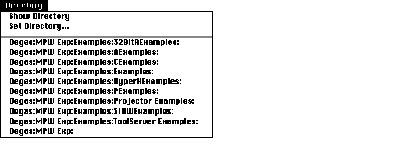| Log In | Not a Member? |
Support
|
|
SYNTAX DirectoryMenu [directory1] [directory2]… DESCRIPTION The DirectoryMenu script creates the Directory menu shown below. The optional directory1 [directory2]… parameter specifies the initial list of directories that appears in the menu.
INPUT None OUTPUT None STATUS DirectoryMenu always returns a status code of 0 (no errors). PARAMETERS directory1 [directory2]… Specifies one or more initial directories. When you create the Directory menu, you can use this parameter to set the list of directories in its bottom portion. To set other directories later, you can use the Set Directory menu item or the SetDirectory command. OPTIONS None EXAMPLES The command line below creates the Directory menu, listing the directories in the {MPW} directory that match the pattern Examples:≈, and the current directory.
DirectoryMenu `(Files -d -i "{MPW}"Examples:≈) ∂ You might want to include this DirectoryMenu command in one of your UserStartup•name files or create your own Directory menu by replacing the Examples directories with your own list of directories.
|